Using the control panel and lcd display – iSys i36 User Manual
Page 23
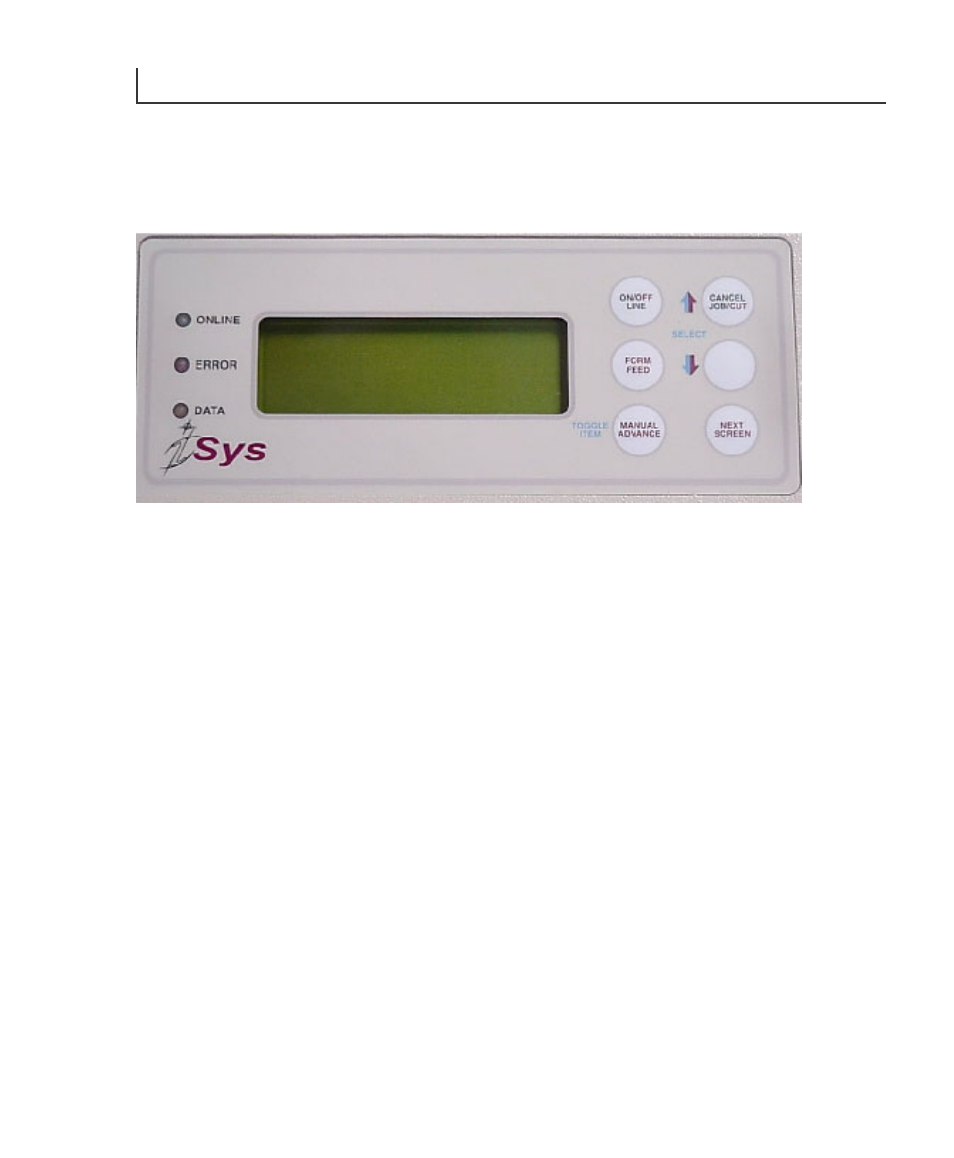
24
i36 ImageMaster User Guide
8
USING THE CONTROL PANEL AND LCD DISPLAY
The control panel of the i36 ImageMaster consists of an LCD display, three indicator
lights and six keys, as illustrated in Figure 17. It allows users to check plotter operat-
ing status and operating settings. It also provides warning/error messages and
feedback to the operator. Plotter settings and operating conditions can be changed
through the control panel.
Figure 17. Control Panel
The indicator lights show status as follows:
ON LINE
Green when plotter is online and ready.
ERROR
Red when a condition stops the plotter.
DATA
Yellow when data is coming to the imager.
Key functions are identified as follows: ( in ON LINE/OFF LINE/ CHANGE
modes)
ON LINE/ OFF LINE/-
ABORT JOB/ CUT MEDIA/ SCROLL UP
-/FORM FEED/-
-/-/SCROLL DOWN
-/ MANUAL ADVANCE/ TOGGLE ITEM - SAVE
-/ NEXT SCREEN/-