2 first steps with "gs eco link – KACO blueplanet gridsave eco 5.0 TR1 User Manual
Page 31
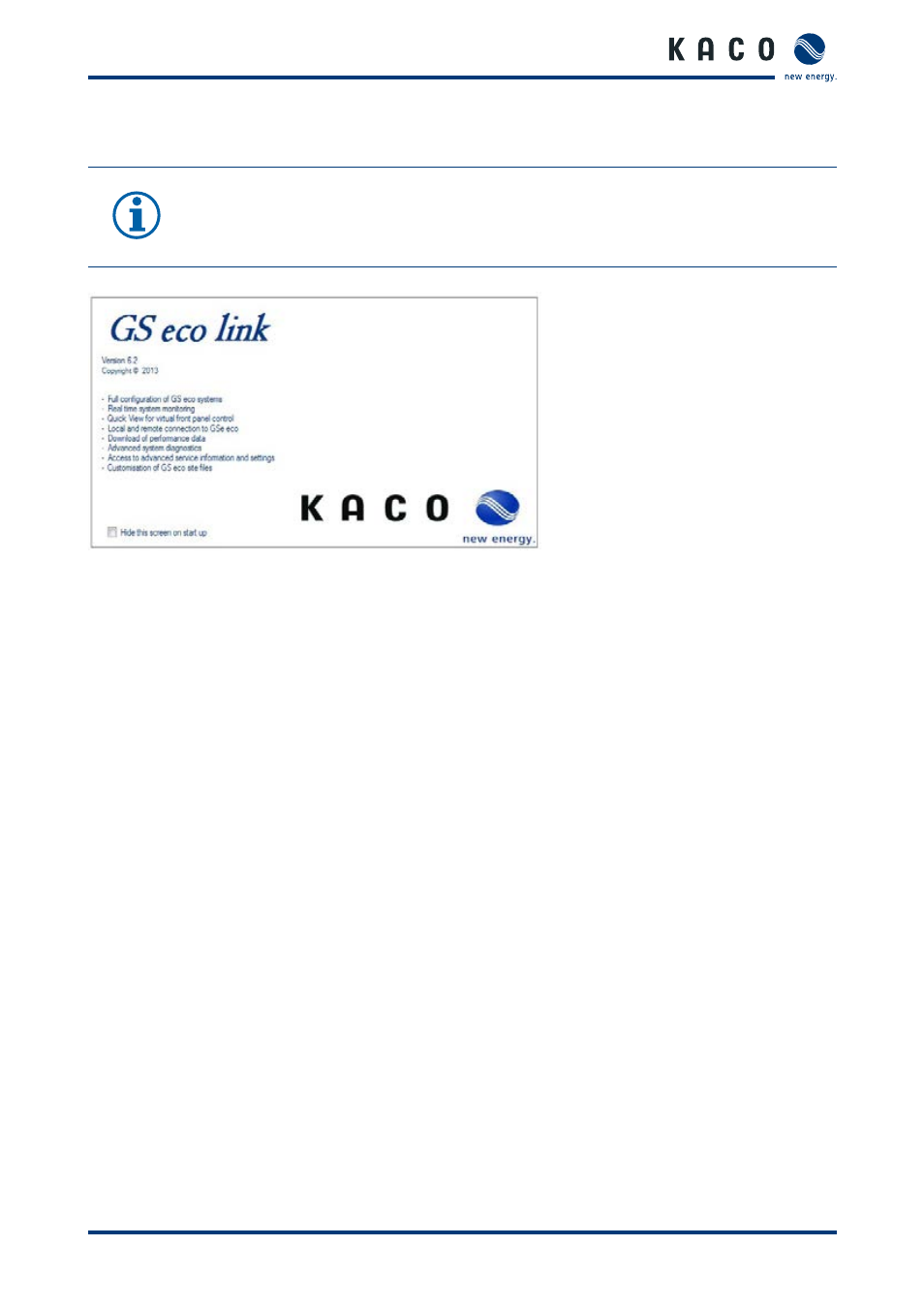
Configuration and Operation
Operating instructions for blueplanet-gridsave eco_EN
Page 31
8.2.2 First steps with "GS eco link"
NOTE
This section is intended simply as a brief introduction to the program and its configuration options.
A detailed description and functions of the software can be found in the relevant document on our
website.
You can get the current “GS eco link” software from the KACO customer service.
Figure 14: Start screen
After installing the "GS eco link" software, the device can be configured in the optimum way.
No connection to the device is required for installation and configuration.
The transfer is carried out when complete via the ports of the bidirectional battery inverter.
When opening the GS eco link software, the start screen appears for a brief time.
This start screen can be deactivated using the "Hide this screen on start up" check box.
8.2.2.1 Help function
The help function can be opened using the TAB or by right-clicking the headings in bold.