3 configuration, 1 specify site, 2 changing the password – KACO blueplanet gridsave eco 5.0 TR1 User Manual
Page 32
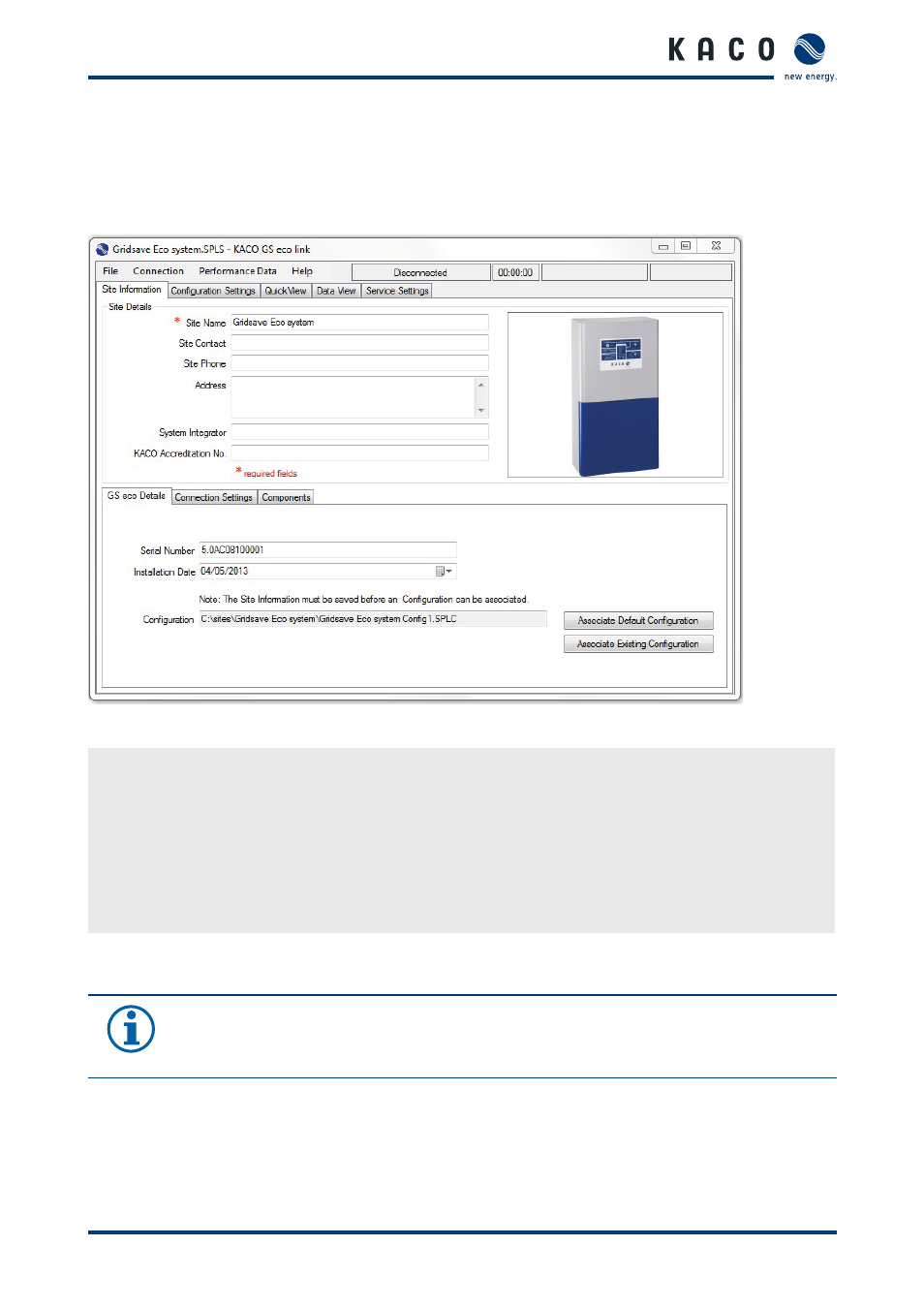
Configuration and Operation
Page 32
Operating instructions for blueplanet-gridsave eco_EN
8.3
Configuration
8.3.1 Specify site
Site settings are entered on the "Site information" tab.
Figure 15: Creating a new site
Entering site information
"
enter the relevant information in the compulsory fields marked * and other information.
"
Select the "Connection settings" tab
"
Set the connection type for the device. (With PC connection - Select "Direct" type)
"
Change password if required.
"
Select the "Components" tab
"
Images of the system components can be stored in the image window.
"
Save the site information using the "File" menu
8.3.2 Changing the password
NOTE
The default login password "KACO GS eco" does not normally need to be changed in most cases.
The login password only needs to be changed if you want to prevent connection to the device. This is especially
important to protect the device against unauthorised monitoring or modification if remote access to the device
is possible via a modem or network connection. After establishing the connection, the default password can be
changed to the service settings