The stacker cable – Magnum Energy Series Stacking Cable Kit (ME-SSI) User Manual
Page 12
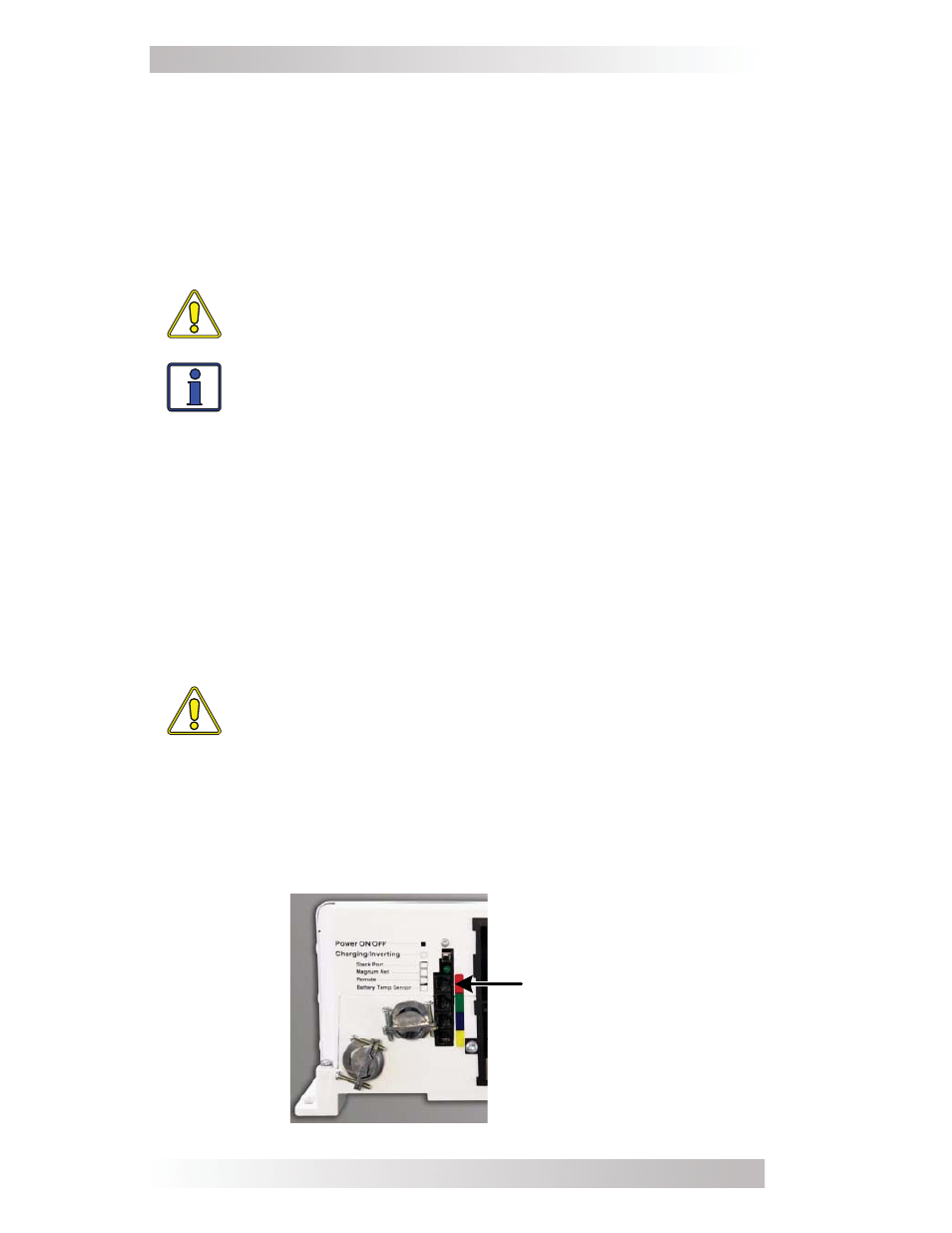
©
2010 Magnum Energy, Inc.
The Stacker Cable
The stacker cable provided in the ME-SSI kit is specifi cally de-
signed for series stacking two MS4024 model inverters. It allows
information exchange between the two stacked inverters for two
main purposes: to provide synchronization information while
inverting, and to send a shut down command if a fault condition
is detected. This shut down command prevents any 240VAC load
from receiving only 120VAC power.
CAUTION: Do not use a standard telephone or data cable
in place of the stacker cable or damage may occur.
Info: The stacker cable doesn’t allow programming or
access to the display from one inverter to the other. If
changes or monitoring are necessary, a remote control
must be connected to the affected inverter. It is highly
recommended that you use two remotes in order to
monitor and set each inverter.
Connecting the Series Stacker Cable
The stacker cable is a 48-inch, six-wire, twisted pair cable easily
indentifi ed with a red “STACKER” label on each end. This cable also
has two RJ11 connectors on each end, which allows an easy con-
nection to the Stack Port on each inverter. Once the inverters are
connected as described in the DC Wiring section, the stacker cable
can be installed as follows:
CAUTION: Ensure that no DC power is connected to
the inverter, and that the DC disconnect is open.
1. Locate the Stack Port on each inverter (see Figure 6).
2. Connect the series stacker cable from the Stack Port jack on
one inverter to the Stack Port jack on the other unit.
3. Once the series stacker cable is connected gently pull on the
cable at both ends, close to where they are plugged in, to en-
sure both connectors are secured in place.
Stack Port
(red label)
Figure 6, Stack Port Location (on MS4024)
Installation
7