Set date/time – Curtis GPD359 User Manual
Page 48
Advertising
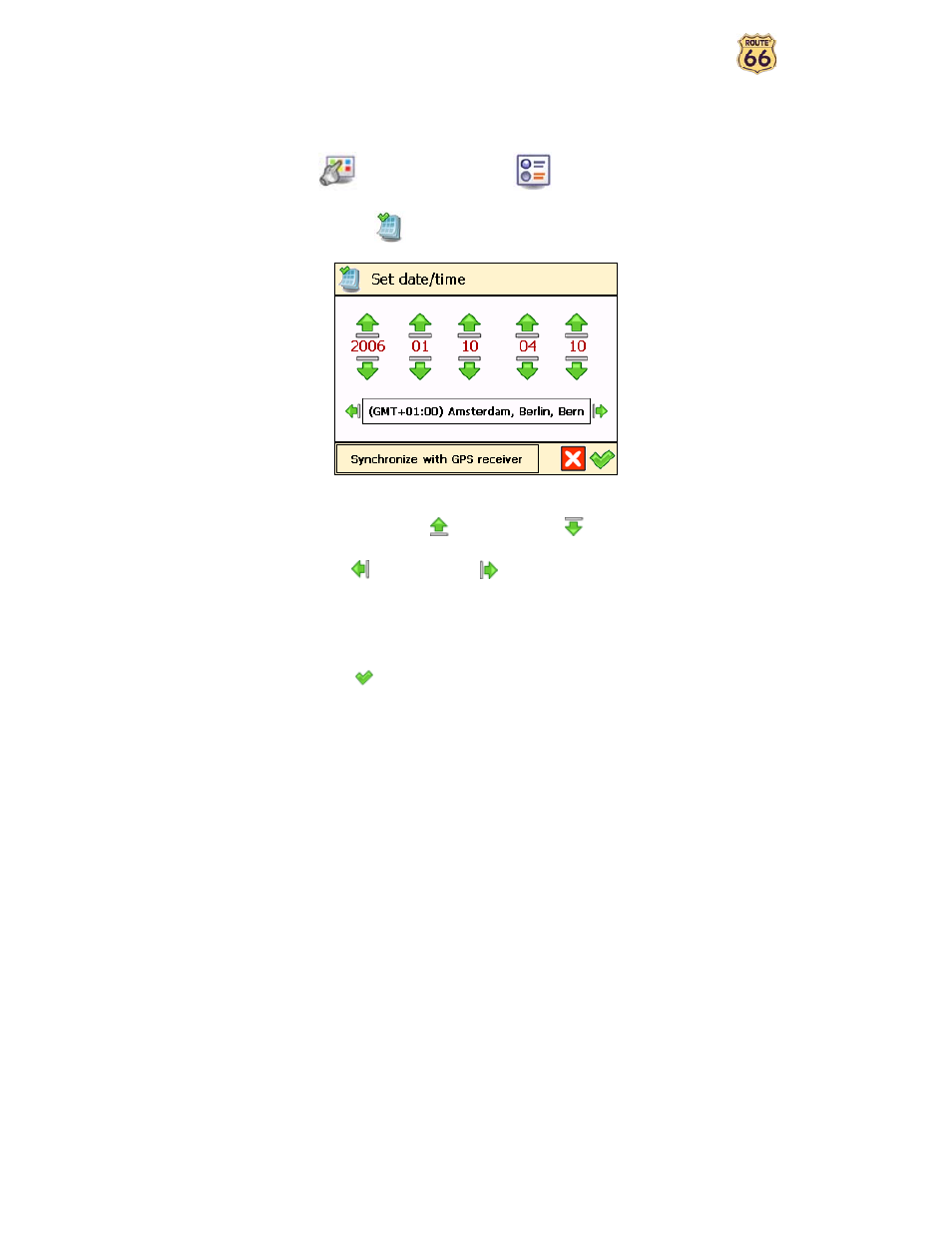
User Manual
48
Set date/time
You can modify the date and time displayed by your ROUTE 66 product.
n
In Main Menu
, select Change settings
.
o
Choose Set date/time
.
p
The first three controls represent the date (year-month-day). The last two controls represent the
time (hour-minutes). Use the up arrow
or the down arrow
to select the correct values.
q
Use the back arrow
or the next arrow
to select your time zone.
r
Select Synchronize with GPS receiver to set the date and time, based on the selected time
zone and the available GPS information.
s
Confirm your choice
.
Advertising