First steps, Prepare your device, Understanding the navigation screen – Curtis GPD359 User Manual
Page 8
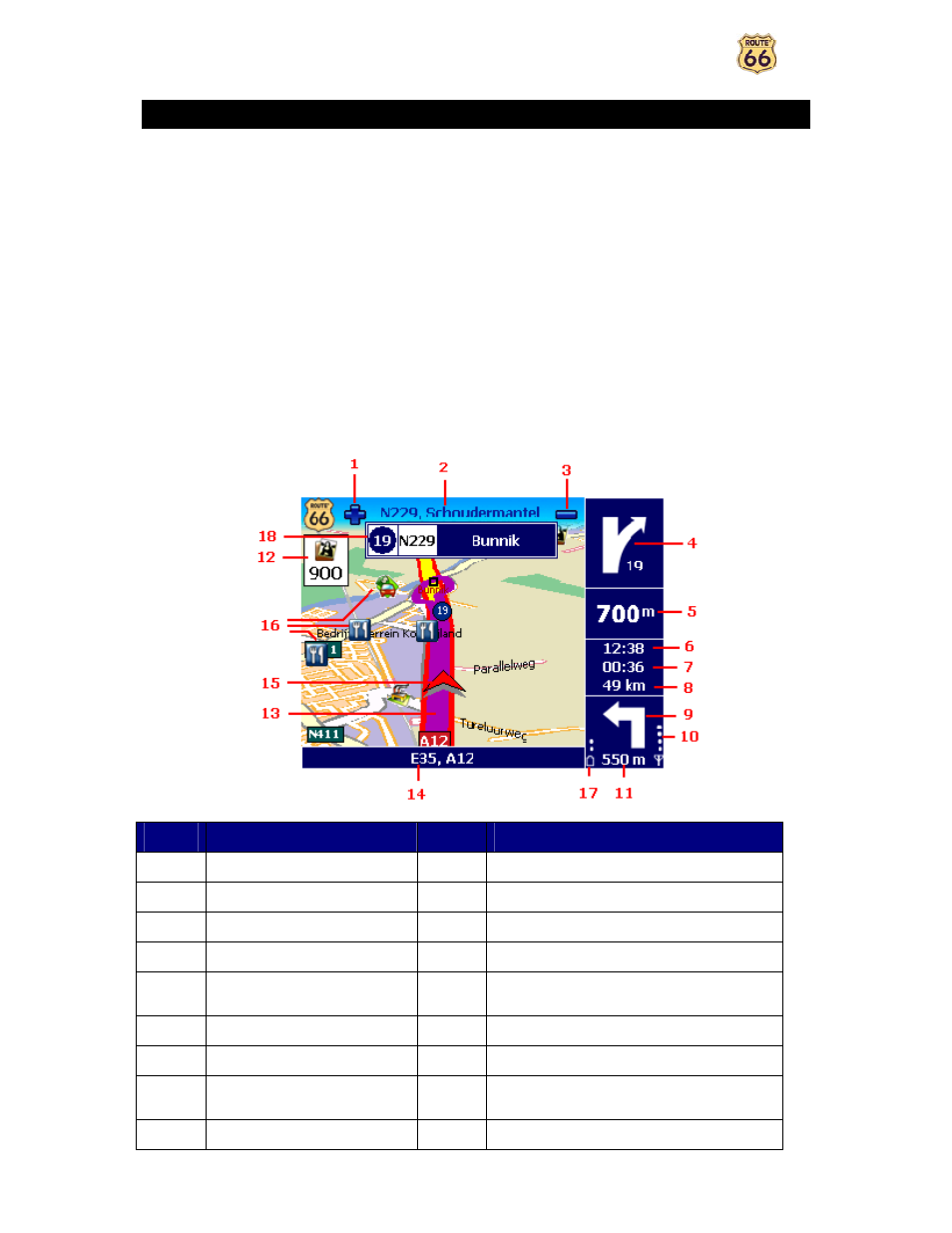
User Manual
8
First steps
Prepare your device
To start using your ROUTE 66 product, you have to carry out the following 4 steps:
n
Charge the battery of the device.
o
Insert the memory card into your device.
p
Switch on your device and wait for a fixed GPS position.
q
Launch your ROUTE 66 product.
Understanding the navigation screen
The main elements of the navigation screen are presented below.
Element
Description
Element
Description
1
Zoom in
10
Strength of GPS signal
2
Next street
11
Remaining distance to the next turn
3
Zoom out
12
POI alarm
4
Current turn
13
Current route
5
Remaining distance to the
current turn
14
Current street
6
Estimated time of arrival
15
GPS arrow (current position)
7
Remaining time to destination
16
Point-of-interest
8
Remaining distance to
destination
17
Battery level
9
Next turn
18
Exit information