Remove favourites – Curtis GPD359 User Manual
Page 64
Advertising
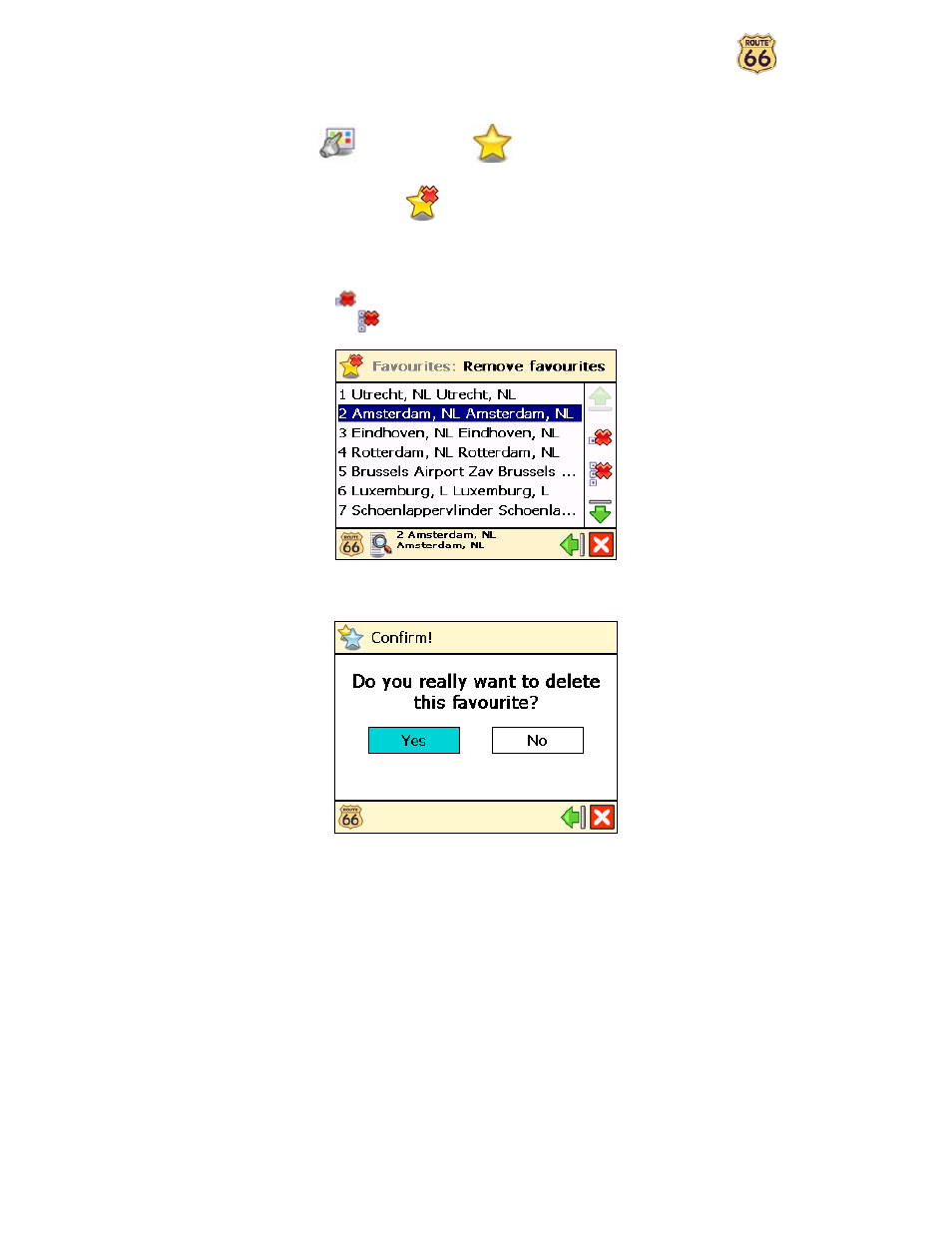
User Manual
64
Remove favourites
n
In Main Menu
, select Favourites
.
o
Choose Remove favourites
.
p
In the list of results:
•
Select Delete
to delete the selected favourite;
•
Select Delete all
to delete all favourites.
q
Select Yes to confirm that you really want to delete this favourite.
Advertising