Favourites, Set home address – Curtis GPD359 User Manual
Page 60
Advertising
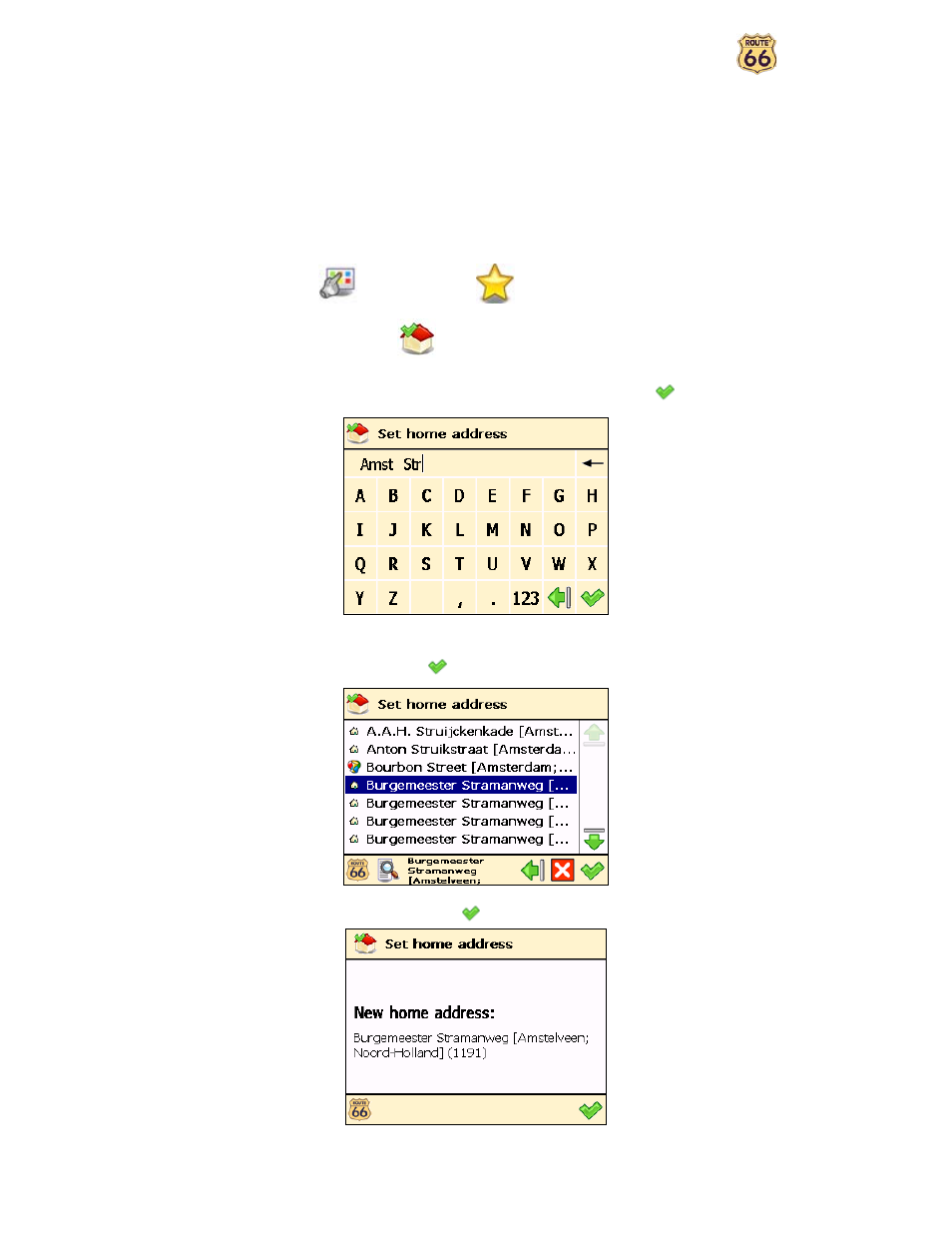
User Manual
60
Favourites
There are many locations that you visit frequently and are of great importance to you. Save these locations as
your favourites – one time only! Add these favourites to your trips – over and over again!
Use the Favourites menu to set your home address and your office address. You can also add favourites,
rename favourites and remove favourites.
Set home address
n
In Main Menu
, select Favourites
.
o
Choose Set home address
.
p
Type the name of the location you want to find and confirm your choice
.
q
In the list of results, select the address that you want to add as your home address. Select the
filter if necessary. Confirm your choice
to continue.
r
A summary report is displayed. Select
to finish.
Advertising