Set office address – Curtis GPD359 User Manual
Page 61
Advertising
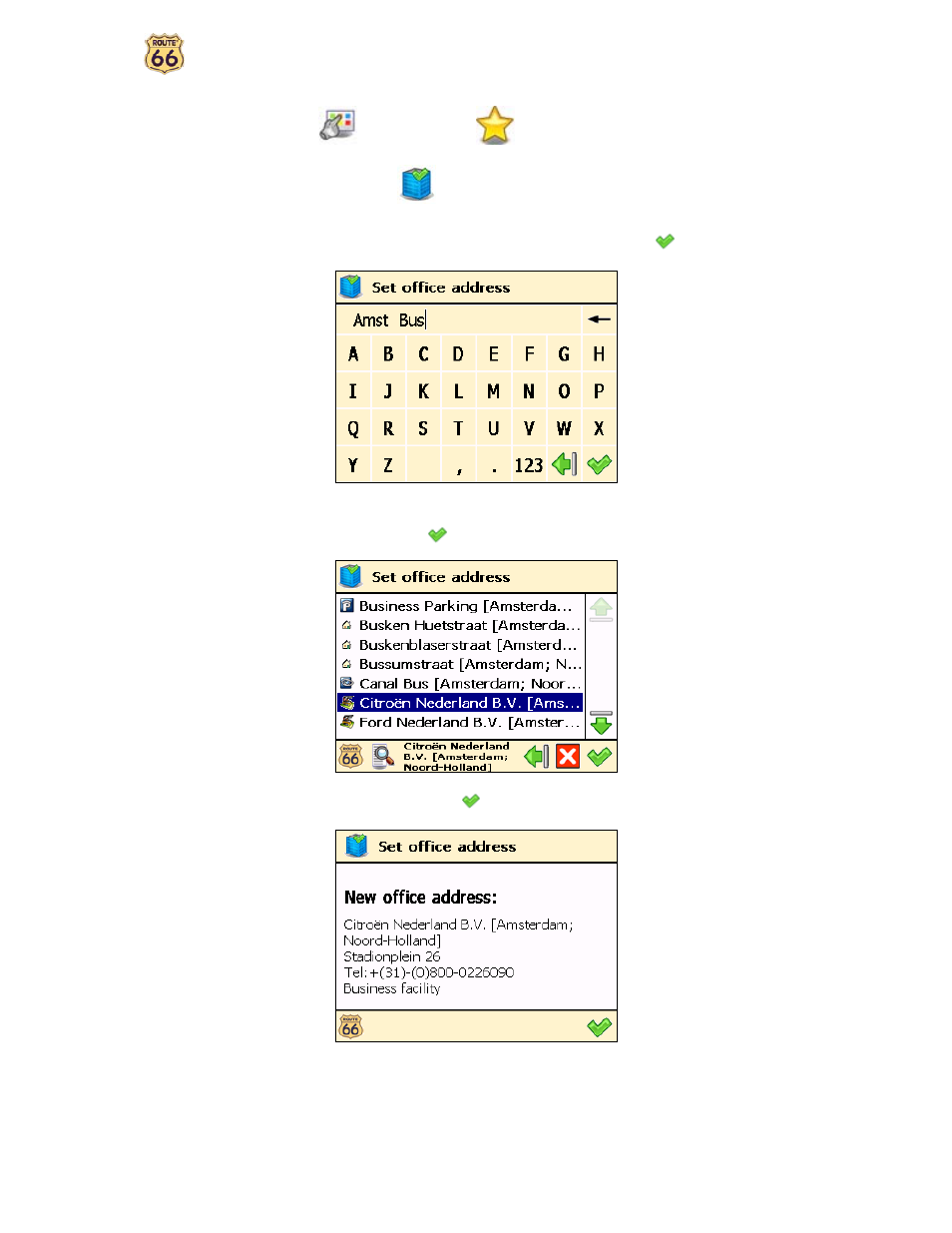
User Manual
61
Set office address
n
In Main Menu
, select Favourites
.
o
Choose Set office address
.
p
Type the name of the location you want to find and confirm your choice
.
q
In the list of results, select the address that you want to add as your office address. Select the
filter if necessary. Confirm your choice
to continue.
r
A summary report is displayed. Select
to finish.
Advertising