Appendix – Curtis GPD359 User Manual
Page 65
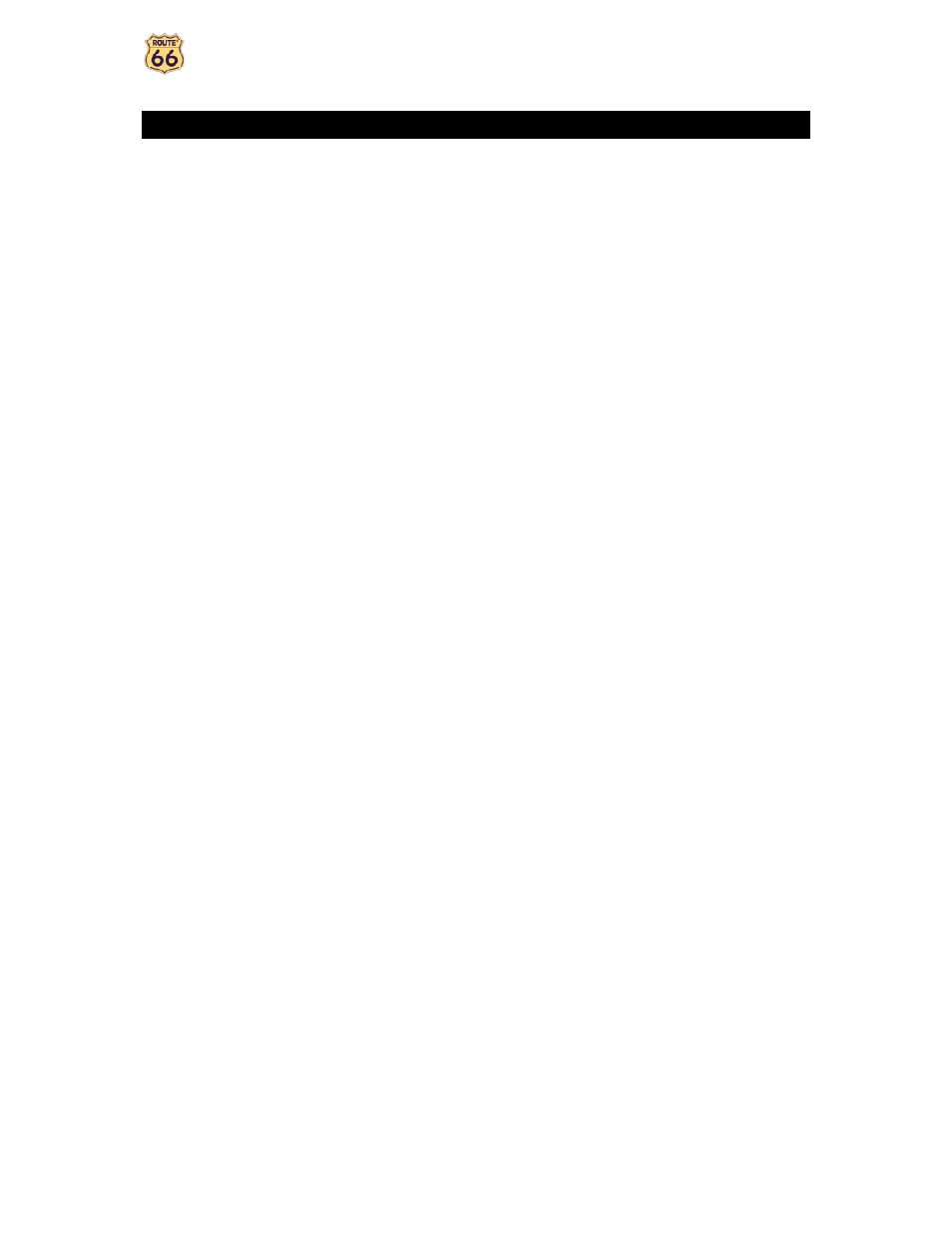
User Manual
65
Appendix
Installing other geographic map(s) and voice
instructions on the Memory Card
You can (re)install the navigation software, geographic map(s) and voice instructions from the enclosed back-
up CD(s) onto your memory card.
When you use the installation CD(s) for the first time, you first have to manually format your memory card (see
Formatting your Memory Card below for how to do this). If you have completed an earlier installation using
the CD(s), you can immediately proceed with the steps below.
1. Connect the memory card reader & writer to the USB port of your computer, then insert the memory
card into the memory card reader & writer and the CD into the CD drive.
2. The installation should start automatically. If it does not start, please run setup.exe from the CD(s).
3. Select the language you want the installation to be performed in, e.g., "English", and click Next.
4. Click Next to continue.
5. Select the drive where the files should be installed. Click Next to continue.
6. Read the license agreement carefully, select the first option and click Next to continue.
If geographic map(s) and voice instructions are already installed on your memory card, choose the relevant
option and click Next to continue:
Modify to select new components to install or the components to remove (see steps 7 to 10
below).
Repair to reinstall the components that were previously installed (see steps 7 to 10 below).
Remove to remove the installed components (see step 10 below).
7. Select the language of the voice instructions (e.g., "English") you want to install onto the memory
card. Note: The default language is identical to the Setup Language. Click Next to continue.
8. Select the geographic map(s) you want to install onto the memory card (e.g., "United Kingdom &
Ireland"). Click Next to continue.
9. Click Install to start installing the geographic map(s) and the voice instructions onto the memory
card. (For products with more than one CD: please note that not all CDs are necessarily asked for
during the installation process. This depends on which map(s) you have selected for installation in step
8).
10. Click Finish to complete the installation / maintenance process. The geographic map(s) and voice
instructions are now installed on your memory card and can be used for navigation.