Operating instructions – Curtis IP1490 User Manual
Page 15
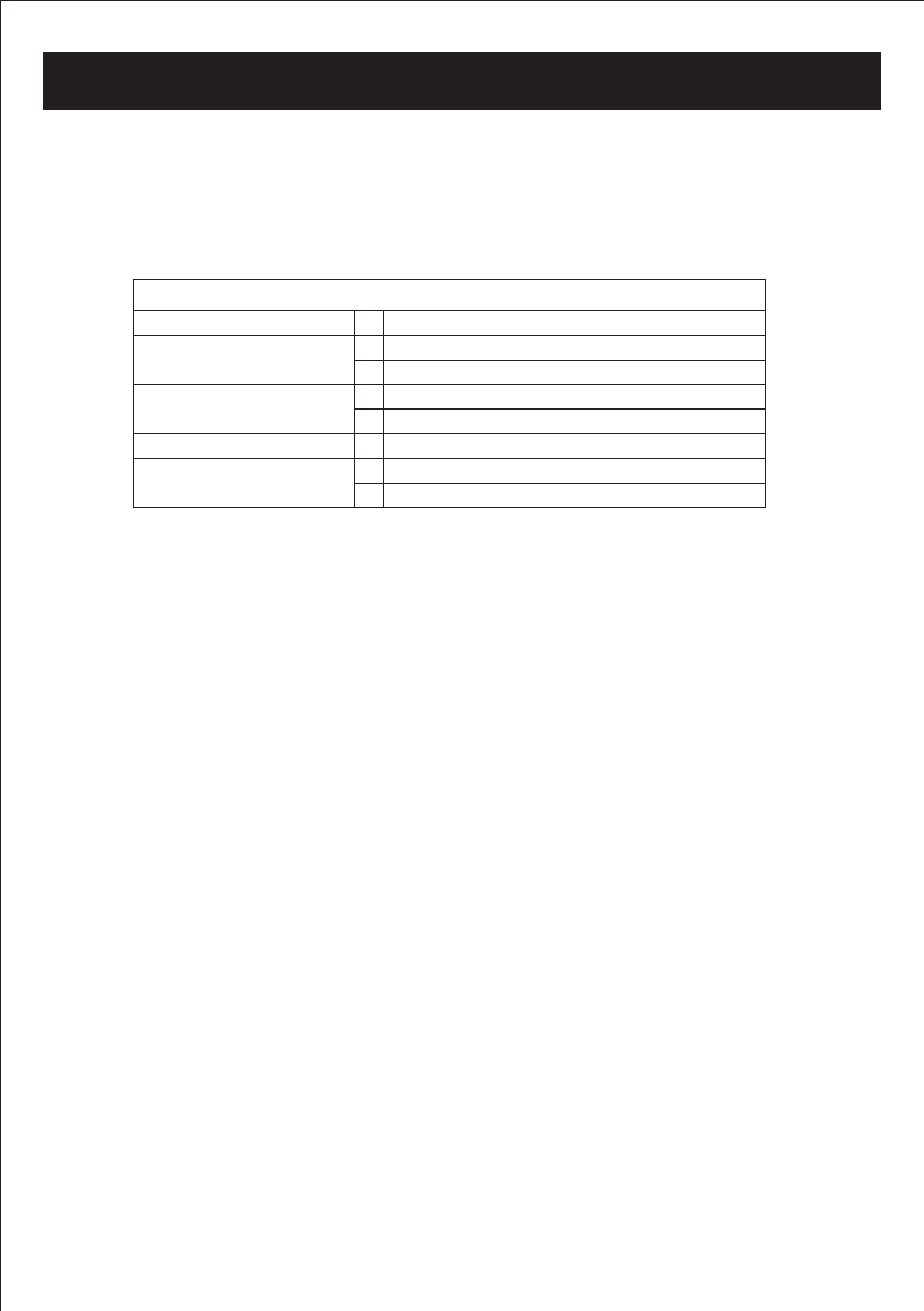
OPERATING INSTRUCTIONS
14
iPod
®
Inserts
Your unit comes with removable inserts* to ensure your iPod
®
fits properly in the dock on
the top of the unit.
To Place an Insert
Select the insert for your iPod
®
(see chart above). Using the correct insert ensures the
proper fit for your iPod
®
.
Gently press the iPod
®
insert into the dock.
Carefully place your iPod
®
into the dock.
To remove/replace an insert, first remove your iPod
®
, then grip the insert and pull gently
upwards.
Listening to your iPod
®
Charging your iPod
®
When you docked your iPod
®
and it recharges (until fully charged).
Note: iPod
®
Shuffles will NOT charge.
1. When the iPod
®
is docked and in standby mode, press the
IPOD Button on the unit to
play it. The iPod
®
icon will appear on the display.
2. Press the PLAY/PAUSE Button to play the iPod.
3. Press the SKIP/TUNE UP or DN Buttons to skip next/previous song.
4. Press & hold the SKIP/TUNE UP or DN Buttons to fast-forward or fast-rewind during
playback.
5. During playback, press once/twice the REPEAT Button to play repeatedly (repeat 1 or
all).
6. During playback, press SHUFFLE Button to play shuffle/random mode and press again
to cancel.
7. Press the STOP Button to stop playing.
iPod mini
3
4GB, and 6GB
iPod (fourth generation)
4
20GB, and U2 Special Edition
5
40GB
iPod with color display
6
20GB, 30GB, and U2 Special Edition
7
40GB
iPod nano
8
1GB, 2GB, and 4GB
iPod with video (fifth generation)
9
30GB
10 60GB, and 80GB
Model
#
iPod Capacity