Troubleshooting guide specification – Curtis IP1490 User Manual
Page 20
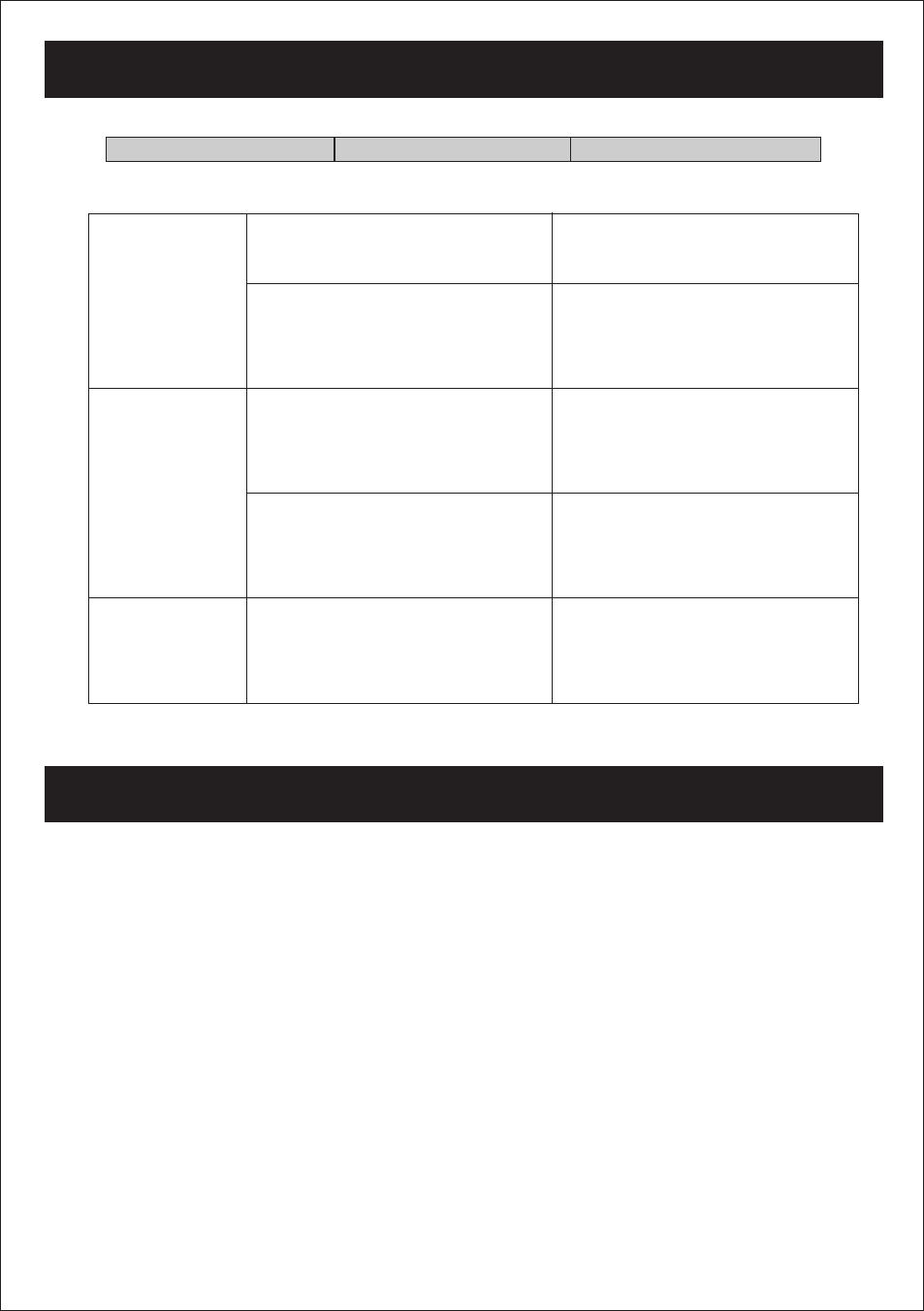
TROUBLESHOOTING GUIDE
SPECIFICATION
19
PROBLEM
SOLUTION
POSSIBLE CAUSE
iPod
®
does not
dock properly
Using no or wrong iPod
®
insert.
Make sure the dock insert is the
proper fit for your iPod
®
.
iPod
®
didnít install properly.
Remove your iPod
®
from the dock
and check for obstruction on the
connectors in the dock and on your
iPod
®
. Then reseat it in the dock.
iPod
®
does not
respond to the
unit
iPod
®
is not installed properly.
Remove your iPod
®
from the dock
and check for obstruction on the
connectors in the dock and on your
iPod
®
. Then reseat it in the dock.
iPod
®
is locked up.
Please make sure your iPod
®
is
working properly before docking into
the unit. Please refer to your iPod
®
manual for details.
iPod
®
didnít
charge up
iPod
®
is not installed properly.
Remove your iPod
®
from the dock
and check for obstruction on the
connectors in the dock and on your
iPod
®
. Then reseat it in the dock.
Power Requirement:
AC 120V 60Hz
Frequency Range:
FM 87.5 - 108 mHz
AM 530 - 1710 kHz
Power Consumption:
27 W
Max Output:
2.5 W