Troubleshooting guide – Curtis IP1490 User Manual
Page 19
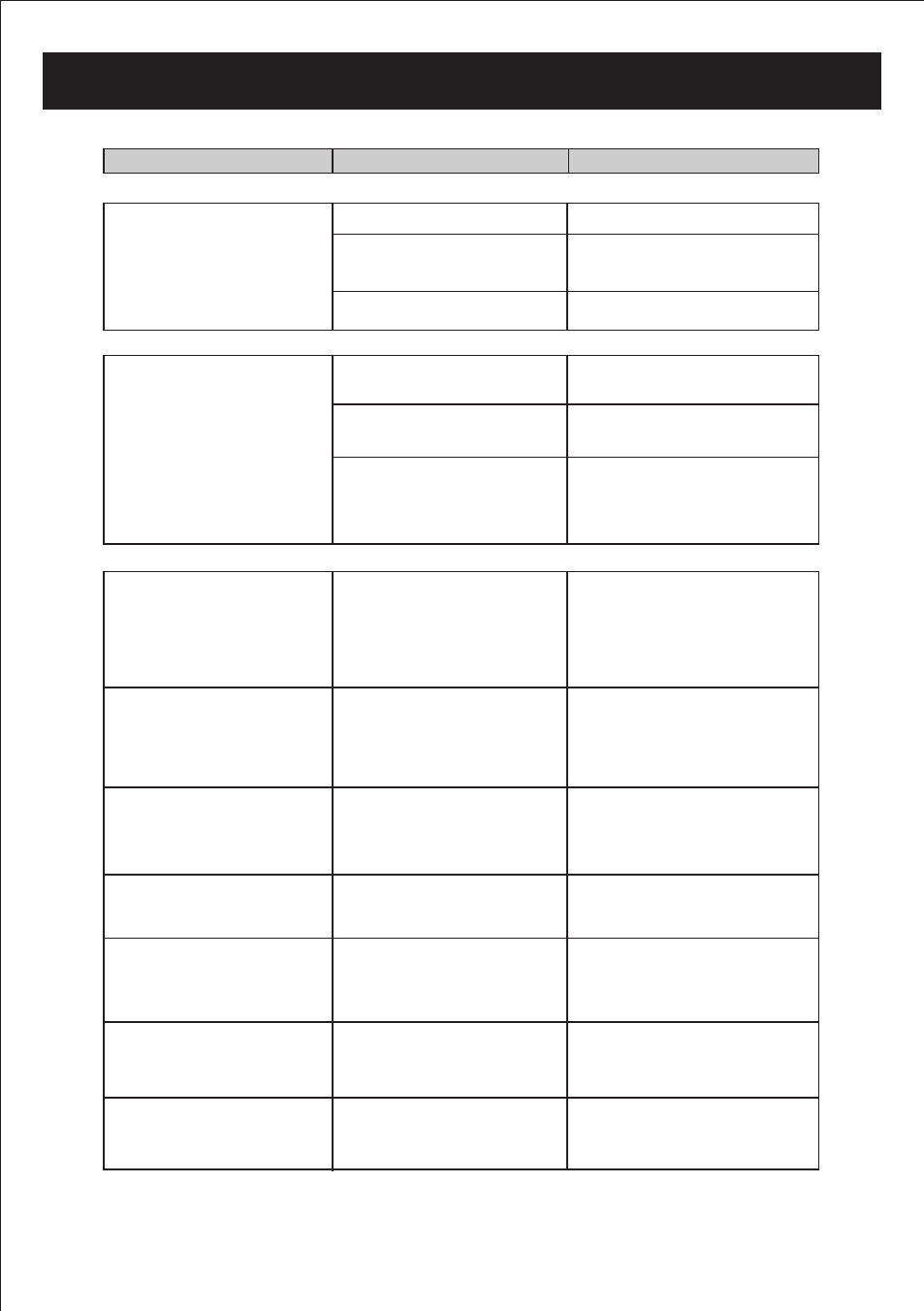
TROUBLESHOOTING GUIDE
18
PROBLEM
SOLUTION
POSSIBLE CAUSE
GENERAL
No sound is heard.
Power is not on.
VOLUME Control is set
to minimum.
Mute is on.
Press the POWER button.
Adjust the VOLUME
Control.
Press Mute on remote.
RADIO
Station has not been
tuned properly.
FM reception is weak.
Wrong function is
selected.
Press the FUNCTION
button to the radio
position.
No sound is heard.
Tune station properly
.
Extend the FM cord.
CD
All or part of the CD
will not play.
CD is inserted
incorrectly.
Make sure that the CD is
placed in the tray with the
label side up.
CD is scratched.
Try another CD.
CD is dirty
Clean the CD with
soft cloth
CD is warped
Try another CD.
Condensation has formed
inside your CD player.
Remove the CD and leave
the CD tray open for about
one hour to let the CD player
dry out.
Function swtich is not
set to CD.
Set Function switch to CD
CD compartment not
closed
Close CD compartment
door.