E-102 – Casio QV-3000EX/Ir User Manual
Page 102
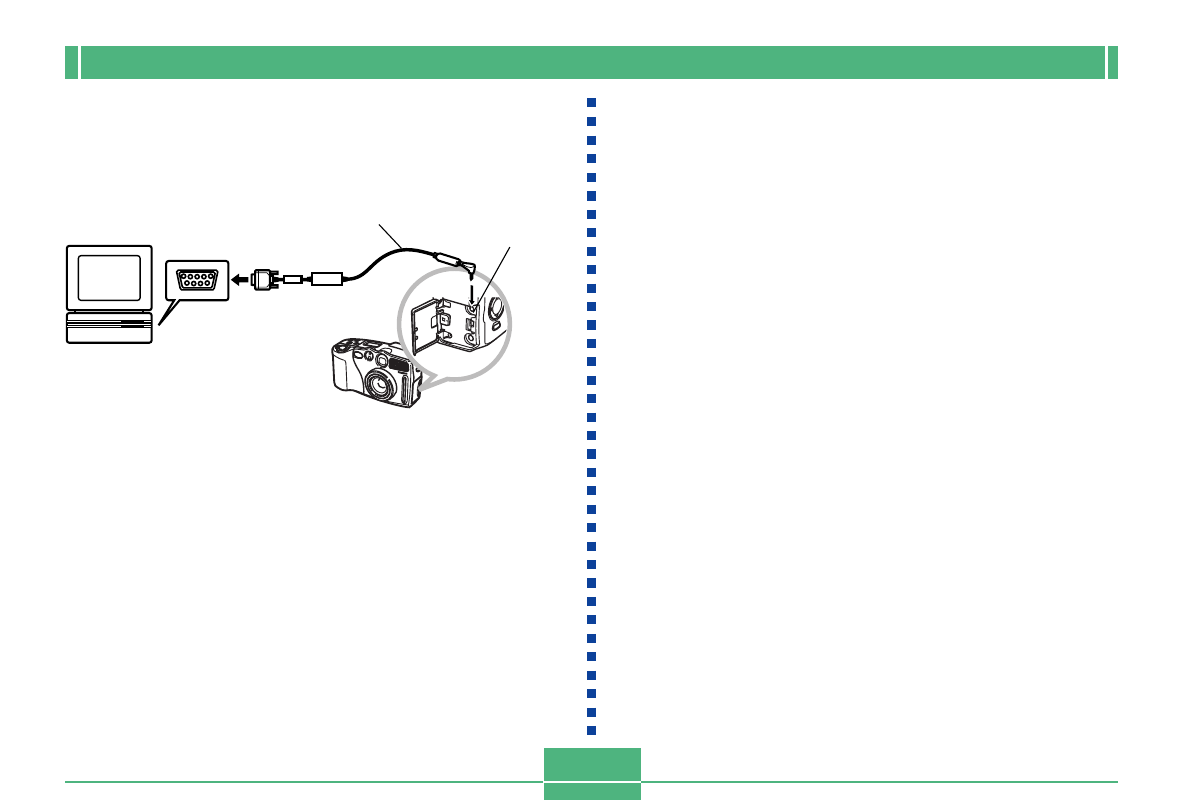
CONNECTING TO OTHER EQUIPMENT
E-102
Windows 95, 98, 2000, NT Workstation 4.0
The Data Transfer Cable can be connected to an IBM PC/AT
or compatible that is equipped with a D-Sub9 RS-232C ter-
minal.
RS-232C terminal
(D-Sub 9-pin)
Data Transfer
Cable
DIGITAL terminal
Macintosh
Connection of the Data Transfer Cable and operation of the
Photo Loader application is not supported on an Apple
Macintosh.
IMPORTANT!
• See the documentation that comes with Photo Loader
for information about system requirements.
• Be sure to turn off the camera, computer, and all pe-
ripherals (monitor, disk driver, etc.) connected to the
computer before connecting the digital camera with
the Data Transfer Cable.
• After connecting the camera to the computer, align the
POWER/Function switch with PLAY and then turn on
the computer. Note that data communication with a
computer is not possible while the POWER/Function
switch is in the REC position.
• Never connect or disconnect the cable while Photo
Loader is running. Doing so can cause problems with
program execution, can corrupt data, and can damage
the camera and your computer.
• Data transfer while camera batteries are low can re-
sult in sudden shutdown of the camera. Because of
this, use of the optional AC adaptor is recommended
whenever performing data communication with the
camera.
• This camera does not support data communication
with any of the optionally available CASIO PC link
software applications: LK-1, LK-1A, LK-10V, LK-11W,
LK-2, LK-2A, LK-2V, LK-21.