Manual focus, E-60 – Casio QV-3000EX/Ir User Manual
Page 60
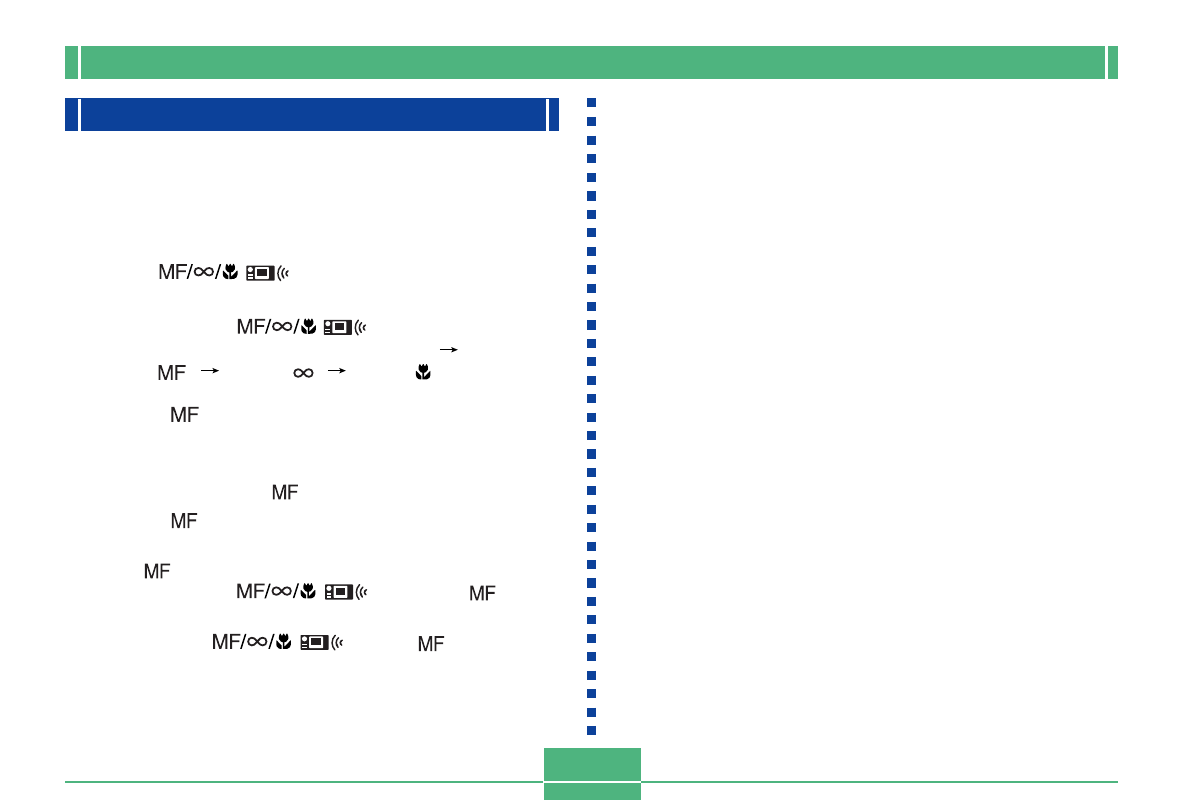
OTHER RECORDING FUNCTIONS
E-60
Manual Focus
Manual Focus lets you manually adjust the focus of an im-
age.
1.
Align the POWER/Function Switch with REC.
2.
Press
/
a number of times until the
MF indicator appears on the monitor screen.
• Each press of
/
cycles the focus mode
in the following sequence: Auto Focus
Manual Fo-
cus (
)
Infinity (
)
Macro ( ).
3
.
While “
” is flashing on the monitor screen,
use [
왗
] and [
왘
] to focus the image.
• If you do not perform any focus operation for about
two seconds, the “
” indicator stops flashing.
• After “
” stops flashing, you can use [
왘
] and [
왗
] to
adjust exposure compensation (EV).
• If “
” stops flashing before you have a chance to
focus, press
/
to make “
” flash
again.
• Pressing
/
while “
” is flashing
changes the focus mode to Infinity.
4.
Compose the image and then record it.
• The operation lamp and the Auto Focus frame do not
appear while manual focus is in use.