Using compactflash cards with your computer – Casio QV-3000EX/Ir User Manual
Page 106
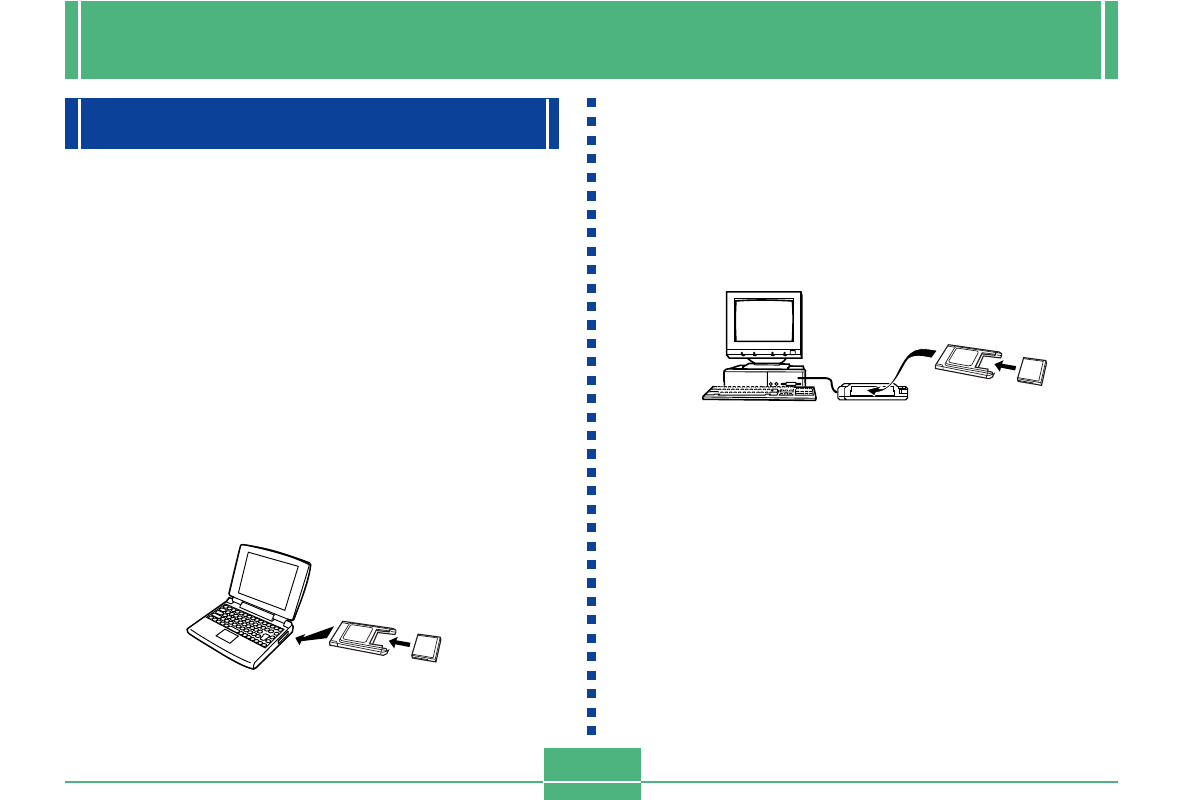
USING CompactFlash CARDS WITH YOUR COMPUTER
E-106
USING CompactFlash CARDS WITH YOUR COMPUTER
Setting Up to Access CompactFlash Card
Contents From Your Computer
You can use any of the three methods described below to
access the contents of a memory card with your computer.
You can use the Photo Loader software to save images on
the memory card to your computer.
CompactFlash Memory Card Slot
If your computer has a CompactFlash Memory Card Slot, in-
sert the camera’s memory card into the slot.
PC Card Slot
In this case you need an optionally available CASIO CA-10
PC Card Adaptor. See the instructions that come with the PC
Card Adaptor and the documentation that comes with your
computer for details on using this type of configuration.
Other Desktop Computer Configurations
Some desktop computers require a separately available PC
card reader/writer and the optionally available CASIO CA-10
PC Card Adaptor to read memory card contents. See the
instructions that come with the PC card reader/writer and the
PC Card Adaptor for details on using this type of configura-
tion.