E-37 – Casio QV-3000EX/Ir User Manual
Page 37
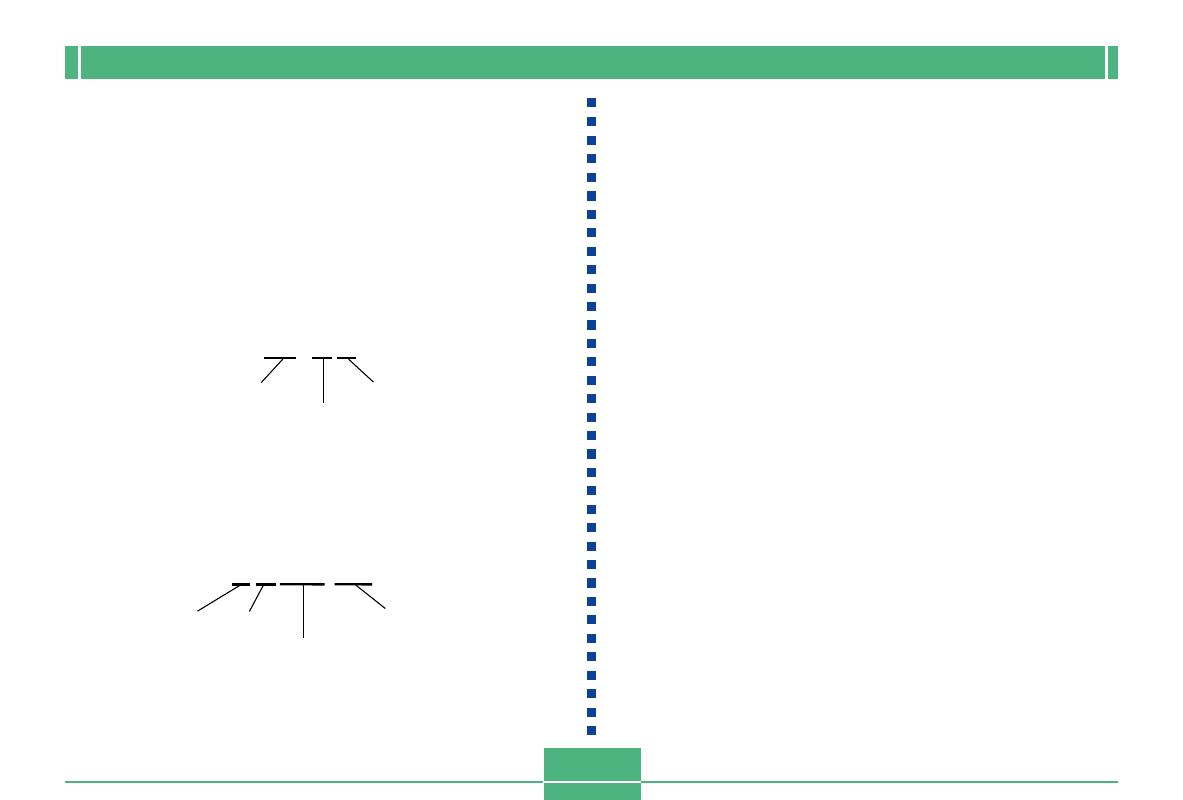
MEMORY CARDS
E-37
• When you try to save the 251st image to a folder, the cam-
era automatically creates a new folder and store the image
there.
• The above maximum numbers of files and folders are ab-
solute maximums. The actual numbers of folders and files
may be less due to memory card capacity and the size of
each image.
• Panorama images are divided into multiple images and
stored on the memory card.
• See “USING CompactFlash CARDS WITH YOUR COM-
PUTER” on page E-106 for information about how files and
folders are organized.
Memory Card Folder Precautions
• The camera automatically creates folders (directories) on
the memory card and assigns them names based on dates
(month and day). Any image you record is automatically
stored into the folder that corresponds to the date it is re-
corded.
• Up to 900 folders can be created on a single card.
The following shows a typical folder name.
1 0 0 _ 0 7 1 9
Serial number
Month
Day
• Up to 250 image files can be stored in each folder. The
following shows a typical file name.
1 1 0 7 0 0 2 6 . J P G
Month
Day
Serial number
Extension
(JPG or AVI)