Formatting a memory card, E-35 – Casio QV-3000EX/Ir User Manual
Page 35
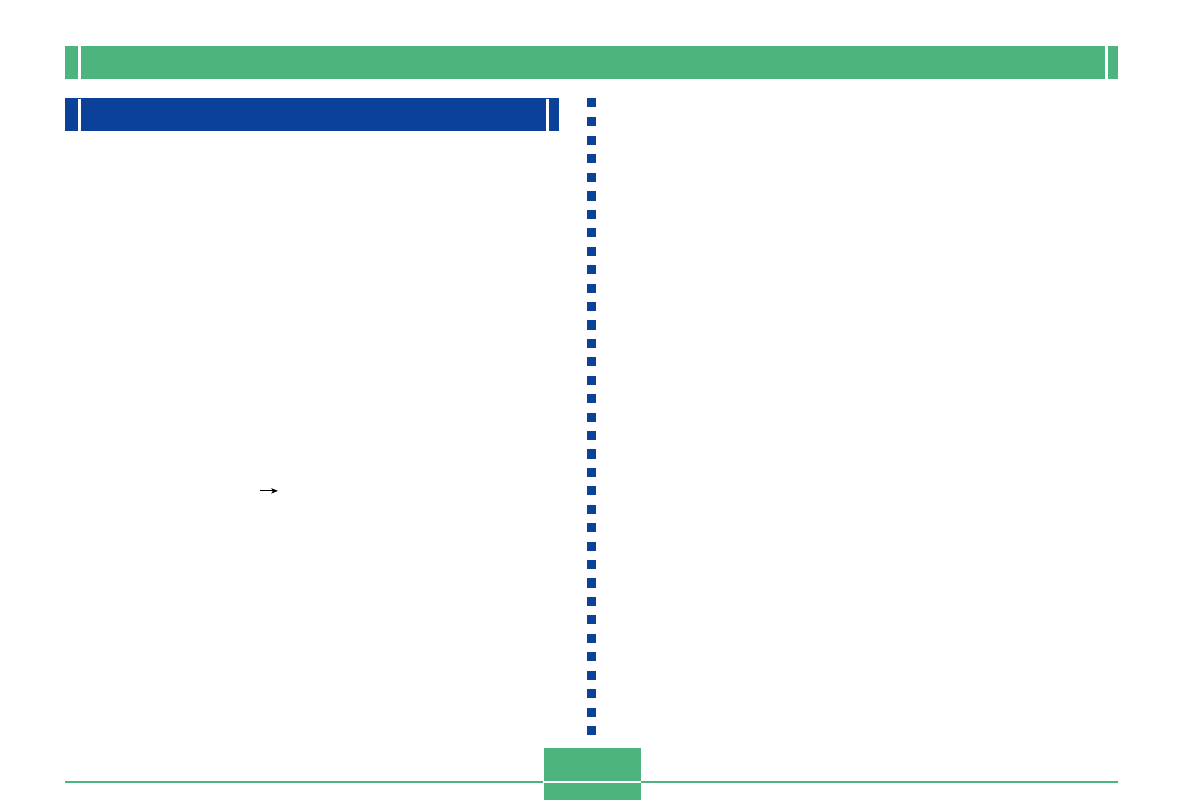
MEMORY CARDS
E-35
Formatting a Memory Card
You can format a memory card to delete all of the data
stored on it.
IMPORTANT!
• Formatting a memory card deletes all images on the
card, even if some or all of the images are protected
(page E-89).
• Data deleted by a memory card format operation can-
not be recovered! Be sure to carefully check and con-
firm that you no longer need the data stored in a
memory card before formatting it.
1.
Press MENU.
2.
Select “Set Up”
“Format”.
3.
In response to the confirmation message that
appears, select “Yes” to start formatting the
card.
Memory Card Precautions
• Images cannot be recorded with this camera unless a
memory card is installed in it.
• Be sure to use only CASIO brand CompactFlash cards.
Proper operation with other memory cards is not guaran-
teed.
• Static electricity, electrical noise, and other electrical phe-
nomena can cause corruption or even total loss of the
data stored on a memory card. Because of this, you
should always make backup copies of important images
on other media (magnetic optical disk, floppy diskette,
computer hard disk, etc.).
• Memory card problems can be corrected by reformatting
the memory card (page E-117). Reformatting a memory
card deletes all images stored on the card, but you can
use a computer to copy the images you want to keep to
the computer’s hard disk before reformatting your card. If
you plan to be recording images where you do not have
access to a computer, it is a good idea to take along an
extra memory card or two just in case you experience an
unexpected memory card problem.
• Formatting is recommended for any memory card that you
suspect contains corrupted image data (due to a DE-
CODE ERROR, strange image colors, malformed images)
or newly purchased memory cards.