Preview screen – Casio STC-PC10 User Manual
Page 14
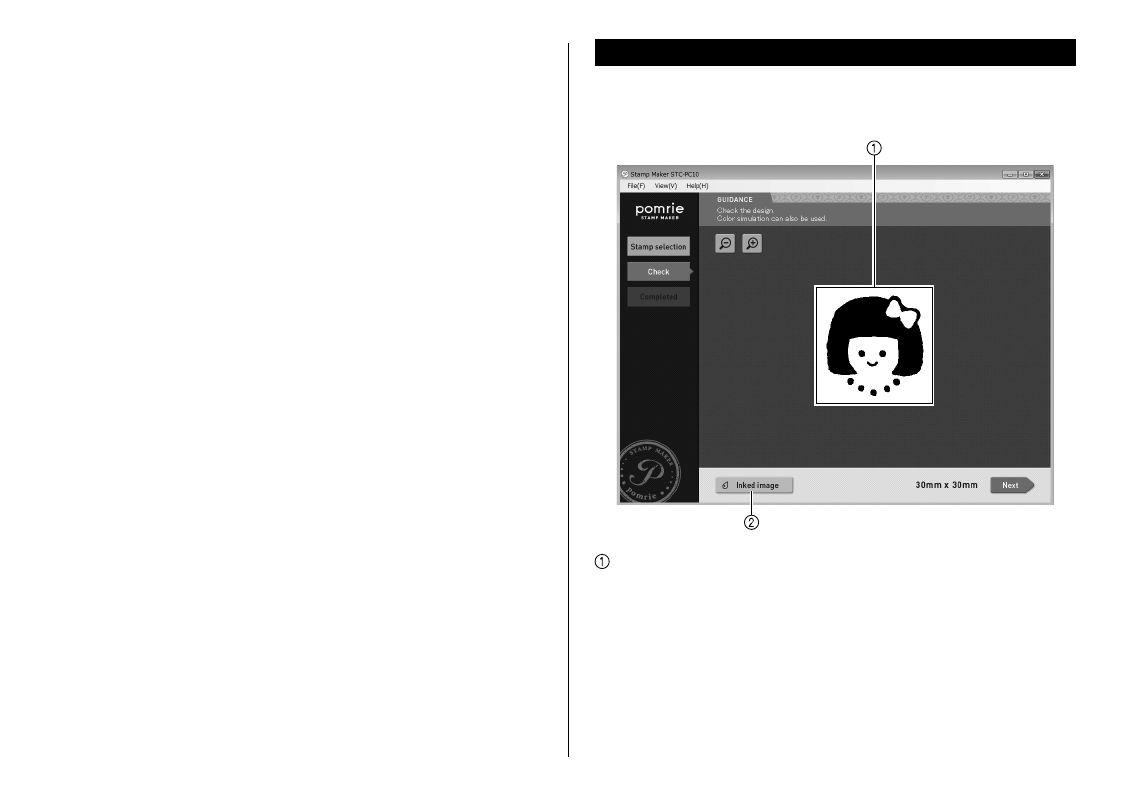
12
Preview screen
Displays an image of a stamp, which can be used for previewing before
printing. You can even change the color of the preview image.
Stamp preview image
Shows a preview image of the stamp using black ink.
Item settings (I)
Displays a window for changing item properties.
“To confi gure item properties” (page
Frame settings (F)
Displays a window for changing frame properties.
“To confi gure frame properties” (page
Layout (P) menu
Position (P)
Aligns the currently selected object (text, item) with the Top,
Bottom, Left, or Right of the stamp face.
Centered (C)
Centers the currently selected object (text, item) Horizontally or
Vertically in the stamp face.
View (V) menu
Magnifi cation (Z)
Zooms the home page view in accordance with a specifi ed zoom
ratio.
Help (H) menu
CASIO Home Page (C)
Starts up your web browser and accesses the CASIO website.
“Accessing the CASIO website” (page
Version info. (A)
Displays STC-PC10 Application version and copyright information.
“To view version information” (page
➜
●
●
●
➜
➜