Casio STC-PC10 User Manual
Page 24
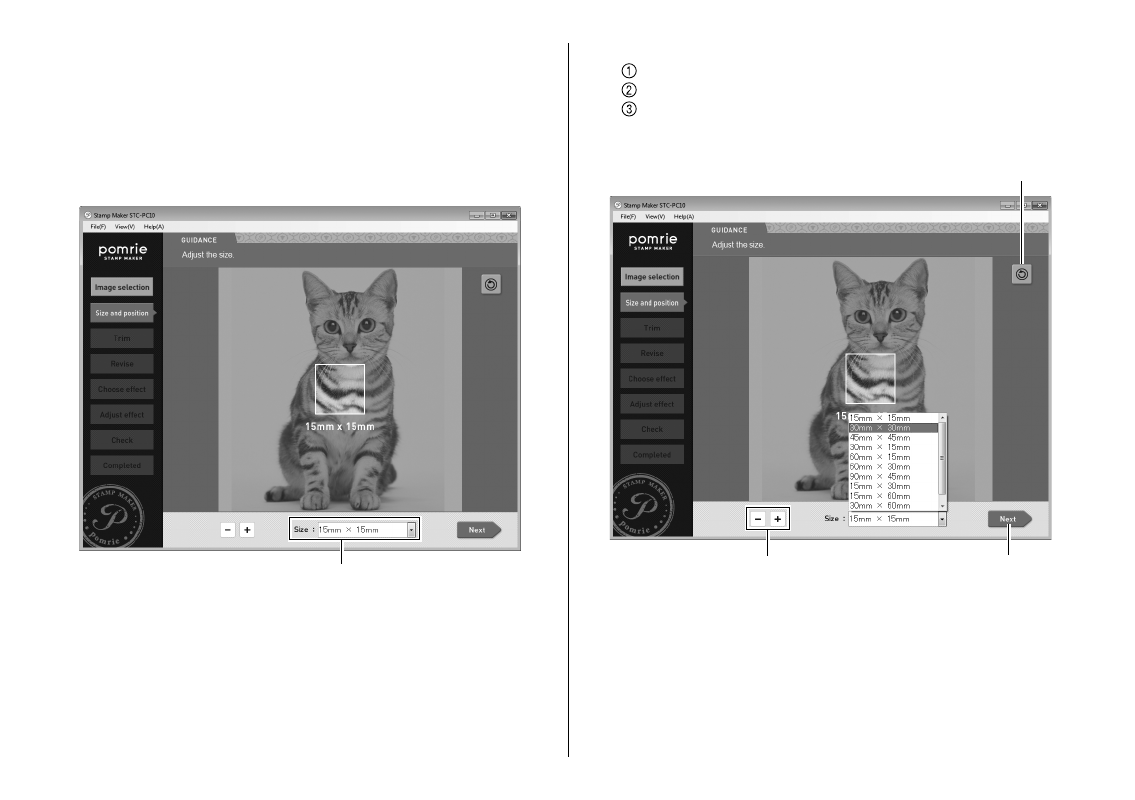
22
Specifying the stamp size and adjusting the image
position
First decide on the size of your stamp. On the screen below, decide
which parts of the image and the size of the image you want to use, and
make adjustments as you view the results on the screen.
1
Click the Size down (
▼) button. On the menu that appears, click the
stamp size you want to select.
Size
The boundary in the center of the image indicates the stamp size.
■
•
2
Adjust the image size and position.
Drag the image to reposition it.
Use the [–] and [+] buttons to adjust the size of the image.
To change the orientation of the image, click the rotate button.
Clicking the rotate button rotates the image 90 degrees
counterclockwise.
Zoom
Next
Rotate
Adjust the image so the part you want to appear in the stamp is
enclosed within the boundary that indicates that stamp size.
•