Previewing the stamp image – Casio STC-PC10 User Manual
Page 31
Advertising
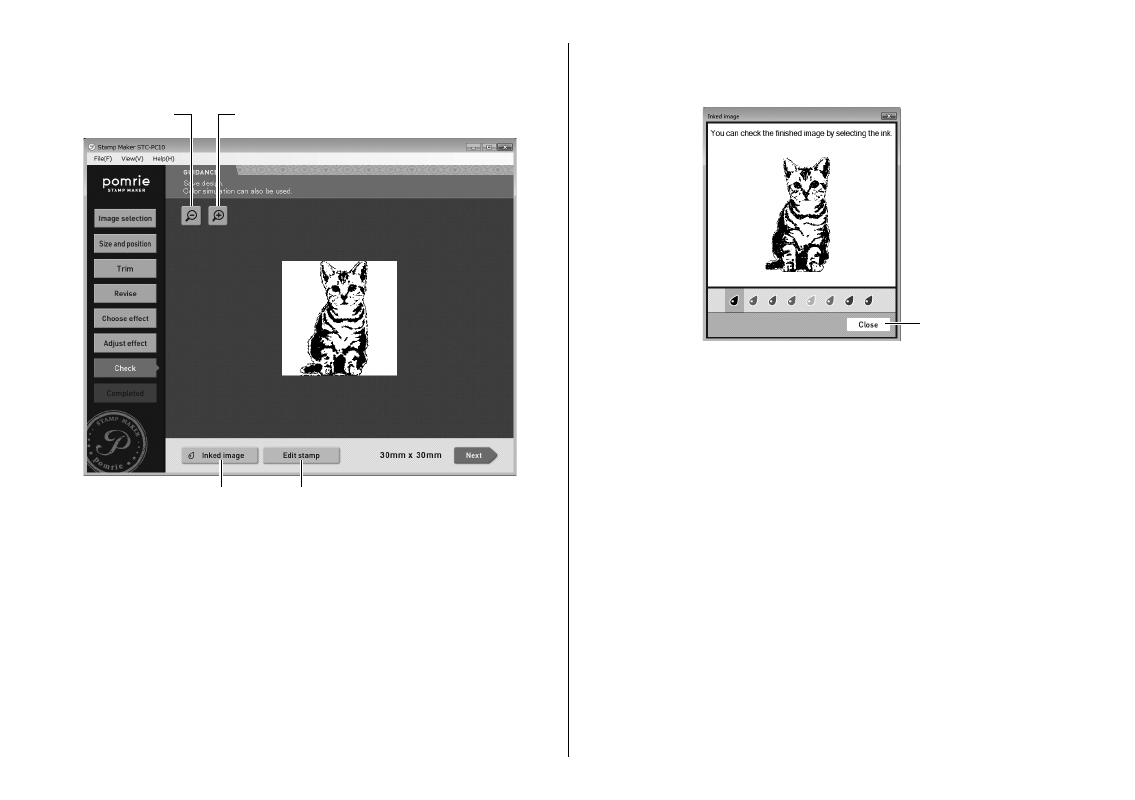
29
Previewing the stamp image
1
Check the appearance of the stamp on the screen.
Zoom out
Zoom in
Inked image Edit stamp
Click the zoom [+] button to zoom in (enlarge the image) or the
zoom [–] button to zoom out (reduce the size of the image).
Clicking Edit stamp will save the image and then display a screen
for adding a frame or text to the image (page
).
■
•
•
Previewing a stamp image using different colored ink
Click the Inked image button. This displays the window shown below,
which can be used to change the ink color of the preview image.
Close
Check the inked image and then click the Close button.
Advertising
This manual is related to the following products: