Sony ILCA-99M2 User Manual
Page 72
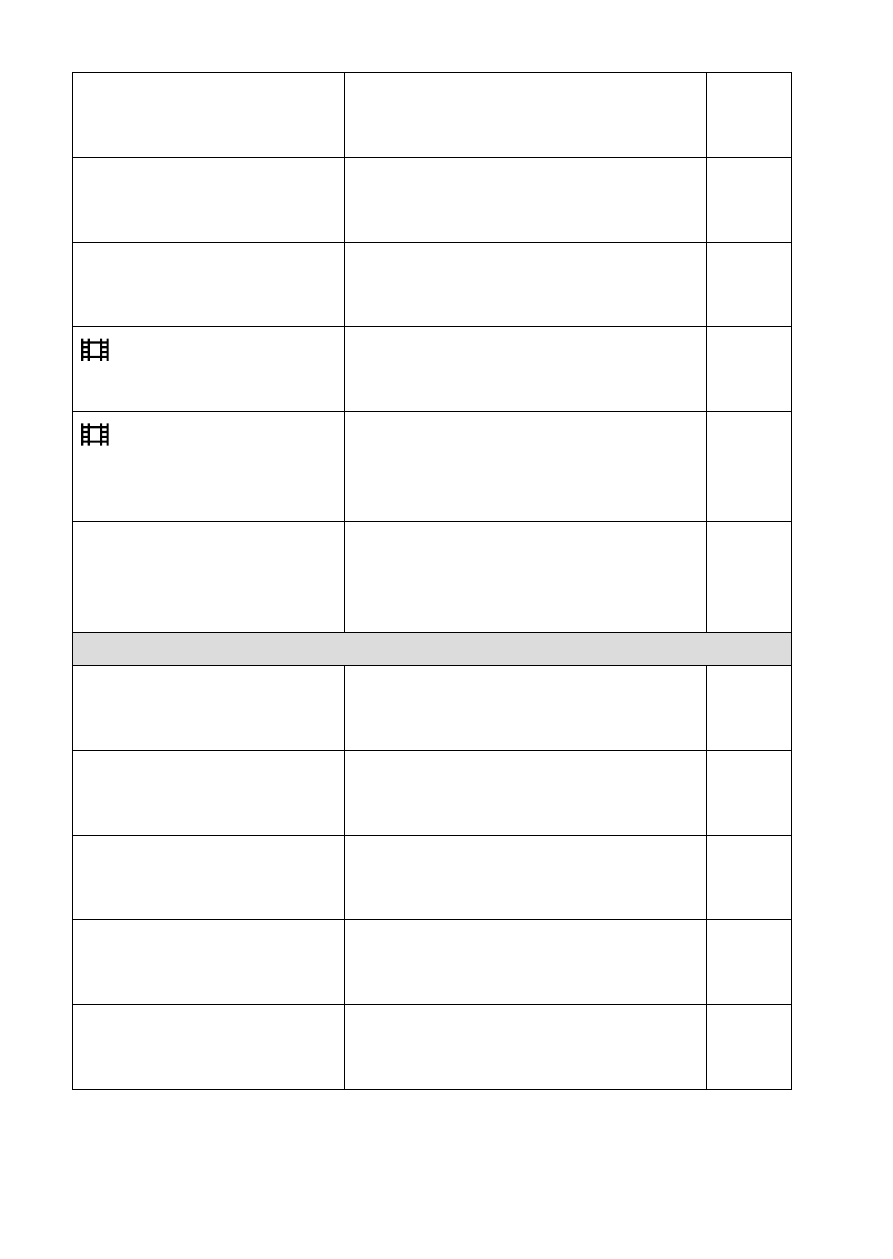
ILCA-99M2
4-688-165-12(1)
C:\4688165121\4688165121ILCA99M2AP2\01GB-ILCA99M2AP2\100MEN.indd
2016/09/01 10:27
GB
72
Audio Level Display
Sets whether to display the audio
level.
(On / Off)
Help
Guide
Audio Out Timing
Sets the timing of audio output during
the movie recording.
(Live / Lip Sync)
Help
Guide
Wind Noise Reduct.
Reduces wind noise during movie
recording.
(On / Off)
Help
Guide
Marker Display
Sets whether to display markers on
the monitor when recording movies.
(On / Off)
Help
Guide
Marker Settings
Sets which markers to display on the
monitor when recording movies.
(Center / Aspect / Safety Zone /
Guideframe)
Help
Guide
Video Light Mode
Sets the illumination setting for the
HVL-LBPC LED light (sold separately).
(Power Link / REC Link /
REC Link&STBY / Auto)
Help
Guide
Shutter/SteadyShot
e-Front Curtain Shut.
Sets whether to use the electronic
front curtain shutter function.
(On / Off)
Help
Guide
Release w/o Lens
Sets whether to release the shutter
when the lens is not attached.
(Enable / Disable)
Help
Guide
Release w/o Card
Sets whether to release the shutter
when a memory card is not inserted.
(Enable / Disable)
Help
Guide
SteadyShot
Sets whether to activate SteadyShot
for shooting.
(On / Off)
Help
Guide
SteadyShot Settings
Sets SteadyShot settings.
(SteadyShot Adjust. /
SteadyS. Focal Len.)
Help
Guide