Menu items/list of icons – Sony ILCA-99M2 User Manual
Page 81
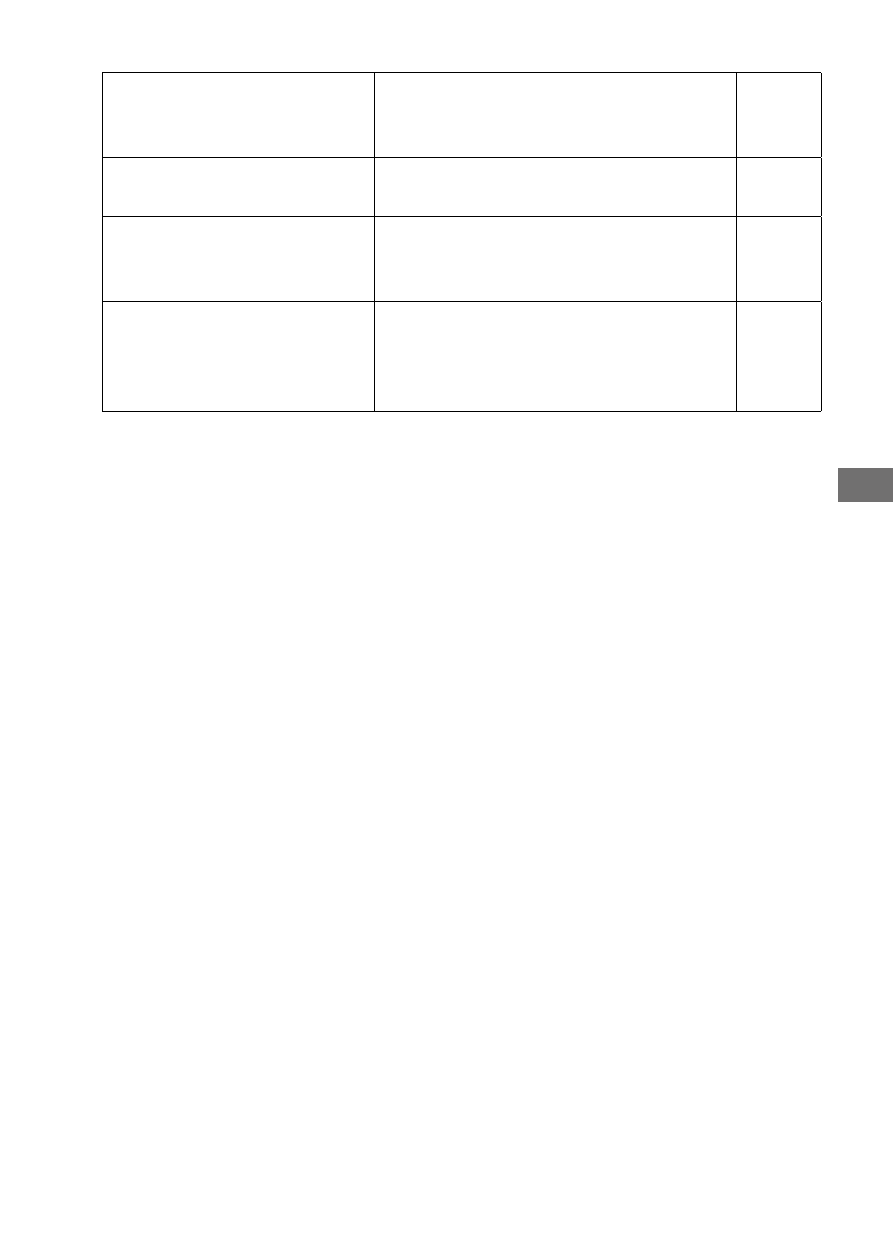
C:\4688165121\4688165121ILCA99M2AP2\01GB-ILCA99M2AP2\100MEN.indd
2016/09/01 10:27
ILCA-99M2
4-688-165-12(1)
GB
81
MENU items/List of icons
Display Media Info.
Displays the remaining recording time
of movies and the recordable number
of still images on the memory card.
Help
Guide
Version
Displays the camera software version.
Help
Guide
Certification Logo
*2
Displays certification information
for the camera (only some of the
certification logos are displayed).
Help
Guide
Setting Reset
Restores settings to their defaults.
Select [Initialize] to restore all settings
to their default values.
(Camera Settings Reset / Initialize)
Help
Guide
*
1
If you change this item, you will need to format the memory card for
compatibility with the PAL or NTSC system. Also, note that it may not be
possible to play back movies recorded for the NTSC system on PAL system
TVs.
*
2
Overseas models only.