Fig.13, Troubleshooting ng – Sealey SSC12710 User Manual
Page 10
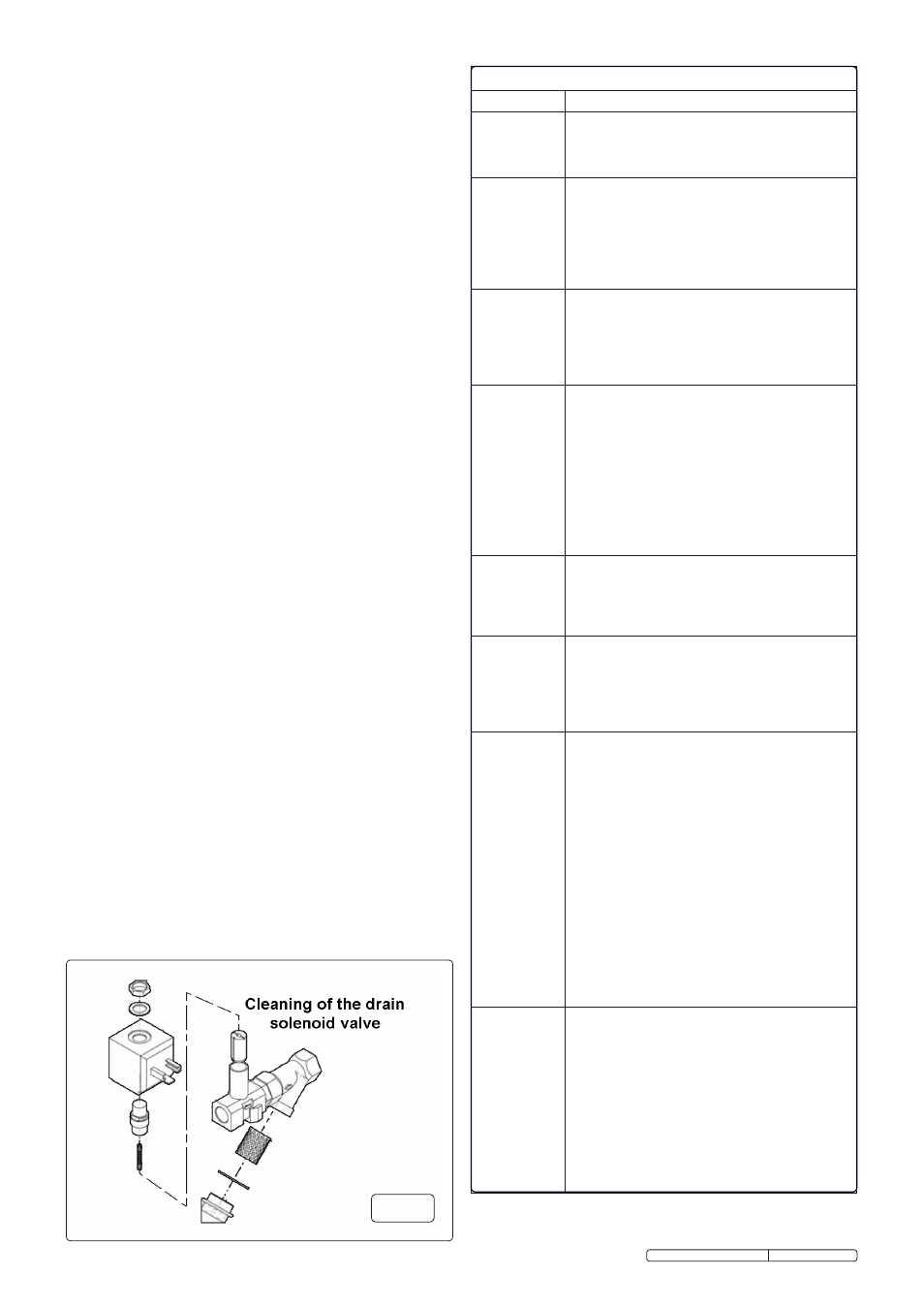
TROUbLESHOOTING
NG
PRObLEM
POSSIbLE CAUSE ANd REMEdY
● Luminous
switch /
control panel
display off.
1. check if the line is electrically powered.
2. check cabling.
3. check the electronic control board; if the
trouble persists, replace it.
● The
compressor
will not start.
1. check cabling and control.
2. Activation of compressor’s internal thermal
protection; wait one hour and check again. If the
fault persists: stop dryer and call a refrigeration
engineer.
3. check the compressor’s electrical components.
4. short circuit in the compressor. replace it.
● The fan
doesn’t work.
1. check the protection fuse (if present), and
replace it if necessary.
2. check cabling.
3. check the electronic control board; if the trouble
persists, replace it.
4. short circuit in the fan. replace it.
● Condensate
drain absent
(no water or
air).
1. check cabling.
2. Drainage system pre-filter is dirty, clean it.
3. Drainage solenoid valve coil is burnt out,
replace it.
4. Drainage solenoid valve clogged/jammed, clean
or replace it. (fig.13)
5. check the electronic card, if the trouble
persists, replace it.
6. the temperature on the display of the control
panel is lower then the nominal value, call a
refrigeration engineer.
● Air flows
continuously
through the
condensate
drainage.
1. Drainage solenoid valve jammed, clean or
replace it. (fig.13)
2. Verify the condensate drainage times.
3. check the control. If the trouble persists,
replace it.
● Water in the
pipes
downstream of
the dryer.
1. the dryer is off; turn it on.
2. close by-pass (if present).
3. condensate drainage absent; see specific
section.
4. the temperature on the control panel display is
higher than the nominal value; see specific section.
● The
temperature
on the control
panel display
is higher than
the nominal
value.
1. check if the compressed air inlet/outlet is
connected properly.
2. the compressor doesn’t start; see specific
section.
3. the fan doesn’t turn; see specific section.
4. the flow rate and/or temperature of the air
entering the dryer are higher than the nominal
values; restore the nominal conditions.
5. the ambient temperature is higher than the
nominal values; restore the nominal conditions.
6. the condenser is dirty; clean it.
7. condensate drain absent (no water nor air);
see specific section.
8. check if the temperature control probe in the
evaporator is positioned improperly or faulty.
9. Gas leakage in the refrigerating circuit: stop
dryer and call a refrigeration engineer.
10. check cabling.
● The dryer
does not let
compressed
air flow
through.
1. check if the compressed air inlet/outlet is
connected properly.
2. the temperature on the control panel display is
lower than the nominal value; call a refrigeration
engineer.
3. check if the temperature control probe in the
evaporator is positioned improperly or faulty.
4. check if the connecting tubing is clogged.
5. check if by-pass (if present) is installed
properly.
6. check electronic control board. If the trouble
persists, replace it.
fig.13
Original Language Version
6.5. dRYER START UP.
6.5.1. the operations specified below must be performed after the
first start up and at each start up after a prolonged inactive
period of time due to maintenance operations, or any other
reason.
6.5.2. make sure that all instructions contained in chapters
InstALLAtIon sItE and InstALLAtIon have been
adhered to.
6.5.3. check if by-pass is locked properly (if fitted).
6.5.4. Activate current supply and press the on/off switch on the
control panel for at least 1 second.
6.5.5. Wait 5 to 10 minutes until machine has achieved its standard
operating parameters.
6.5.6. slowly open the air outlet valve and successively open the air
inlet valve.
6.5.7. If existent, close the by-pass.
6.5.8. check if the condensate drainer is working properly. check if
all connecting pipes are properly tightened and fixed.
before disconnecting the dryer from electrical power
supply, use ON/OFF key to stop the dryer. Wait 10 minutes
before switching the dryer on again, in order to allow freon
pressure re-balance.
6.6. dRYER MAINTENANCE.
before attempting any maintenance operation, make sure that:
a) No part of the system is under pressure.
b) No part of the system is electrically powered.
6.6.1.
WEEKLY OR EvERY 40 HOURS OF OPERATION
Verify the temperature on the control panel display.
Visually check if the condensate is drained.
6.6.2.
MONTHLY OR EvERY 200 HOURS OF OPERATION
clean the condenser with a compressed air jet, taking care not
to damage the cooling battery aluminium wings.
At the end of the above mentioned operations, check if the
dryer is working properly.
6.6.3.
YEARLY OR EvERY 2000 HOURS OF OPERATION
check if the flexible tube used for condensate drainage is
damaged and replace it if necessary.
check if all connecting pipes are properly tightened and fixed.
At the end of the above mentioned operations, check if the
dryer is working properly.
6.7. TROUbLESHOOTING.
notE: foLLoWInG conDItIons ArE normAL
cHArActErIstIcs of oPErAtIon AnD not fAuLts:
• Variable speed of the fan.
• Visualization of message ESA in case of operation without load.
• Visualization of negatives values in case of operation without load.
troubleshooting and eventual control and/or maintenance
operations must be performed by qualified personnel.
for maintaining the refrigerating circuit of the machine, contact
a refrigeration engineer.
IMPORTANT: The temperature control probe is extremely
delicate. dO NOT remove the probe from its position. In case of
any faults, please contact your Service Centre.
ssc12710 & ssc12710D Issue: 3 - 23/02/12