Fig.7, Fig.8 – Sealey SSC12710 User Manual
Page 6
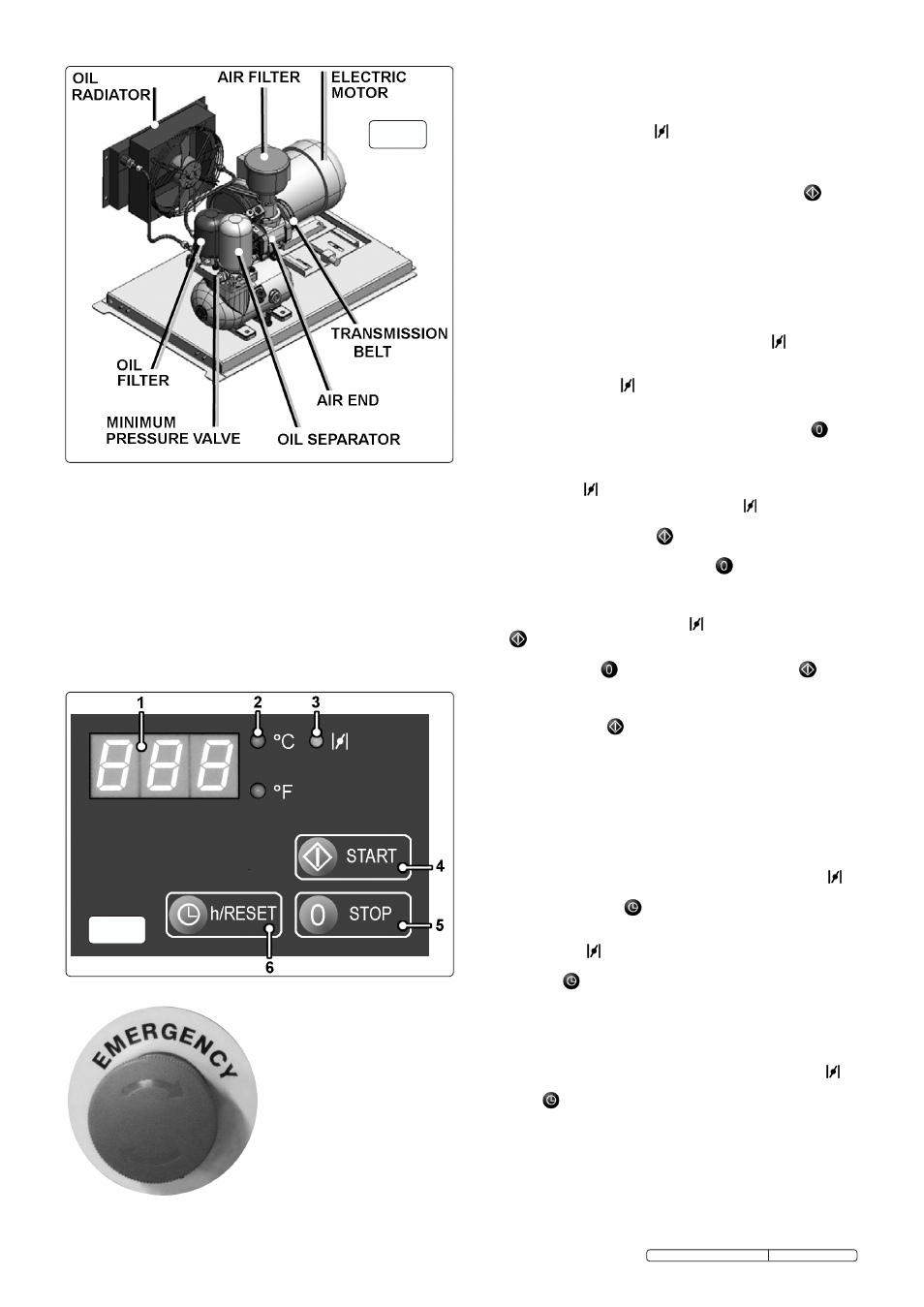
fig.7
5.2 CONTROLS, INdICATORS ANd SAFETY dEvICES (fig.8).
1.
dISPLAY. Displays various functions including alarms and the
delivery screw unit temperature.
2. GREEN LEds. these two LEDs indicate whether the
temperature is displayed in degrees fahrenheit (°f) or
centigrade (°c).
3.
YELLOW LEd. this LED indicates the current status of
the compressor.
4.
START this button is used to turn the compressor on.
5.
STOP this button is used to turn the compressor off.
6.
h/RESET A single press of this button will reset the
compressor. If the button is held down the display will show the
total compressor usage in hours.
7. EMERGENCY STOP
bUTTON
this mechanically locking
push button is used to
immediately stop the
compressor in the case of
emergency only. With the
push button locked down it is
impossible to start the
compressor (the code 'AL3'
will be shown on the display).
to start the compressor
again, rotate the emergency
button to release it, then
press button h/rEsEt, then press the stArt button.
fig.8
Original Language Version
ssc12710 & ssc12710D Issue: 3 - 23/02/12
5.3. dESCRIPTION OF FUNCTIONS.
5.3.1. on connEctIon to tHE PoWEr suPPLY. When the
compressor is first connected to the power supply, the display
shows the text “off”. the appropriate green temperature led
will be on. the yellow led regarding compressor status will
be off. If an alarm condition exists the related alarm code will
be flashing on the display.
5.3.2. sWItcHInG tHE comPrEssor on. from “off” status the
compressor can be switched on by pushing the 'start'
button. Immediately the air-end temperature appears on the
display and the 'star–delta' motor start up procedure begins.
the yellow led regarding compressor status starts to flash as
the motor begins to run. the yellow led stops flashing when the
compressor reaches load status.
5.3.3. AutomAtIc oPErAtIon of PrEssurE sWItcH. When
the maximum pressure is reached the solenoid valve operates
and the compressor begins idle running. After 120 seconds of
idle running time the motor turns off. the display continues to
show the air-end temperature and the yellow led continues to
flash but at an increased frequency for 30 seconds before the
compressor can be restarted. After 30 seconds the flashing
frequency of the led slows down and the compressor is
ready to start again when the pressure in the system goes
down below the minimum pressure.
5.3.4. sHut DoWn & stArt uP ProcEssEs. If the 'stop'
button is pushed when the motor is running in 'star–delta' mode,
the compressor turns off after 30 seconds of idle running;
during this time the display shows the air-end temperature and
the yellow led is flashing slowly. When the motor is off, the
display shows the text “off” and the yellow led continues to
flash (but faster than before) for 30 seconds after which the
motor turns off. If the 'start' button is pushed during the
'restart time', the compressor will only start after the
'restart time' has elapsed. If the 'stop' button is pushed
when the compressor is in stand-by status (the motor is off
waiting for pressure switch signal), the display immediately
shows the text “off” and the “restart time” begins with the
related fast flashing of the yellow led, also in this case if the
button is pushed the compressor will start again only after
the “restart time” has elapsed.
5.3.5. note: If the 'stop' button is pushed after the 'start' button
and when the motor is still in 'star–delta' mode, the motor stops
immediately and the display shows the text “off”, the led
turns off immediately (there is no “restart time” is this case).
Pushing the 'start' button (even after a very short time) the
motor starts immediately as described in section 5.3.2.
5.3.6. rEsEt Button & scrEW DELIVErY tEmPErAturE:
the display shows the compressor temperature in degrees
fahrenheit (°f) or centigrade (°c), depending on the initial
settings made. the alarm high temperature is 105°c (221°f)
and to reset the alarm the temperature has to be under 95°c
(203°f). In the case of a high temperature alarm, the
compressor stops (regardless of its status) and is not possible
to start it again, the display shows alternately the air-end
temperature and the alarm code “AL1”, and the yellow led is
off. to reset the alarm and start the compressor again the user
must push the 'reset' button.
5.3.7. If the air-end temperature is below – 5°c (23°f), the alarm
code “AL2” appears alternating with the air-end temperature,
the yellow led is off and the appropriate green temperature
led related will be flashing. the alarm can be reset by pushing
the 'reset' button and is accepted only if the temperature is
above -5°c (23°f).
5.3.8. If the air-end temperature drops below – 40°c (- 40°f) it means
that the temperature sensor is short circuited. In this case the
compressor stops immediately regardless of its status and it is
not possible to start it again the display shows alternately the
air-end temperature and the alarm code “AL0”, the yellow
led will be off. the alarm can be reset by pushing the
'reset' button and it will only be accepted when the
temperature rises above -5°c (23°f).