Getting started, Selecting the menu language, Time setting – Silvercrest SSR 1080 B2 User Manual
Page 116
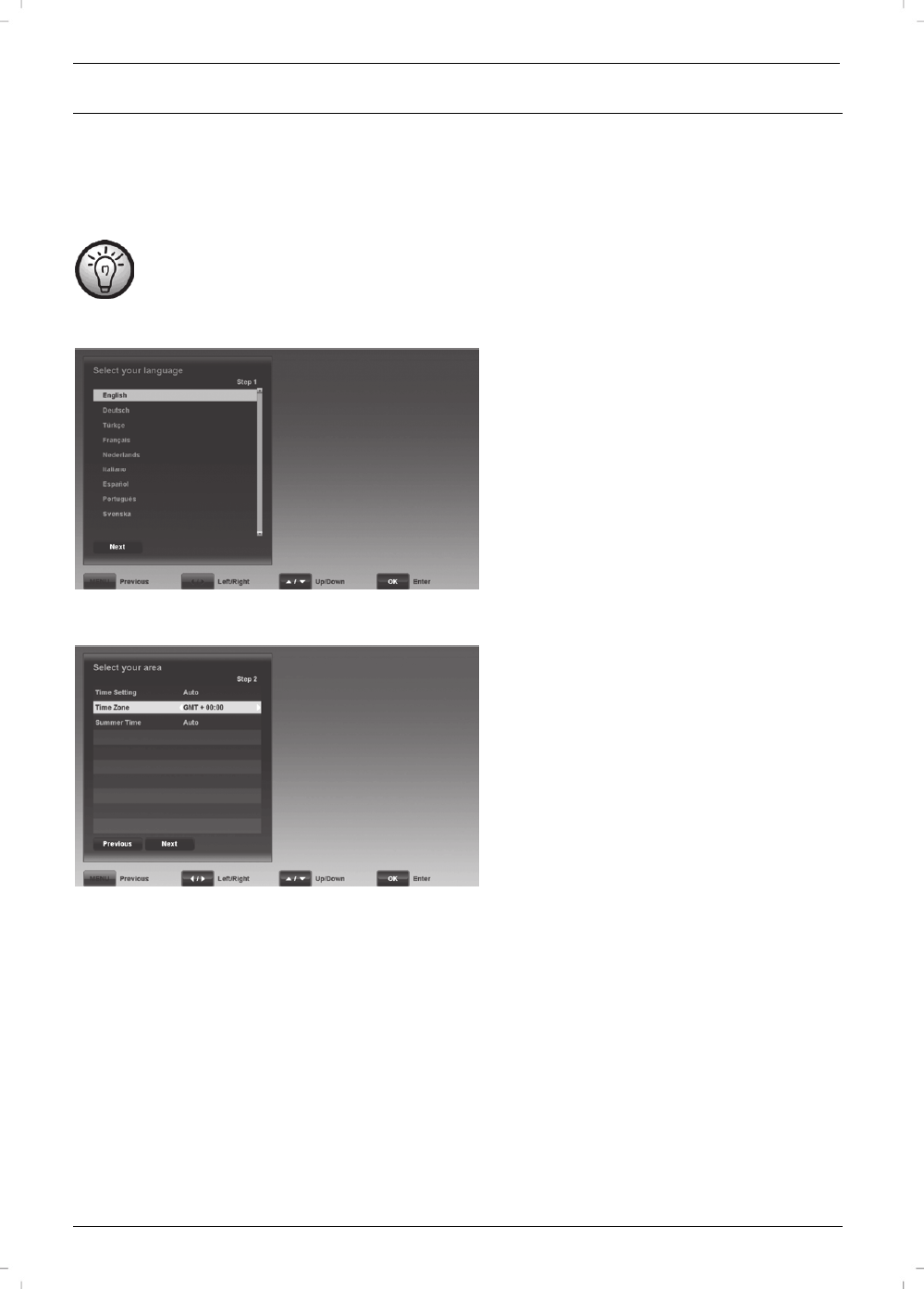
Satellite Receiver SSR 1080 B2
114 - English
Getting Started
Once you have read the Safety Instructions carefully and finished connecting the devices as described, you can power them up. The satellite receiver
has already been configured in the factory so that only changes need to be made, if any. When using the satellite receiver for the first time or after
carrying out a factory reset, an installation wizard appears to help you set the most important parameters. The buttons that you may need to press to
adjust a setting are shown on screen. Please note that the coloured buttons [Red] (39), [Green] (38), [Yellow] (23) and [Blue] (22) have different
functions assigned. The functions currently assigned to the coloured buttons are shown on the screen. To navigate, press the navigation buttons (26).
Some menus have a help function. Where this is available, the help button is shown on screen. You can show or hide the help
function by pressing the HELP button (42).
Selecting the Menu Language
Use the /P+ or /P- navigation buttons (26) to select the
desired language and then press OK/ENTER (25) or the [Blue]
button (22) to confirm.
Time Setting
In order for the time to be displayed correctly and for the timer to
start at the desired time, you need to check the Local Time Setting
and amend it if necessary.
Time Setting
Auto
Date and time are set automatically based on the time
zone.
Manual You can enter the date and time manually using the
navigation buttons (20).
Time Zone
Here you can set the time zone for –12 to +12 hours offset via the
/VOL- or /VOL+ navigation buttons (26).
Select GMT + 00:00 for Western European time.
GMT is the short for Greenwich Mean Time and is the reference
value for the different time zones.
Summer Time
Here, you can use the “Auto” setting to enable the automatic
daylight saving function for your region. Once you have enabled
automatic Summer time for your region, you won't need to re-adjust
the time for summer or winter.
The “On” and “Off” options are used to set daylight saving
manually.
Use the OK/ENTER button (25) or the [Blue] button (22) to
continue to the next step.