Silvercrest COCOON M1450 TWIN User Manual
Page 12
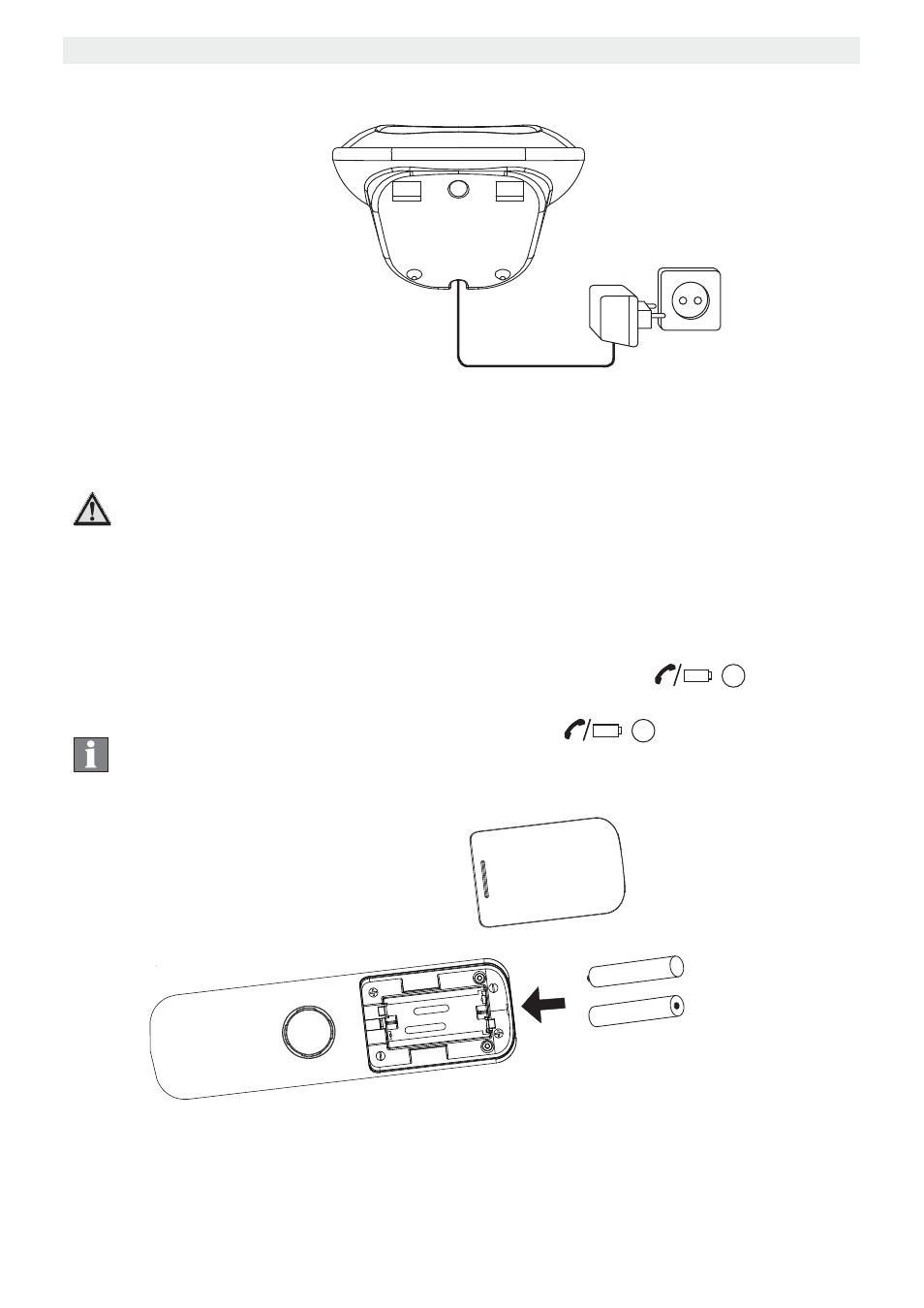
10
Installation
Cocoon M1450 TWIN
2.2
Setting up the charging station
Plug the power supply plug into a 230 V socket to start using the charging unit..
1
2
1 Underside of the charging unit
2 Power supply plug
2.3
Inserting the batteries in a handset
Warning
Risk of injury from explosion.
Only use the batteries supplied or their equivalent. Do not use
disposable batteries,
1. Open the battery compartment (see below).
2. Insert the batteries in the correct polarity (+ and -).
3. Close the battery compartment.
4. To charge the rechargeable batteries for the first time, place the handset in the base unit
or charging unit for 16 hours. The Charge/In use indicator (LED)
15
on the base
unit lights up.
Info
The Charge/In use indicator (LED)
15
flashes at the start
(base unit registration mode, see section “8.1 Registering an
additional handset”).
+
+
-
-
Cocoon M1450
1
2
3
1.Battery compartment cover
2.Batteries
3.Rear of handset