Silvercrest COCOON M1450 TWIN User Manual
Page 19
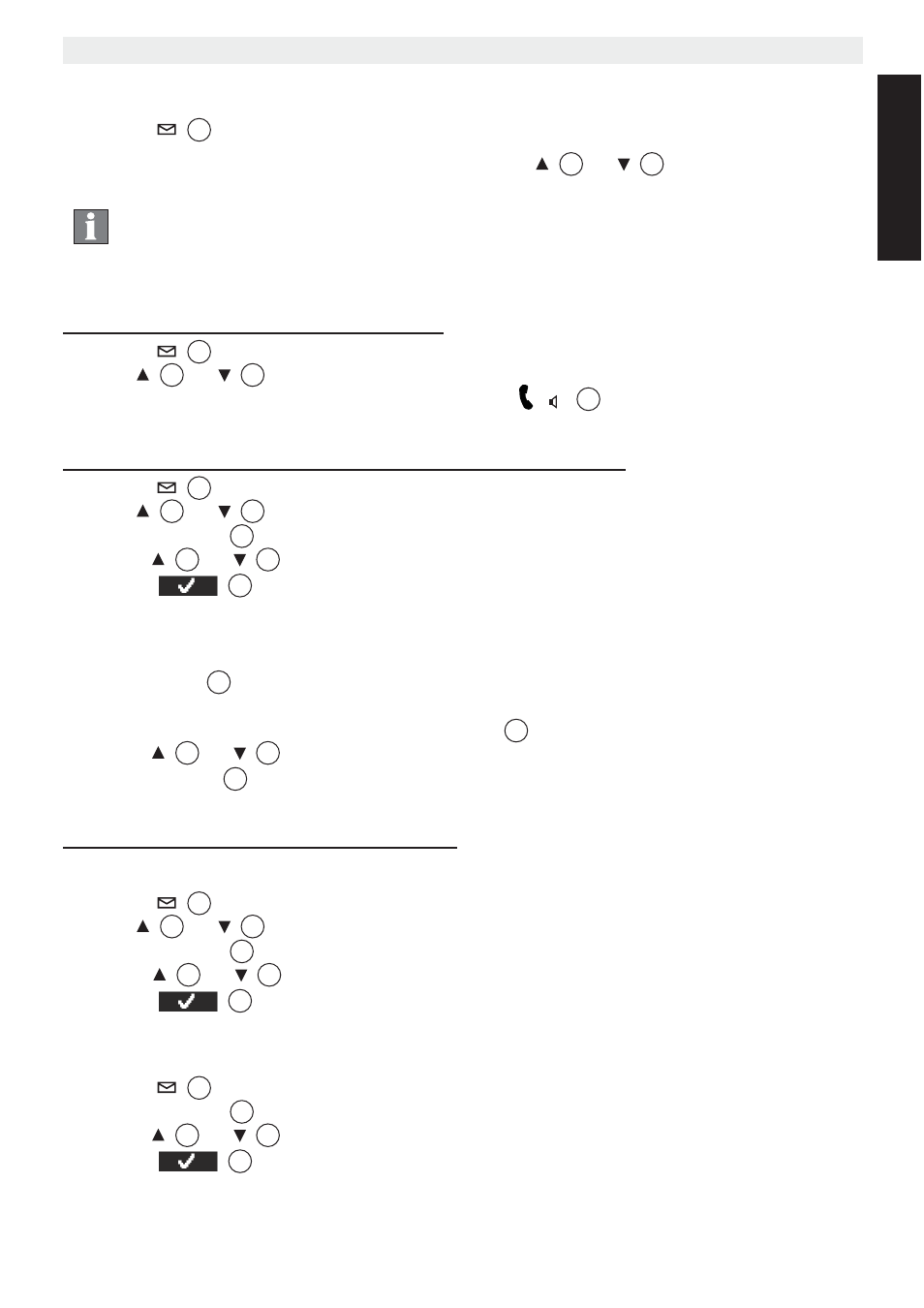
17
Cocoon M1450 TWIN
Handset - settings and operation
ENGLISH
–
‘Old’: Read or answered call.
–
‘Repeat’: Multiple calls of the same number. Only the last call is shown.
2. Press
11
to display further entries in the list.
Info
If you do not press either of the
3
or
11
keys for 20 seconds
the telephone will revert to standby mode.
After a call, the number of the caller remains on the display for about
4 seconds after the last ring.
Calling Line Identification Presentation is not available if a second
call comes in while you on a call.
4.5.2 Calling a number from the Calls list
1. Press
11
to access the calls list.
2. Use
3
or
11
to search for the number you need.
3. When the number is shown in the display, press
12
.
•
The number will be dialled automatically.
4.5.3 Saving a number from the Calls List to the phonebook.
1. Press
11
to access the calls list.
2. Use
3
or
11
to search for the number you need.
3. Press ‘Option’
2
.
4. Press
3
or
11
repeatedly, select ‘ Save Number’.
5. Press
2
to confirm.
•
‘Name:’ appears in the display.
6. Enter the name using the alphanumeric keys. You can also edit or accept a name sent
by the network.
7. Press ‘Save’
2
.
•
The phone number is displayed.
8. Edit the number if necessary and press ‘Save’
2
again.
9. Press
3
or
11
repeatedly to select the desired ringer melody.
10. Press ‘Save’
2
to save the entry to the phonebook.
•
The handset returns to the Calls List.
4.5.4 Deleting numbers from the Calls List
Deleting a call
1. Press
11
to access the calls list.
2. Use
3
or
11
to search for the number you need.
3. Press ‘Option’
2
.
4. Press
3
or
11
repeatedly, select ‘Delete’.
5. Press
2
to confirm.
•
The call is deleted and the next call appears on the display.
Delete all calls
1. Press
11
to access the calls list.
2. Press ‘Option’
2
.
3. Press
3
or
11
repeatedly, select ‘Delete All’ .
4. Press
2
twice to confirm.