Silvercrest COCOON M1450 TWIN User Manual
Page 8
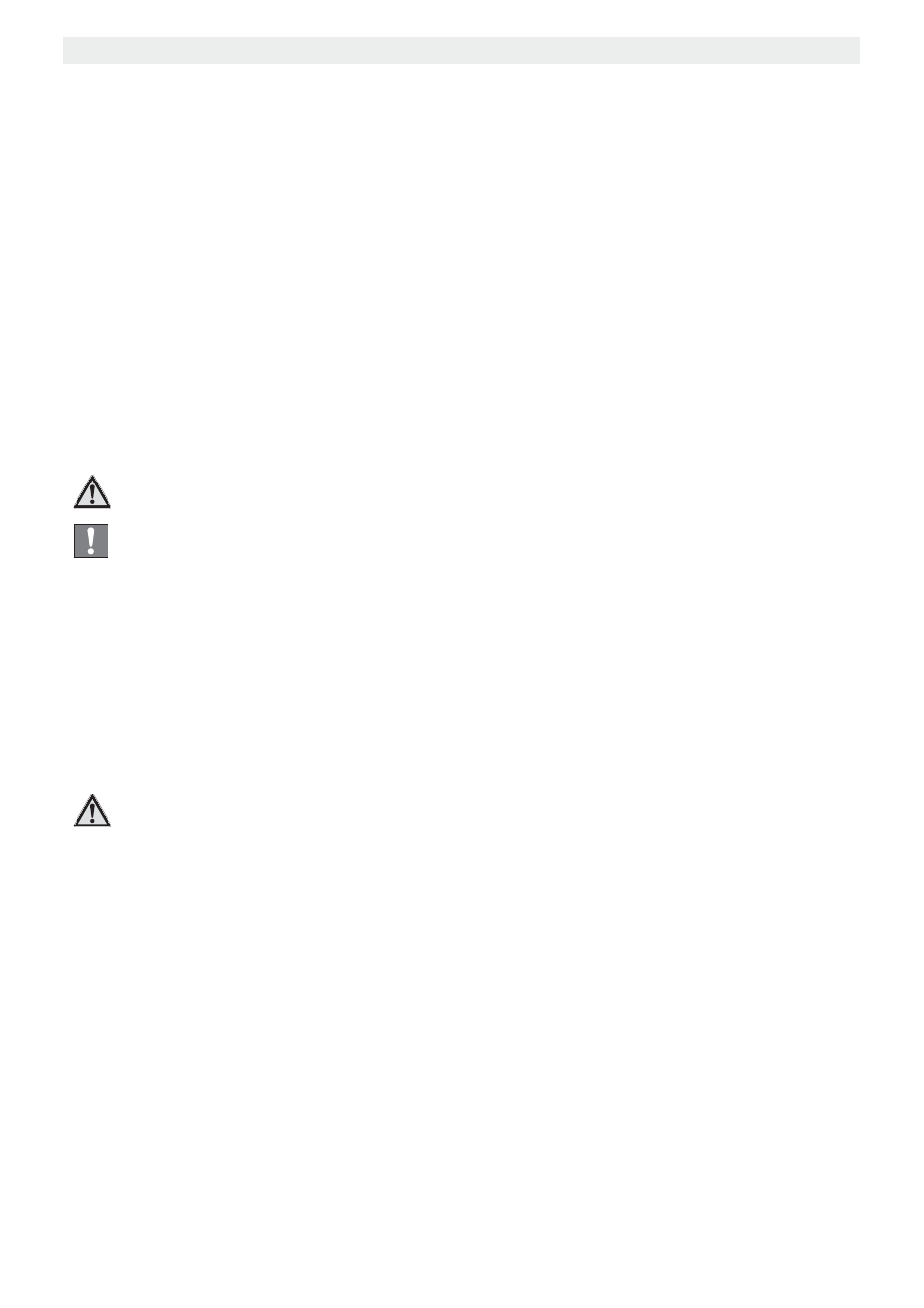
6
General
Cocoon M1450 TWIN
Any modifications or conversions by the user that are not described in this user guide are
deemed improper and are not permitted.
1.5
Box content
Check that the contents are complete and undamaged. Contact your dealer immediately
if parts are missing or faulty.
Save the packaging in case you need to return the device or have it repaired.
1 base unit
1 charger with power supply
1 power supply plug for the base unit
1 phone cable for the base unit
2 handset, including 2 rechargeable batteries (AAA, 1.2 V / 500 mAh, NiMH),
and a battery compartment cover
1 service card
1 user guide
Warning
Risk of suffocation!
Keep packaging films out of the reach of children.
Important
Dispose of packaging material in an environmentally
responsible manner.
1.6
Safety instructions
The following safety advice must always be followed when using electrical equipment.
Please read carefully through the following information concerning safe and proper use of the
device. Familiarise yourself with all the functions of the device. Keep this User guide in a safe
place near the device and pass it on to another user if necessary. Only pass the telephone
on to a third party with the user guide.
Electrical hazards:
Warning
Risk of injury or death due to electrical current!
In the event of danger, disconnect the device from the 230 V mains
immediately.
•
Do not start using the device if the power supply plug, the cable or the device are
damaged. Take care not to drop the device as it could be damaged.
•
Dangerous voltages are present inside the equipment. Never open the casing or insert
objects through the ventilation slots.
•
Do not allow liquids to get into the equipment. Should this happen, immediately pull the
power supply plug from the socket and the telephone cable plug from the socket in
the wall.
•
Similarly, if a fault develops during use or before you start to clean the device, pull the
power supply plug out of the mains socket and telephone plug out of the wall socket.
•
Do not touch the charger or plug contacts with sharp or metal objects.
•
Do not carry out any modifications or repairs to the unit yourself. Only have the
equipment or the mains cable repaired by a specialist service centre. Unsatisfactory
repairs can pose considerable risk to the user