4handset - settings and operation – Silvercrest COCOON M1450 TWIN User Manual
Page 16
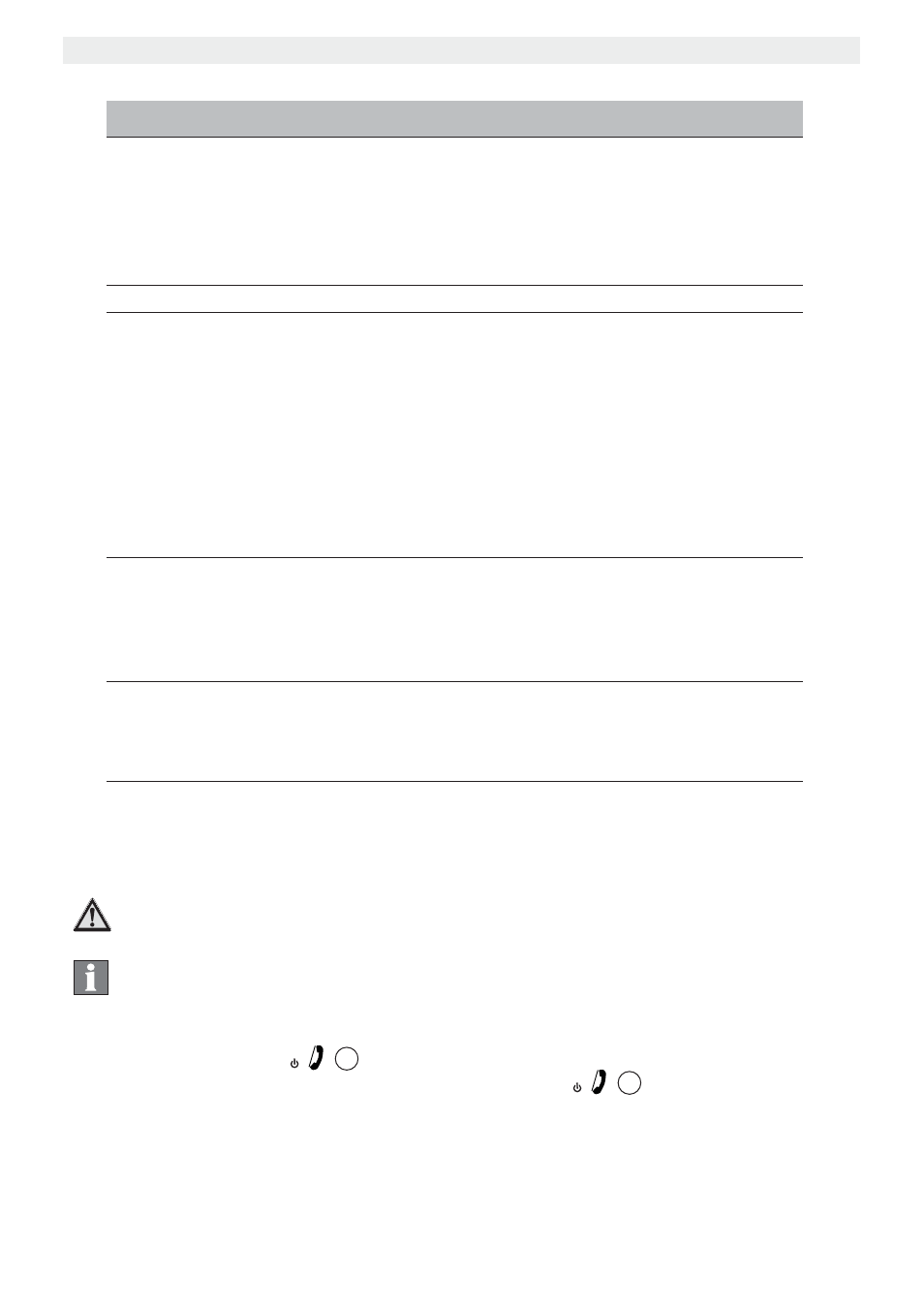
14
Handset - settings and operation
Cocoon M1450 TWIN
3.7
Menu overview
Menu
Submenu items
Ans Machine
Play Msgs
Delete Msgs
Ans On/Off
Record Memo
Outgoing Msg
Ans Settings
Phonebook
Handset
Ring Tone
Ringer Volume
Handset Name
Keypad Beep
Contrast
Auto Talk
Direct Call
Select Base
Language
Registration
Base Settings
Ring Tone
Ringer Volume
Dial Mode
Recall
System PIN
Time
Set Alarm
Date and Time
Set Time Format
Auto Update
Tools
Appointment
Stop Watch
4
Handset - settings and operation
Caution
Possible hazards from faults in the device!
Take note of the safety instructions.
Info
The operating steps below show the key and display symbols and
the item numbers on the device overview.
4.1
Turning the handset ON/OFF
1. Press the OFF button
5
to turn the handset on.
2. To switch the handset off, press and hold the OFF key
5
until the handset
switches off.
4.2
Selecting the menu language
The telephone has a number of menu languages, see the packaging.
Proceed as follows to set the language: