Using a twain-compliant application, Using a twain-compliant application -9 – Epson Expression 1680 User Manual
Page 105
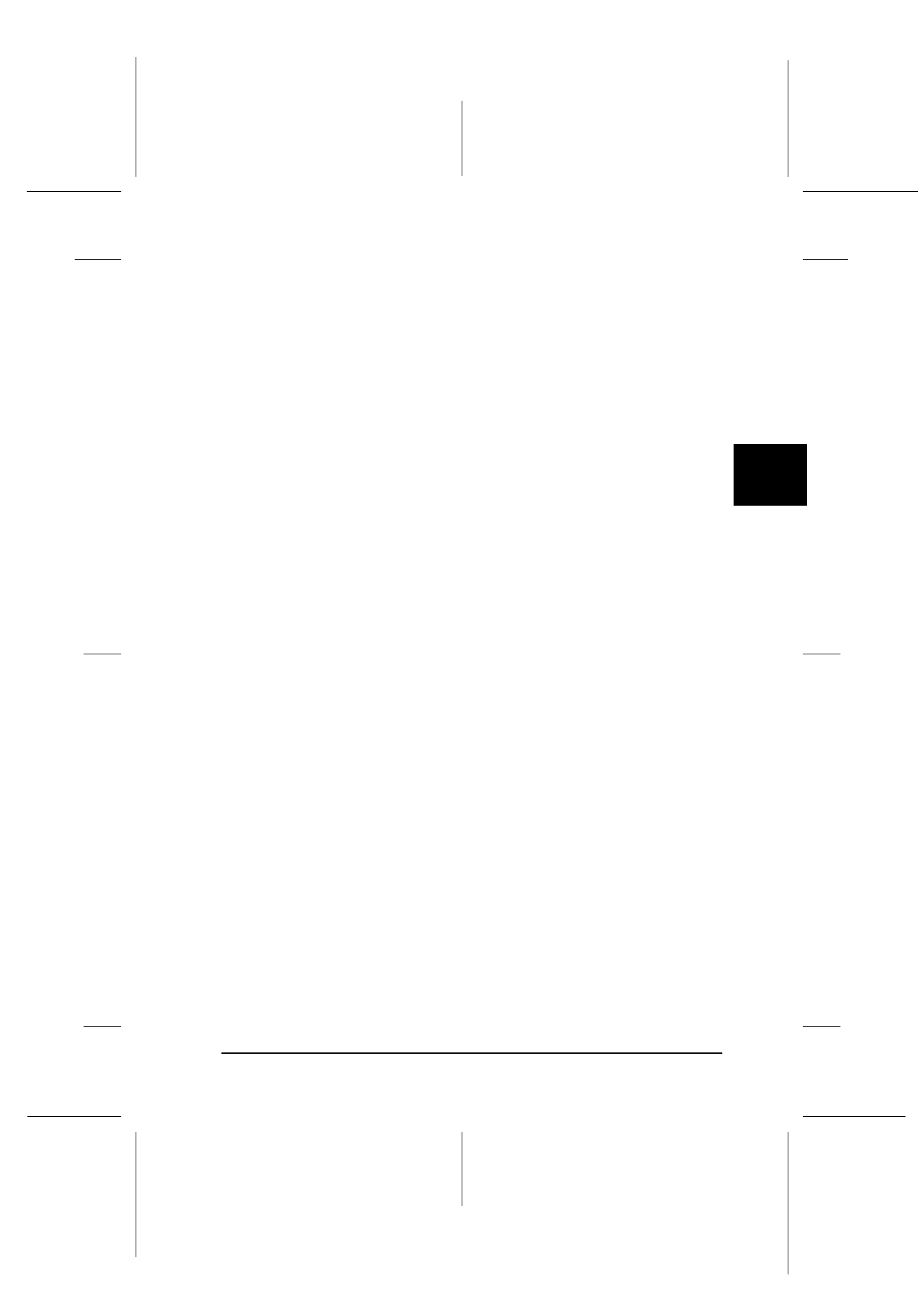
4
Using Your Scanner
4-9
R4C6740
Setup Guide
Rev. C
USING.FM
A5 size
10/19/00
R
Proof Sign-off:
K.Pipa
J.Miyakoshi
K.Norum
Using a TWAIN-compliant application
You can use any software that is TWAIN compliant, such as
Presto! PageManager for EPSON, to start EPSON TWAIN Pro or
TWAIN Pro Network. To verify whether your application is
compatible with TWAIN, see the documentation for your
application.
Note:
The following explanation is an example. The method for starting the
scanner software may vary slightly depending on the TWAIN-
compliant application you use.
1. To start EPSON TWAIN Pro, open the TWAIN-compliant
application you want to use. To start EPSON TWAIN Pro
Network, make sure the computer containing EPSON Scan
Server is running, then open a TWAIN-compliant application
on the computer from which you want to scan.
2. Choose Select Source from the File menu, and then select
EPSON TWAIN Pro or EPSON TWAIN Pro Network
.
Note for Windows Millennium Edition users:
Do not select WIA - Expression 1680; doing so will cause software
other than EPSON TWAIN Pro or EPSON TWAIN Pro Network
to appear in the next step.
Note:
You usually need to perform this step only the first time you use the
scanner with your application.