When updating your windows operating system, When updating your windows operating system -48 – Epson Expression 1680 User Manual
Page 92
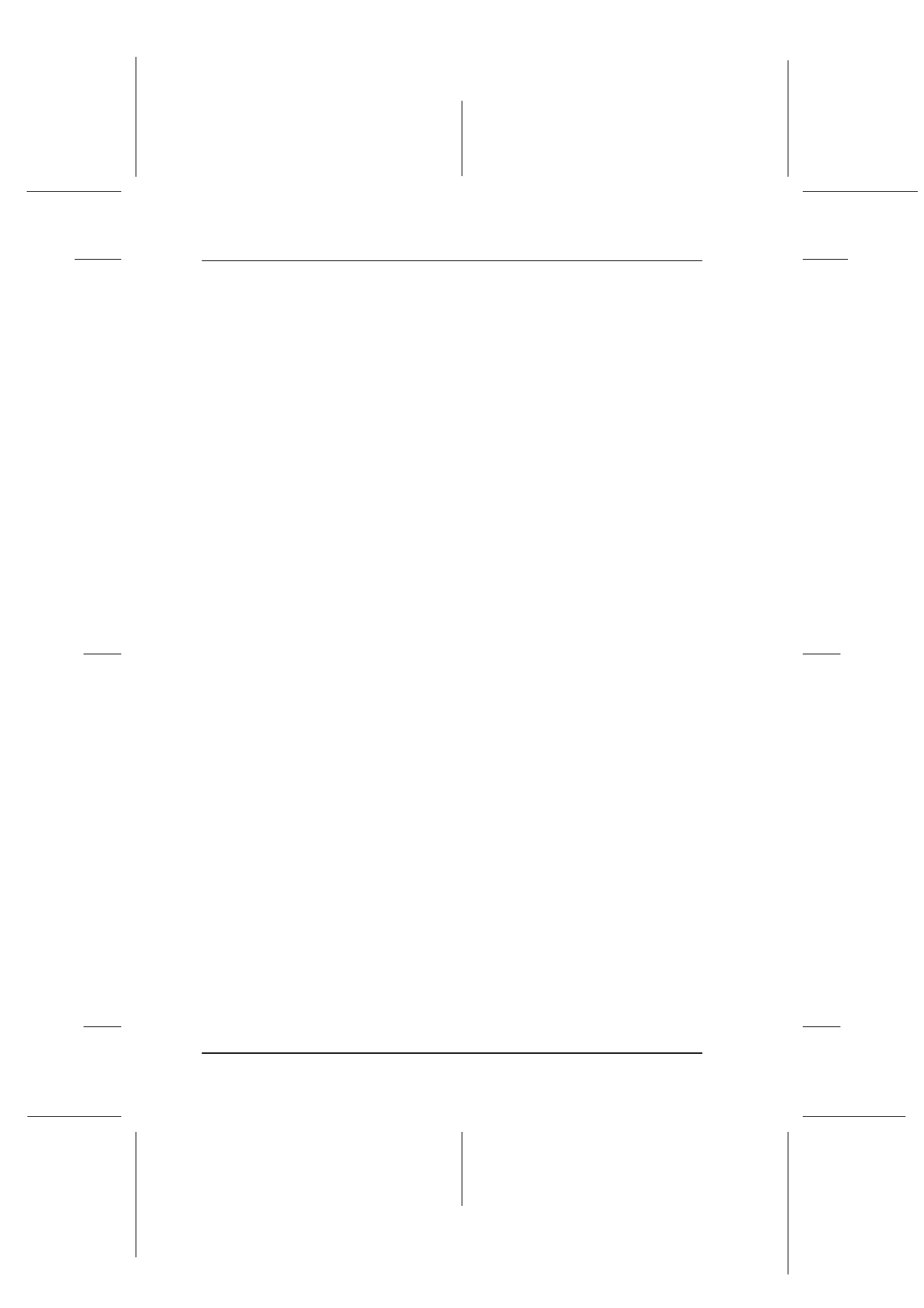
3-48
Installing the Software
R4C6740
Setup Guide
Rev. C
INSTALL.FM
A5 size
10/26/00
L
Proof Sign-off:
K.Pipa
J.Miyakoshi
K.Norum
When Updating Your Windows Operating
System
If you are using your EPSON scanner with a PC running
Windows 98 or 95 and are planning to update your system to
Windows Millennium Edition or Windows 2000, you need to
uninstall EPSON TWAIN Pro or EPSON TWAIN Pro Network
before updating your operating system, as described below.
1. Uninstall EPSON TWAIN Pro or EPSON TWAIN Pro
Network. For detailed instructions, see “Uninstalling the
Scanner Software for Windows” on page 3-49.
2. Turn off your PC and scanner and disconnect your scanner
from your PC.
3. Turn on your PC and install Windows Millennium Edition or
Windows 2000.
4. Make sure that the Windows Millennium Edition or
Windows 2000 operating system was installed correctly, then
shut down your computer.
5. Connect your scanner and start your computer to install the
scanner software. Follow the instructions in “Installing
EPSON TWAIN Pro for Windows” on page 3-6.