Epson Expression 1680 User Manual
Page 65
Advertising
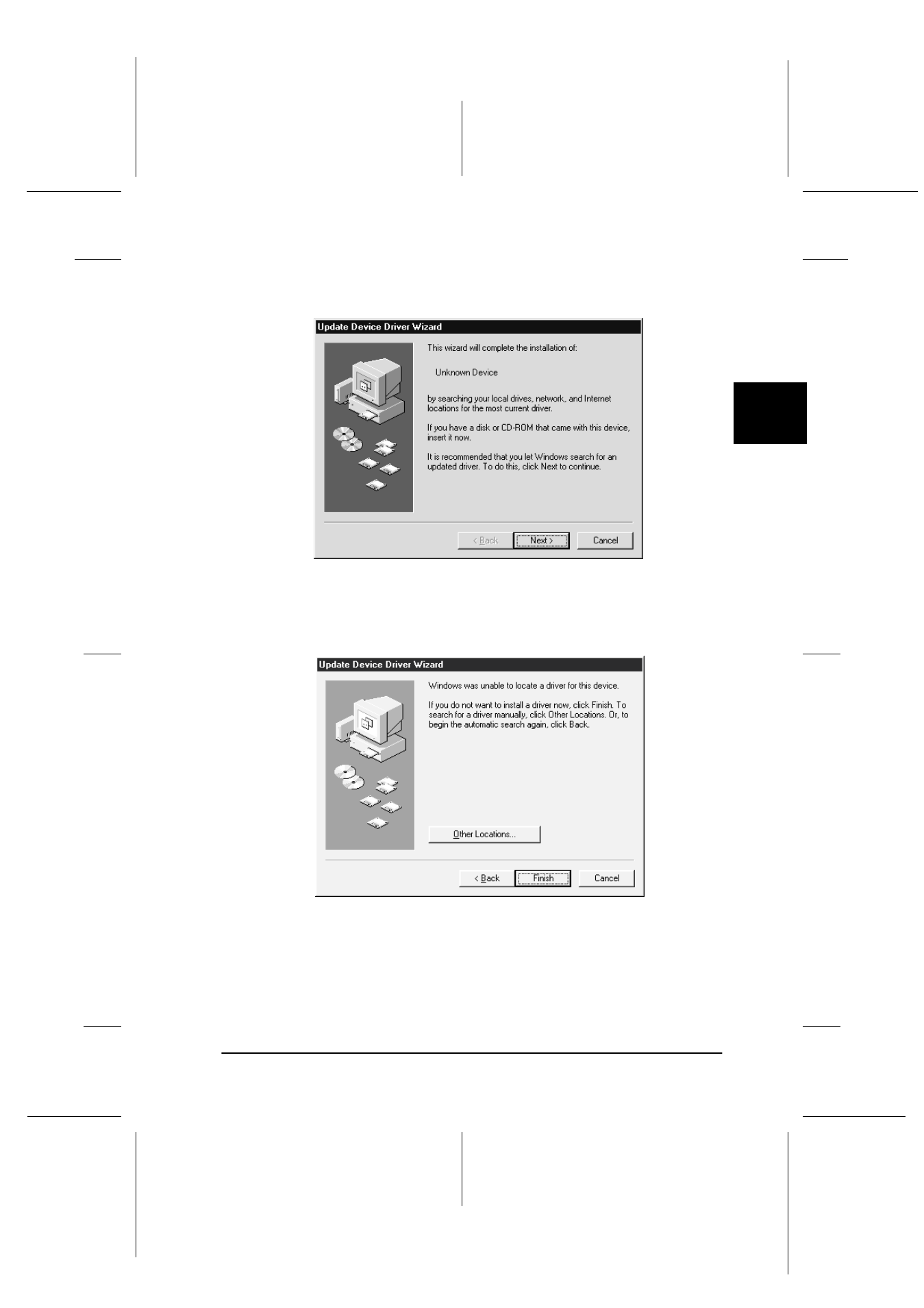
3
Installing the Software
3-21
R4C6740
Setup Guide
Rev. C
INSTALL.FM
A5 size
10/26/00
R
Proof Sign-off:
K.Pipa
J.Miyakoshi
K.Norum
❏ If the dialog box below appears, insert the scanner
software CD in the CD-ROM drive, then click Next
.
When the following dialog box appears, click the Other
Location button.
Advertising