Scanning and saving, Scanning and saving -19 – Epson Expression 1680 User Manual
Page 115
Advertising
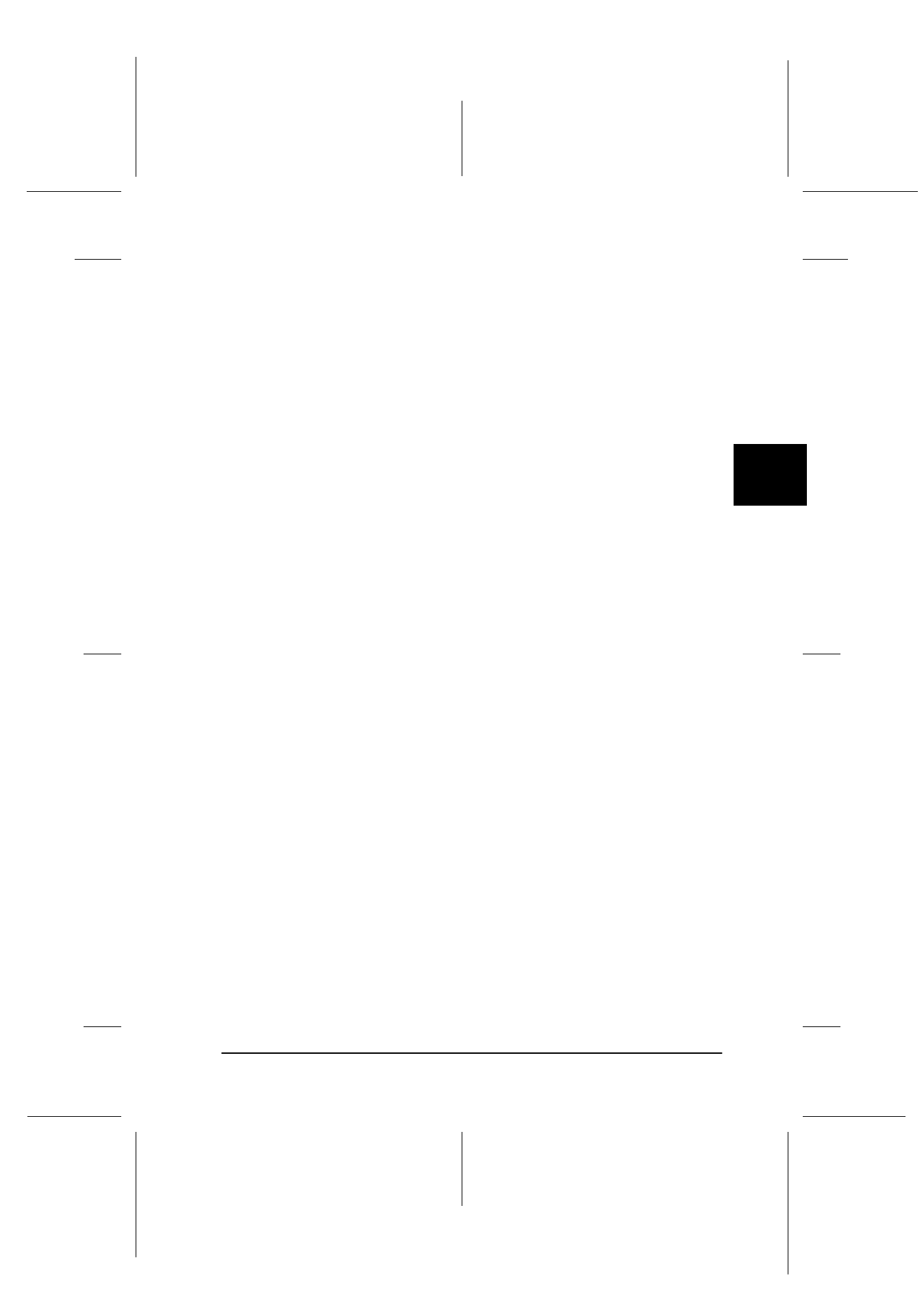
4
Using Your Scanner
4-19
R4C6740
Setup Guide
Rev. C
USING.FM
A5 size
10/19/00
R
Proof Sign-off:
K.Pipa
J.Miyakoshi
K.Norum
Scanning and saving
After you finish making EPSON TWAIN Pro settings, you can
scan your document by clicking the Scan button in the main
dialog box.
During scanning, a window appears indicating the progress of
the scan. You can cancel scanning by clicking the Cancel button.
After the scanning finishes, you can save your scanned document
as a file in your computer. First, you may need to close EPSON
TWAIN Pro’s main dialog box. Then, choose Save or Save As
from your application’s File menu. For details, see your
application documentation.
Advertising