Epson Expression 1680 User Manual
Page 64
Advertising
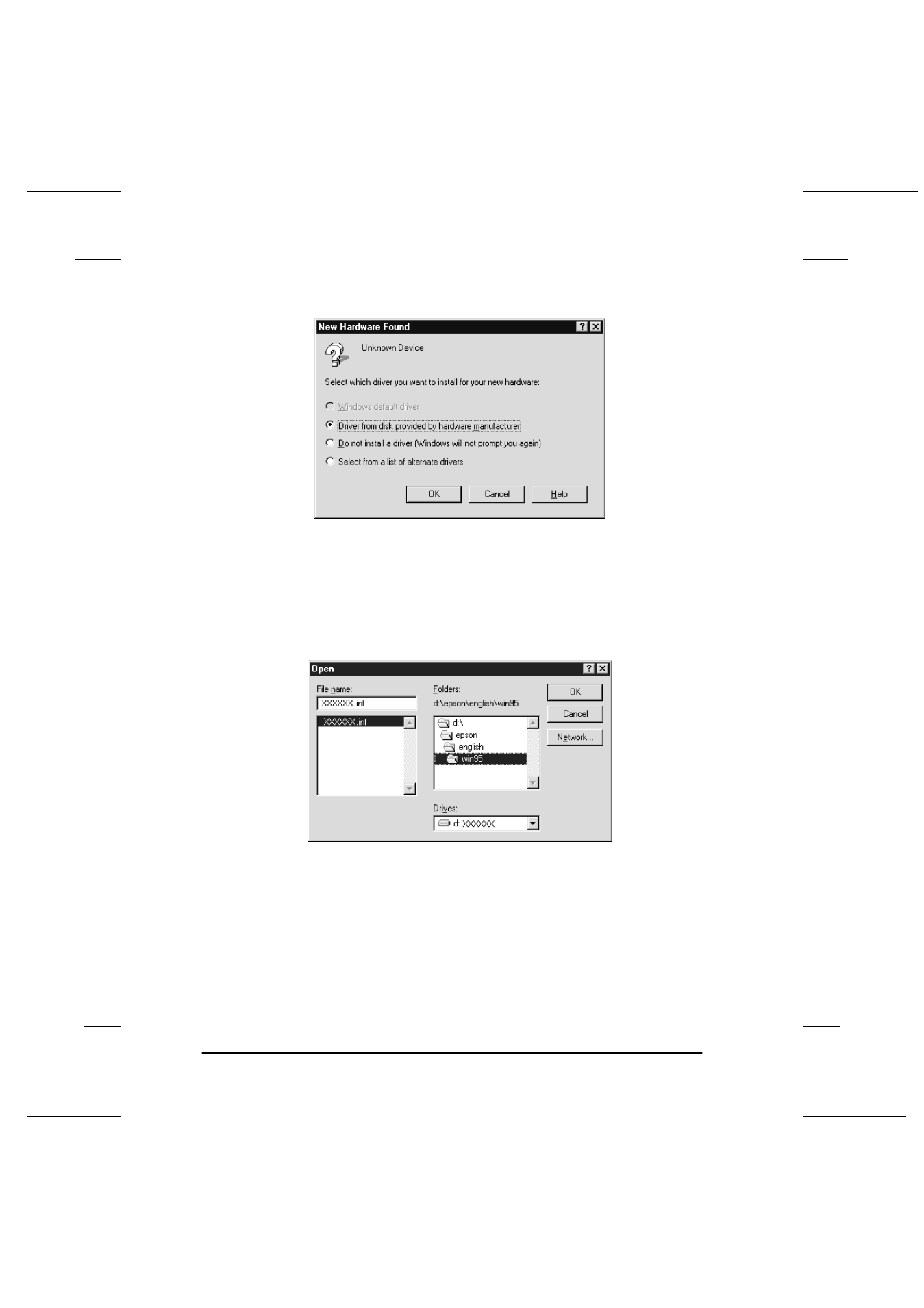
3-20
Installing the Software
R4C6740
Setup Guide
Rev. C
INSTALL.FM
A5 size
10/26/00
L
Proof Sign-off:
K.Pipa
J.Miyakoshi
K.Norum
❏ If the dialog box below appears, insert the scanner
software CD in the CD-ROM drive.
Select Driver from disk provided by hardware
manufacturer, then click OK. Browse the CD-ROM for
EPSON\(your preferred language)\WIN95, then click
OK. Go to step 3.
Advertising