Installing epson twain pro network, For windows, Installing epson twain pro network -37 – Epson Expression 1680 User Manual
Page 81
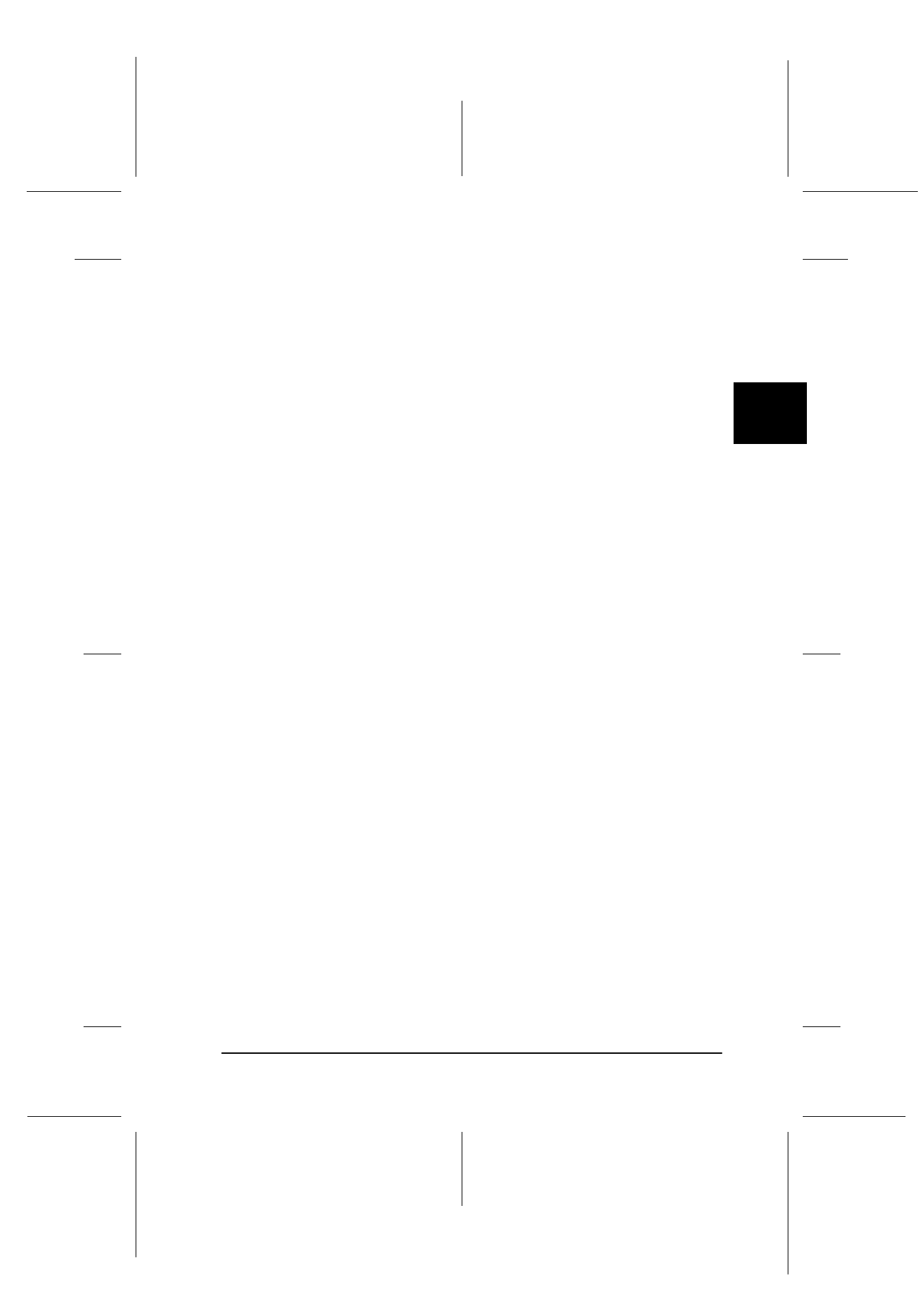
3
Installing the Software
3-37
R4C6740
Setup Guide
Rev. C
INSTALL.FM
A5 size
10/26/00
R
Proof Sign-off:
K.Pipa
J.Miyakoshi
K.Norum
Installing EPSON TWAIN Pro Network
EPSON TWAIN Pro Network supports Windows Millennium
Edition, 98, 95, 2000, Windows NT 4.0, and Power Macintosh
computers. Install and use EPSON TWAIN Pro Network on each
computer that will use the scanner on the network. Make sure you
know the IP address or host name of the host computer on which
you installed EPSON Scan Server as you will need it while
installing EPSON TWAIN Pro Network. For instructions on
setting the host computer’s IP address, see “Setting the Scanner
Server PC's IP Address” on page 3-36.
For Windows
Note:
❏ If you are planning to upgrade Windows 98, 95, or NT 4.0 to
Windows Millennium Edition or Windows 2000, you should do so
before installing the scanner software.
❏ If you have already installed the scanner software in Windows 98,
95, or NT 4.0 and you plan to upgrade to Windows Millennium
Edition or Windows 2000, you need to uninstall the scanner
software before upgrading Windows. See “Uninstalling the Scanner
Software for Windows” on page 3-49 for more information.
1. Insert your scanner software CD in the CD-ROM drive.
The installer automatically starts and the Select Language
dialog box appears. If the dialog box doesn't appear, start
Windows Explorer and double-click Cdsetup.exe in the
CD-ROM drive.