Installing the software, Chapter 3 – Epson Expression 1680 User Manual
Page 45
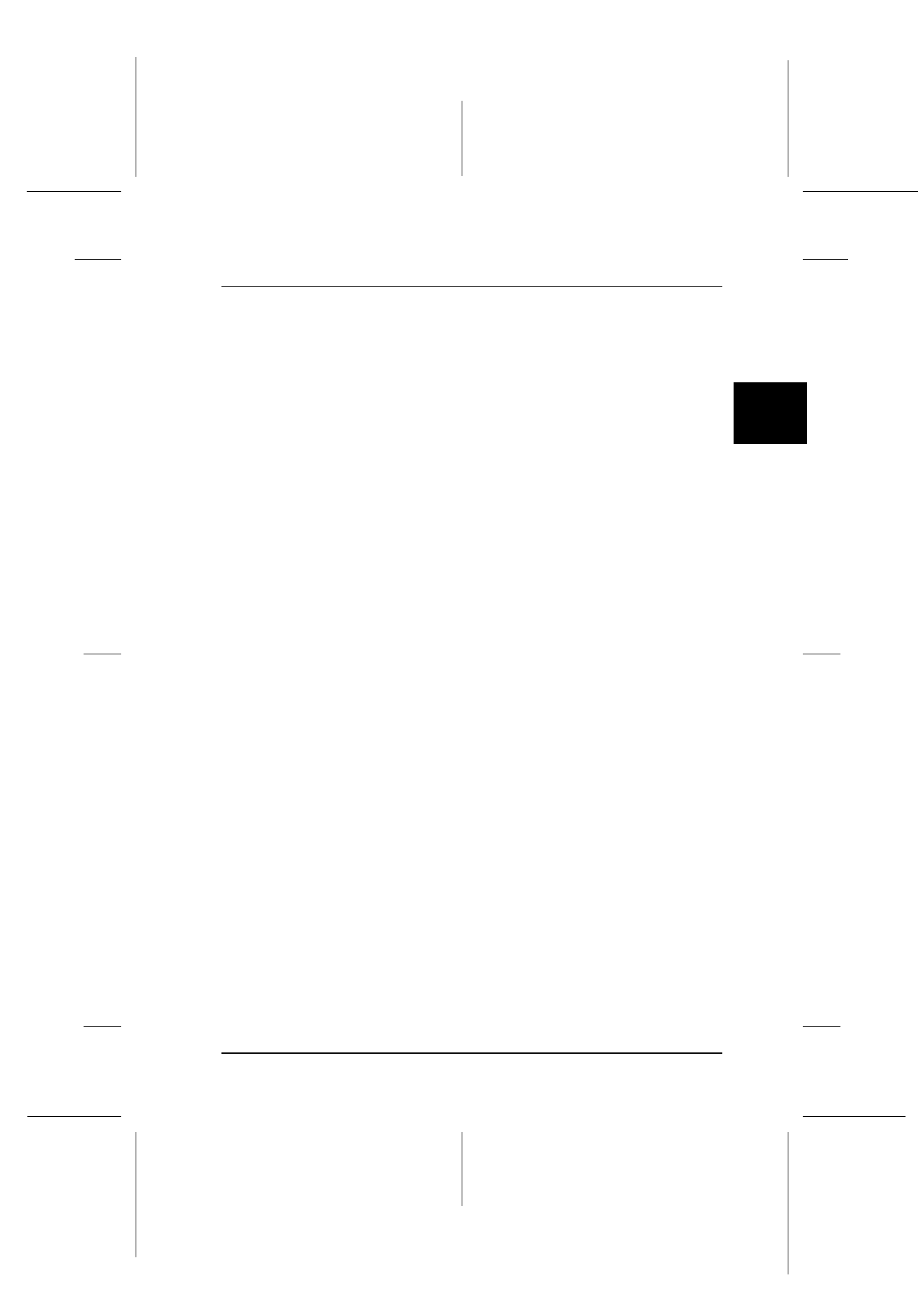
3
Installing the Software
3-1
R4C6740
Setup Guide
Rev. C
INSTALL.FM
A5 size
10/26/00
R
Proof Sign-off:
K.Pipa
J.Miyakoshi
K.Norum
Chapter 3
Installing the Software
System Requirements . . . . . . . . . . . . . . . . . . . . . . . . . . . . . . . . . . . . 3-2
When connecting the scanner directly to
your computer . . . . . . . . . . . . . . . . . . . . . . . . . . . . . . . . . . . 3-2
When scanning over a network . . . . . . . . . . . . . . . . . . . . . . . 3-5
Installing EPSON TWAIN Pro for Windows . . . . . . . . . . . . . . . . 3-6
For Windows Millennium Edition users. . . . . . . . . . . . . . . . 3-7
For Windows 2000 users . . . . . . . . . . . . . . . . . . . . . . . . . . . . . 3-10
For Windows 98 users . . . . . . . . . . . . . . . . . . . . . . . . . . . . . . . 3-14
Installing other scanner software for
Windows Millennium Edition, 98, and 2000 . . . . . . . . . . 3-17
For Windows 95 and Windows NT 4.0 users. . . . . . . . . . . . 3-19
Installing EPSON TWAIN Pro for Macintosh. . . . . . . . . . . . . . . . 3-25
Installing Software for Scanning Over a Network . . . . . . . . . . . . 3-27
Installing EPSON Scan Server . . . . . . . . . . . . . . . . . . . . . . . . 3-27
Setting the Scanner Server PC's IP Address . . . . . . . . . . . . . 3-36
Installing EPSON TWAIN Pro Network. . . . . . . . . . . . . . . . 3-37
For Windows Millennium Edition, 98, and 2000 users. . . . 3-44
For Macintosh users . . . . . . . . . . . . . . . . . . . . . . . . . . . . . . . . . 3-47
When Updating Your Windows Operating System. . . . . . . . . . . 3-48
Uninstalling the Scanner Software for Windows . . . . . . . . . . . . . 3-49