Remote Processing RPC-220 User Manual
Page 10
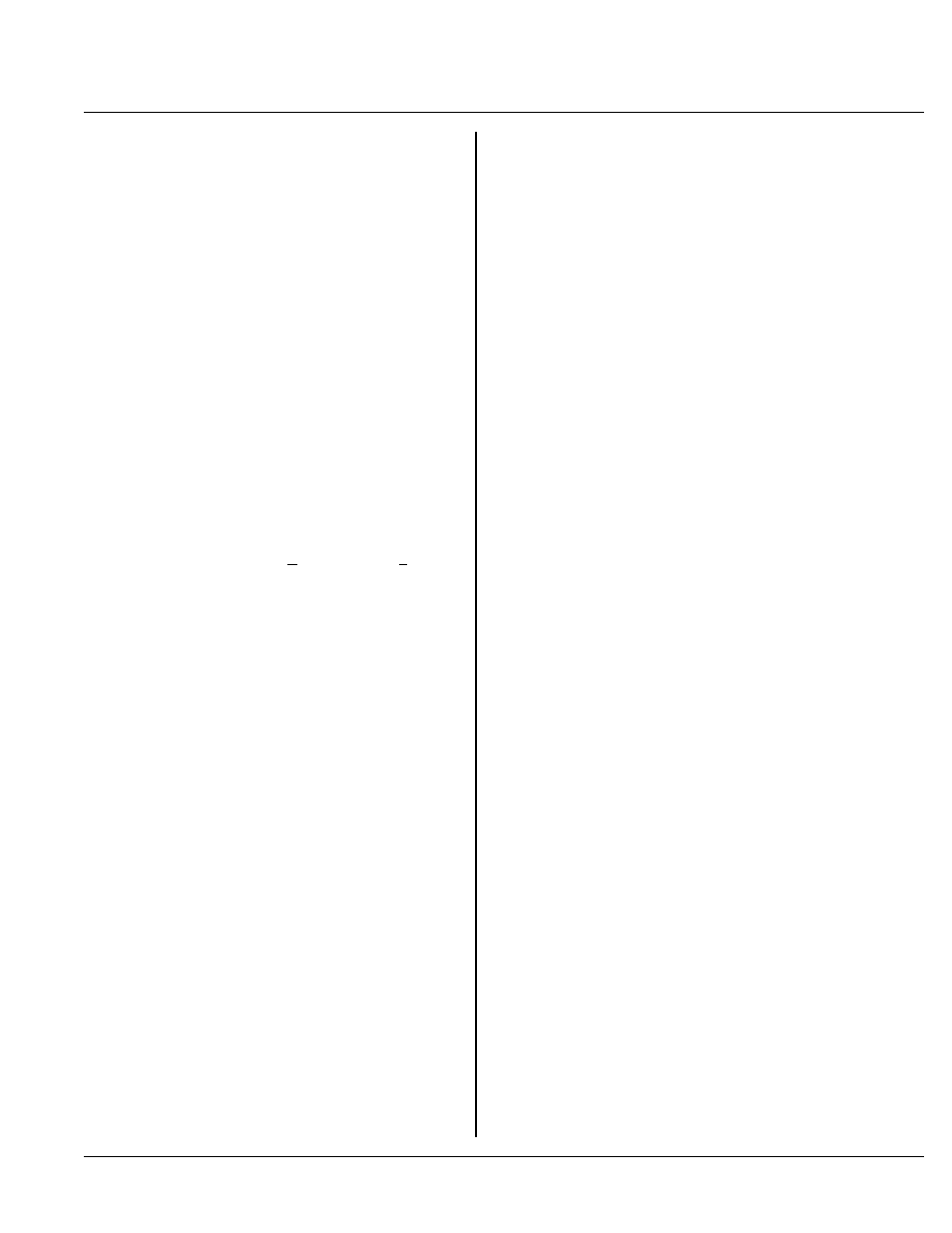
SETUP AND OPERATION
SECTION 2
Page 2-4
Download and R un a Demo Progr am
The file "demo.hex", should be in the root directory
wher e you put the de monstr ation prog ram s. T his
program displays digital status at J3 and voltage inputs at
J1.
To download the program, prepare the RPC -220 for hex
download by simply typing
R
< Enter>
' R' is the hex download command. The monitor
automatically converts lower case to upper case.
After y ou have hit the < Enter > key, you are ready to
send a text file. How this is done depends upon the
terminal pr ogram you are using. For m ost terminals,
this is a simple ASCII transfer. Refer to SECTIO N 3,
MON ITOR CO MM ANDS, Miscellaneous, R Read Intel
Hex F ile for setup inform ation on different prog rams.
For Window s Ter minal, select ' Transfers' , then ' Send
Text File'. Select "DEMO.HEX". Appending a LF
after the C R is optional.
Downloading takes about a minute.
After download, type in:
G 8000
The program will execute starting at address 0x8000.
You should see a continuous display of analog input and
digital I/O status. At this point you can connect the
STB-20 terminal board to the analog connector J1.
Apply a battery or other < 5 volt input to one of the
channels and you should see the result. Use the STB-26
terminal boar d for J3 CP U port to chang e port status.
Refer to SECT ION 6, DIGITA L LINE S, Table 6-1 for
pin outs. You may bring the a line high or low and see
the result on the scree n. T he port statu s in hex is
displayed.
TROUBLESHOOTING
You would probably came to this section because you
could not get the sign on message. If you are getting a
sign on message but can' t enter characters, then read 5
in this section. The follow ing are tr oubleshooting hints
when you can' t get anything.
1.
Check the power source.
There are tw o board power options. The first one
supplies 5 volts fr om an ex ternal sour ce. If this is
below 4.65 volts at the input power terminal, the
RPC-220 is in reset. Power is 5 ±0.25 volts. Make
sure the 5V supply goes to the pin marked '5' on P1
terminal strip.
Make sure jum per W4 is rem oved if using a 5V
supply and installed for higher voltages (using the
regulator). D efault is jumper is installed.
Make sure the 5 volt supply is "clean". If it dips
intermittently to 4. 65 volts (due to switching noise
or ripple), the car d will reset for about 100 ms. If
the noise is fre quent enoug h, the card w ill be in
perm anent re set. C heck the cen ter pin on U 7. If it is
low, then the card is in reset. This line should be
high (about 5 volts). Some switching power supplies
require a minimum load to operate. Check your
power supply specifications. The RPC-220 draws
from 80 to 140 m a, d epending up on the mo del.
The second option supplies 6 to 21 volts from an
external source. Power is applied to P1 terminal
marked ' E' . Ver ify the voltage at P1-3 (terminal
marked ' 5' ) is between 4.75 and 5. 25 volts. If the
voltage is missing, verify jumper W 4 is installed.
Make sure the supply voltage is relatively clean. It
may have some ripple on it, pr ovided it does not go
below 6 volts. Make sure you are not using an AC
power source.
2.
Check the COM 0 port (J4).
Make sure the VTC-9F serial cable is oriented
correctly. The key on the cable corresponds to a
silk screen area on the board.
Remove the connector from COM 0. Refer to the
outline drawing earlier in this section. Connect an
oscilloscope (preferred) or a voltmeter to pin 3
(Txd) and ground. Pin 3 should be -6 volts or more
negative. (Pin 1 and pin 2 are mar ked on the
board). Pin 3 is next to pin 1. If y ou have -6 vo lts
or more, reset the board. If you have a scope
attached, you should see a burst of activity. With a
volt meter, you should see a change in voltage.
Using a Fluke 8060A set to measure A C, you
should see a mom entary rea ding above 2 volts.
3.
Check the cable.
Install the cable and make sure the voltages and
output activity are still there. Output is from pin 3
on the VTC-9F. If not, check to make sure