Remote Processing RPC-220 User Manual
Page 16
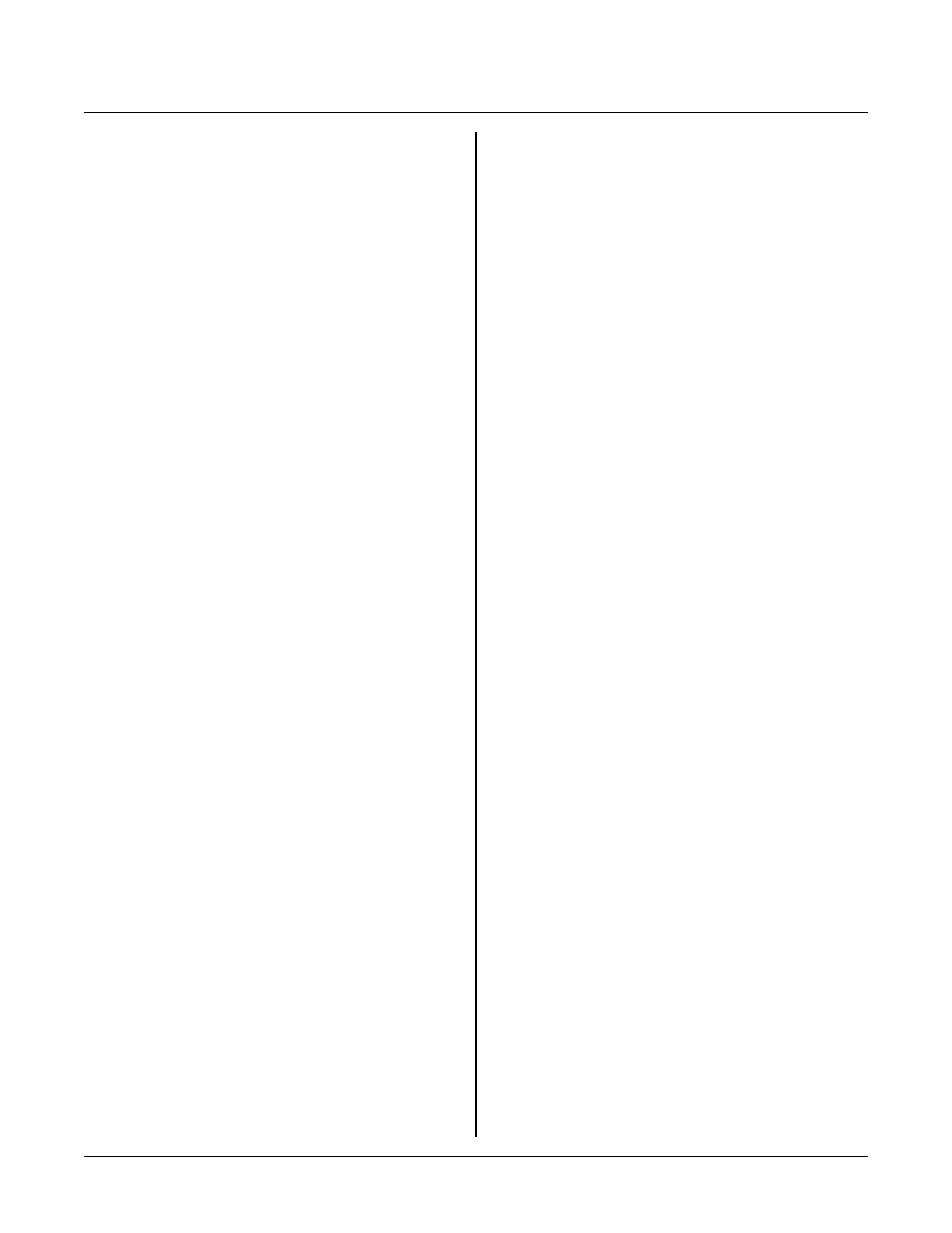
WRITING, DEBUGGING, AND SAVING PROGRAMS
SECTION 3
Page 3-5
MX M odify external memory
Exter nal mem ory is RA M on the RPC card. It is
accessed using a segment:memory type scheme.
Comm and form at is:
MX [address[,segment]] <ret>
MI M odify internal memory
Internal memor y is the RAM internal to the CPU . It
is fixed at 256 bytes. C omma nd forma t is:
MI [address]
If an address is not entered, 0 is assumed.
MP Modify I/ O ports
I/O dev ices such as real time cloc k, digital por ts,
D-A converter s, counters, etc. are m odified using
this command . F ormat is:
MP [address]
If an addr ess is not enter ed, 0 is assume d for both
param eters.
MS M odify Special Function R egisters
The 80C 552 has several special func tion registers.
T h e y a r e ac c es se d in th e r an g e o f 80 H to F F H .
Refer to the Phillips da ta sheet (file
8XC552OV .P DF) for register specific information.
Comm and form at is:
MS [address]
When [address] is not entered, 0 is assumed. The
monitor pr ogram does not check addr esses.
Miscellaneous
F Fill External Memory
External mem ory is filled with a value. Comm and
format is:
F start_address,end_address,value[,segment]
' start_address' must be lower than ' end_address' .
Failure to do this will cause most of memory to be
written. A ddress values are not checked.
R Read Intel Hex file
Code and data files are downloaded using the Intel
MCS-86 object format, comm only known as Intel
Hex. This for mat suppo rts both 16- a nd 32-bit
extended addresses. This m onitor supports only the
16 bit address. A record type 04, extended linear
address recor d, d oes not pro duce an er ror b ut is
ignored. Any RAM memory from 0 to FFFF H may
be loaded to. The com mand for mat is:
R [offset]
' offset' is any value fr om 0 to F FF FH . ' offset' is
added to the a ddress in the hex file. Data is stor ed to
offset + address. Use offset when you want to load
code starting at another address. Keep in mind that
any addr ess loaded be tween 0 an d 0x7F FF is kept in
externa l RAM and is not acce ssible as code. Data
loaded between 0x8000 and 0xFFFF is accessible as
either code or data.
If a checksum error is received during a download,
the last address stored is printed on the screen along
with a prompt to press the < esc> key to stop
printing the message.
Downloading code is done using any number of
modem communication programs. This includes PC
S m a r tL i nk , P r o co m m , a nd W in d ow s T er m i na l . N o
matter w hich comm unication progra m you use, first
t yp e th e le t te r " R " fo ll ow e d by th e of f se t , if a ny . N o
value entered assumes a 0. T he monitor is now
waiting for a ":" to begin processing a line. After a
line is sent, the monitor returns a "> " character as
a pacing prompt. If there is an error in the
checksum , the progr am w ill continuously sen d out a
message until the < esc> key is pressed.
Instructions for three communication programs are
given below.
P r o co m m
Make sure P rocomm ' s ASCII download is set up
using a "> " as a pacing character. Delays between
characters and lines are not necessary. Select
Upload a nd then AS CII as the type. Enter the file
name the n < Enter > . Y ou will see the H ex file as it
is sent.
Window s Ter minal
Under the "Settings" menu selection, make sure
"Text Tr ansfers" are set to "L ine at a time" and
under "T ransfer a line at a time" is set to "Wait for
P r o m pt St r in g " . T he p ro m pt st r in g is th e " > "
character . T o download the file, select "Tr ansfers"
then "Se nd text file" . Se lect the file you w ish to
transfer. The "Strip LF " option can be checked off
to see what is transferred.