Chapter 3 saving programs – Remote Processing RPC-30 User Manual
Page 13
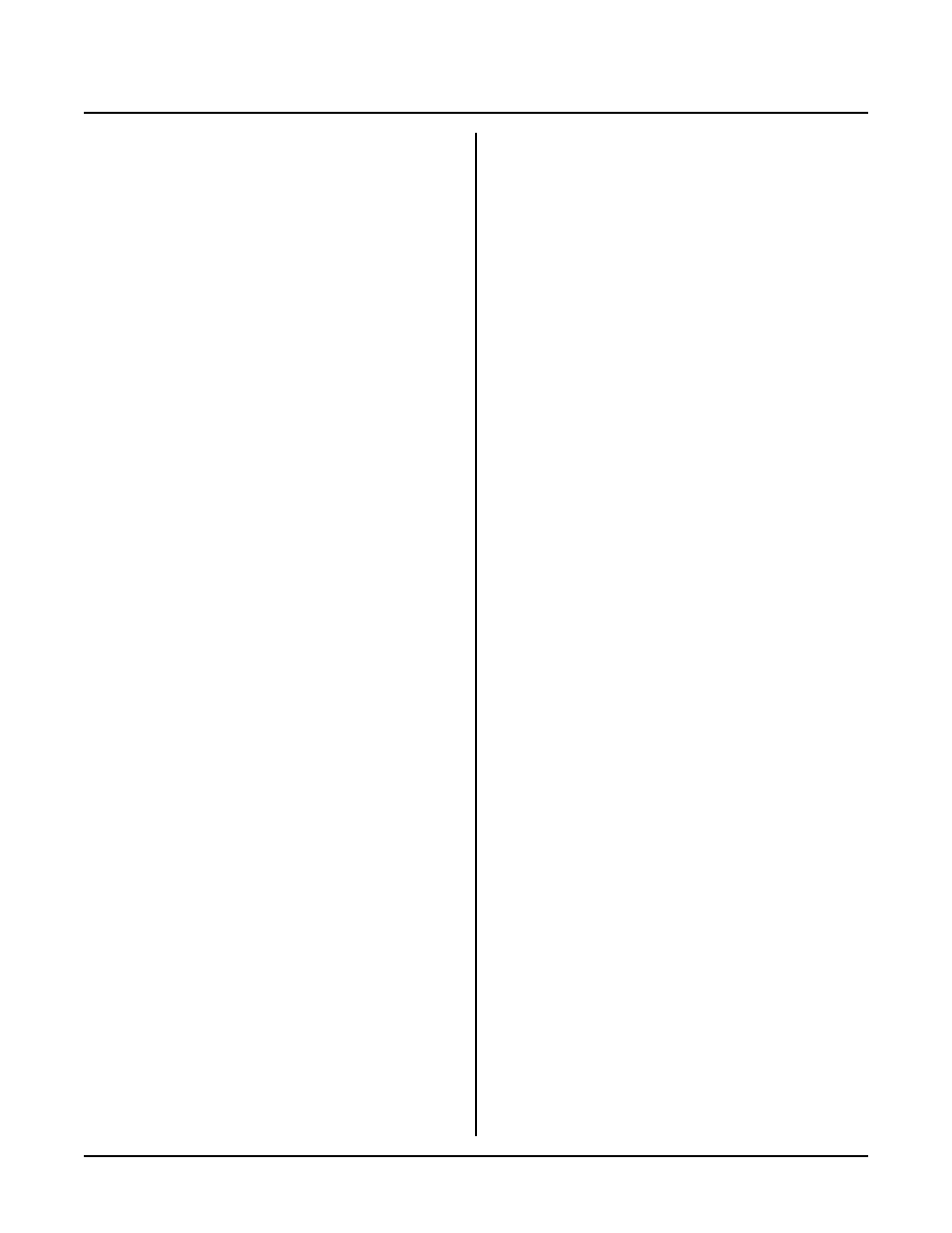
CHAPTER 3
SAVING PROGRAMS
RPC-30
Page 11
ERROR) and display the error message.
PREVENTING AUTORUN
When troubleshooting a program , it' s not always
convenient fo r an autoe xecute file to r un. This is
especially tr ue if the pro gram has been co nfigured to
ignore the < ESC> key.
To prevent autorun, remove jumper W3.
L a te r , i f y o u w i sh to S AV E o r L OA D a pr o g ra m ,
reinstall this jumper. You may do so even if the power
is on and a program is running. Remember to discharge
any static electricity on you before putting the jumper
back on.
LOADING AN EEPROM PROGRAM
Ther e are tim es when y ou may w ish to tempor arily
m o d if y or o th e r wi se te s t o u t a c ha n ge to a pr o g ra m .
Since the program is loaded into RAM, modifications
can be made without affecting the program in EEPROM.
If you find out tha t modification s are not de sirable or did
not work, you can restore the original program to RAM
using the LOAD com mand.