Remote Processing RPC-30 User Manual
Page 18
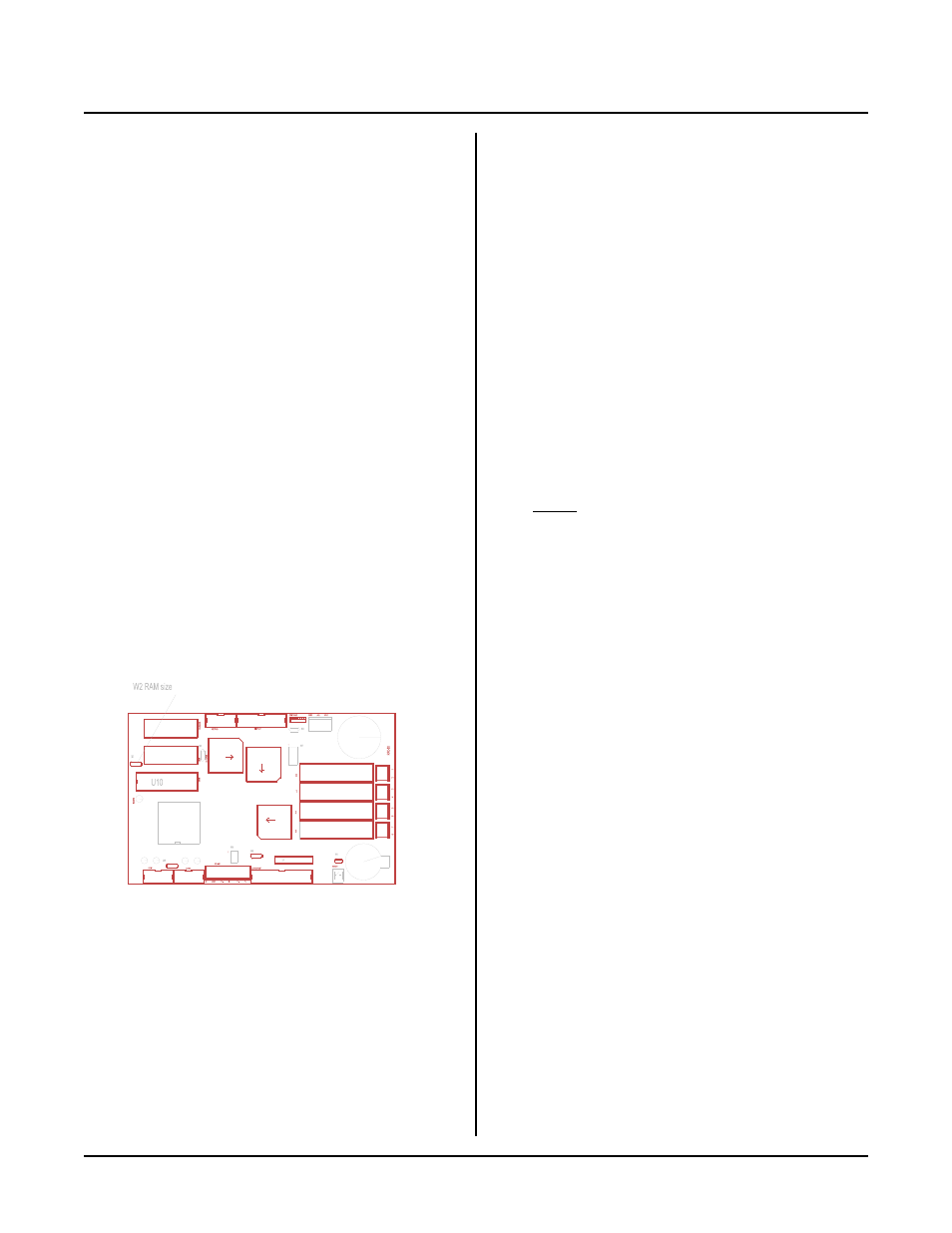
RAM MEMORY
CHAPTER 5
Page 16
RPC-30
Figure 5-1 Jumper W2 and RAM chip
INTRODUCTION
RPC-30 m odels are available with 32K or 128K of
battery backed RAM. A 512K RAM may be installed at
any time. RA M is in socket U10.
RAM is automatically backed up when it is installed.
The battery is shared with the clock (U17) and controlled
by the res et/w atch dog tim er (U 6). Ba ttery life w ill
depend upon RAM size, its power consumption, and
amount of time the board is operating. Gene rally, a
battery life from 5 to 10 years can be expected.
This chapter discusses changing RAM, saving and
retrieving variables, r unning assembly language
programs, and battery maintenance. Figure 5-1 shows
the location of U8, jumper W 2, and the battery.
Increasing RAM size does not increase the program size
CAM BASIC can handle. M aximum progr am and
variable size is 30K. Additional RAM does increase the
amount of variable storage available.
Due to the memory mapping scheme, the additional
amount of memor y available when a 128K or 512K
RAM is installed is 32K less than the memory size.
Thus, a 128K RA M pr ovides 96K of progr am and d ata
memory and a 512K provides 480K.
Both program and data are battery backed. After a
power up or r eset, simply type in the UNN EW com mand
to restor e the prog ram . V ariables u sed by the Basic
program are cleared, however. Other variables can be
preserved. Read RESER VING M EMO RY below for
more inform ation.
There is an interaction between the speaker and when
512K of RAM is installed. This is discussed under
CHANGING M EMORY
CHANGING MEMORY
Different types of memory can be installed at any time.
RPC-30 models come with either 32K or 128K of RAM
installed. Up to 512K can be installed.
To change a mem ory chip, you need to rem ove the
original chip, install the new one, and set jumper W 2.
To install a new memory chip:
1.
Turn off power to the RPC-30.
2.
Remove the mem ory chip from U 8.
3.
Orient the chip so pin 1 is closest to the card edge.
If installing a 32K RAM , place the chip at the
bottom of the socket (m emor y chip pin 14 go es into
socket pin 16). The top two socket pins in each row
will be empty.
If installing a 128K or 512K, install the chip into the
socket.
4.
Check and change , as n ecessar y, jum per W 2 to
conform to the new mem ory.
RAM size
Jumper
32K
[2-3]
128K
[2-3]
512K
[1-2]
NOTE: The spea ker is disab led when a 512K RA M is
installed.
BATTERY BACKUP
The RPC -30 battery operates the clock and backs up the
RAM when power is off. Battery life will depend upon
RAM size, type, and time the RPC-30 has power applied
to it. You can expect the battery to last between 3 to 10
years, depending upon operating temperature.
NOTE: Do not place the RPC-30 circuit on a metal
surface, even w ith the power off, without
standoffs. Voltage is present on the circuit side
of the board and it is possible to short out the
battery supply throug h the circuit traces.