Chapter 12 user jumpers, Description – Remote Processing RPC-30 User Manual
Page 35
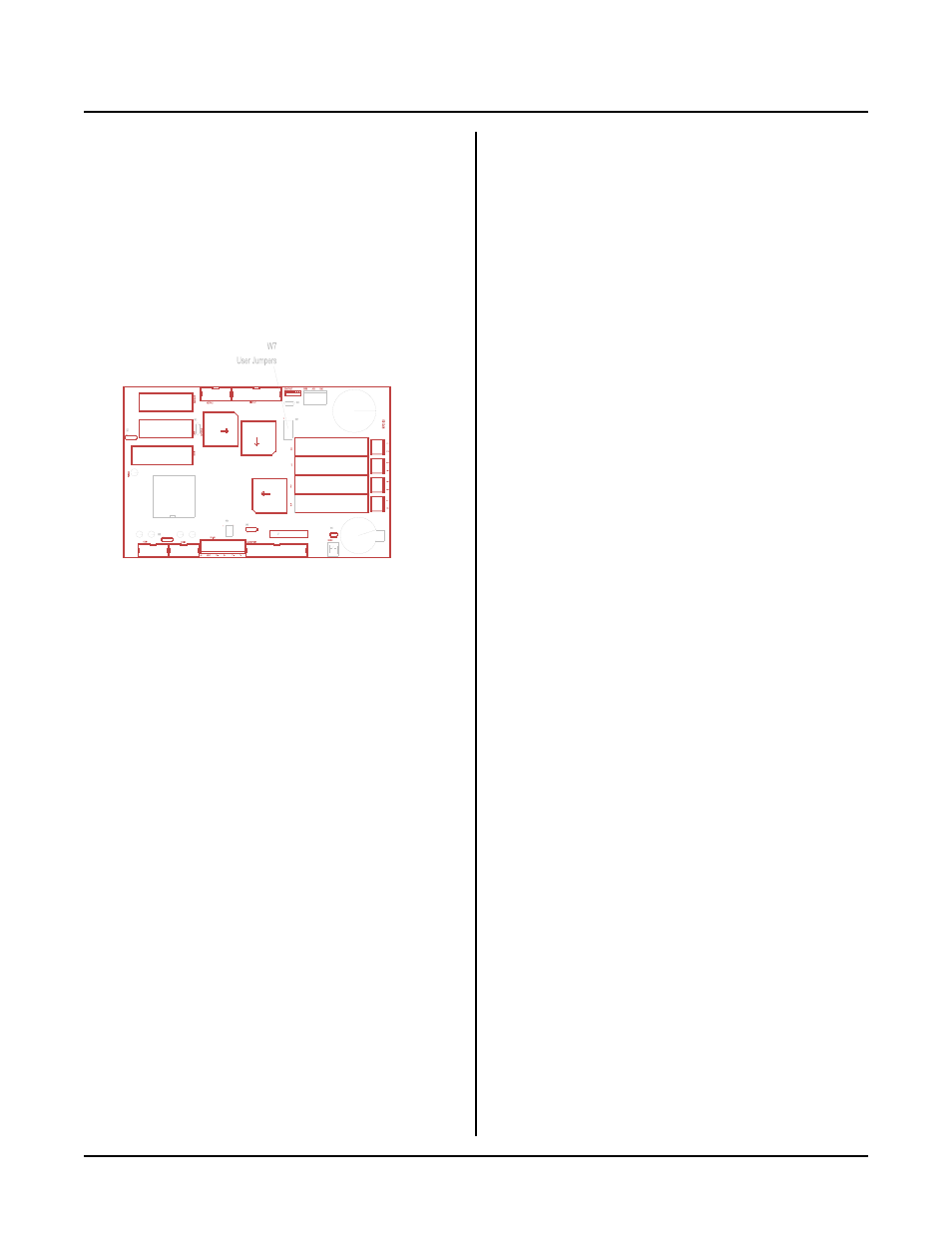
CHAPTER 12
USER JUMPERS
RPC-30
Page 33
Figure 12-1 W7 user jumpers
DESCRIPTION
Five user jumpers are available at W7. These jumpers
may be read as part of a progr am to determine a boards
function or configuration. It is up to you to determine
what the jumpers mean. A common use is to set the
boards address in a RS-485 network.
Jumpers are at addre ss 17, bits 1-5. Bit 0 is used by the
system to read the serial EEPROM.
Jumper W 7 is mapped to the following bit num bers.
Jumper
Bit No.
[1-2]
5
[3-4]
4
[5-6]
3
[7-8]
2
[9-10]
1
Individual jumper status are read using the BIT function.
A ' 0' indicates a jumper is installed.
100 A = BIT(17,3) :'Reads W7[5-6]
Jumpers m ay be read to deter mine a car d address. Use
the following map to assign a value to a jumper. When
a jumper is installed, its value is 0. When r emove d, its
value is show n to the right. The pr ogram example
shows how a jumper configur ation can be c onverte d into
a number and a string.
Jumper
Value
[9-10]
1
[7-8]
2
[5-6]
4
[3-4]
8
[1-2]
16
Assume W7[7-8] and [1-2] are jumpered. The program
would return the following value.
10 A = INP(17)/2 :'Get jumper value & shift
20 A$ = STR$(A) :'Convert to a string
30 A$ = RIGHT$(A$,LEN(A$)-1) :'strip off space
40 PRINT "Jumper value is:";
50 PRINT "Jumper string is:";A$
RUN
Jumper value is: 18
Jumper string is:18
Line 30 str ips off the leading space wh en a num ber is
converted to a string.
This string could be concatenated to produce a board
identifier. See Chapter 4, Networking, for more
information.