Chapter 1 overview – Remote Processing RPC-30 User Manual
Page 3
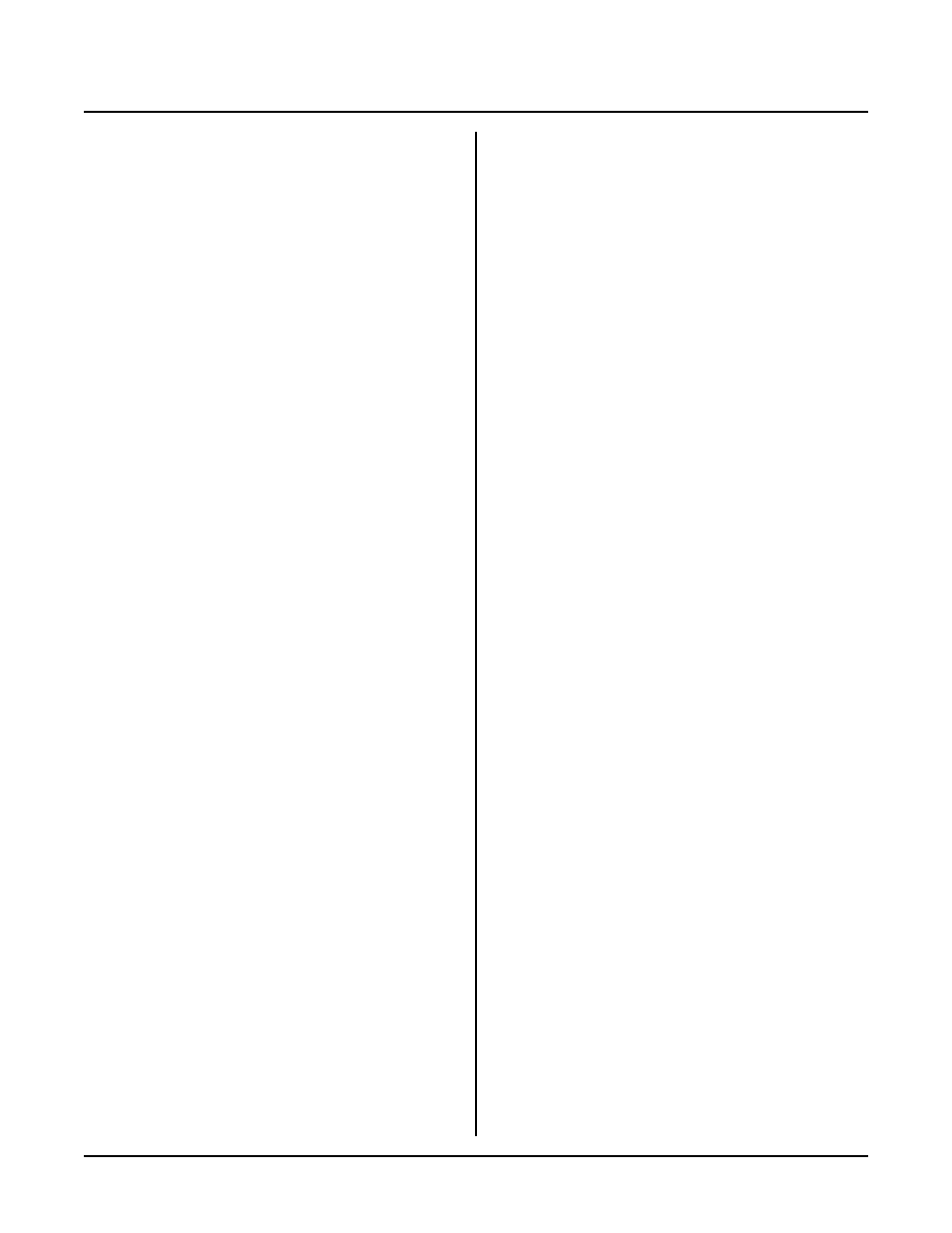
CHAPTER 1
OVERVIEW
RPC-30
Page 1
DESCRIPTION
The RP C-30 is an embedd ed contro ller with a built in
Basic language. Several featur es make it suitable as a
stand alone un it:
Built in CAMBASIC pr ogramm ing language
autoruns at power up. On card EEPROM
programmer saves programs to 30K.
Four position opto rack accepts G4 and G5 series
modules. The G4 series is the industry standard
digital I/O module. G5 mo dules are optically
isolated analog I/O.
LCD and keypad ports for operator interface. A
built in speaker can produce alarm or annunciation
tones.
Two RS-232 serial ports, one of which can be
configured for RS-422/485.
Watchdog timer resets the card if the program
"crashes" . The time r is enabled and disabled by
software.
24 general purpose digital I/O lines, 8 of which are
high curr ent outputs. These lines can connec t to
another opto rack.
Calendar/ clock is battery backed and keeps track of
date and time even when power is off.
32K, 128K, or 512K RAM is battery backed to save
process variables and other data when power is off.
A serial EEP ROM saves program constants in a
secure media.
The RPC -30 uses a Z180 CP U operating at 18 Mhz. It
can operate stand alone or on a network using the RS-
485 port. Its 4. 5" x 7" size ma kes it easy to mount in a
NEM A box. C ompactness is enhanced by the 4 on-
board opto m odule slots.
CAM BASIC progr amm ing language is standard . T his
language was adapted for the RPC-30 for
control an d data acquisition applications. A com plete
description of CAMBA SIC comm ands is in the
CAMBA SIC Programming Guide .
Program development can take place on your PC, using
your word pr ocessor, or on the RPC-30. Program s from
your PC can be downloaded using PC Smar tLINK or
o th e r se r ia l c o m m un ic a ti on p r og r a m .
MANUAL ORGANIZATION
This m anual pro vides all the infor mation r equired to
install, c onfigure , an d opera te the RP C-30. Using this
manual you will be able to:
Interface the RPC-30 to your IBM compatible PC or
term inal.
Understand the operation of the RPC-30 hardware
using CAMBASIC program ming software.
This manual assumes you are fam iliar with some type of
BASIC progr amming software. The syntax used by
CAM BASIC is similar to Microsoft' s GW or
QuickBASIC. If you are not experienced with BASIC
software, you may want to refer to books and training
programs available through your local software store.
The CAMBA SIC Programming Manual has information
and examples for all command s.
NOTE: The RPC-30 uses a Zilog Z180 processor.
Additional information can be obtained from Zilog,
(408-370-8016), or your distributor.
MANUAL CONVENTIONS
Information appearing on your screen is shown in a
different type.
Example:
CAMBASIC (tm) (c) 1985-93
Octagon Systems Corporation
Remote Processing Corporation
All rights reserved
Bytes Free - 27434
Symbols and Term inology
NOTE: Text under this heading is helpful information.
I t i s i nt e nd e d t o a c t a s a r e m in d er o f s o m e
interaction with another part of the manual or
device that may not be obviou s.
WARNING:
Information under this heading warns you of
situations which might cause catastrophic or
irreversible damage.