Chapter 10 speaker – Remote Processing RPC-30 User Manual
Page 33
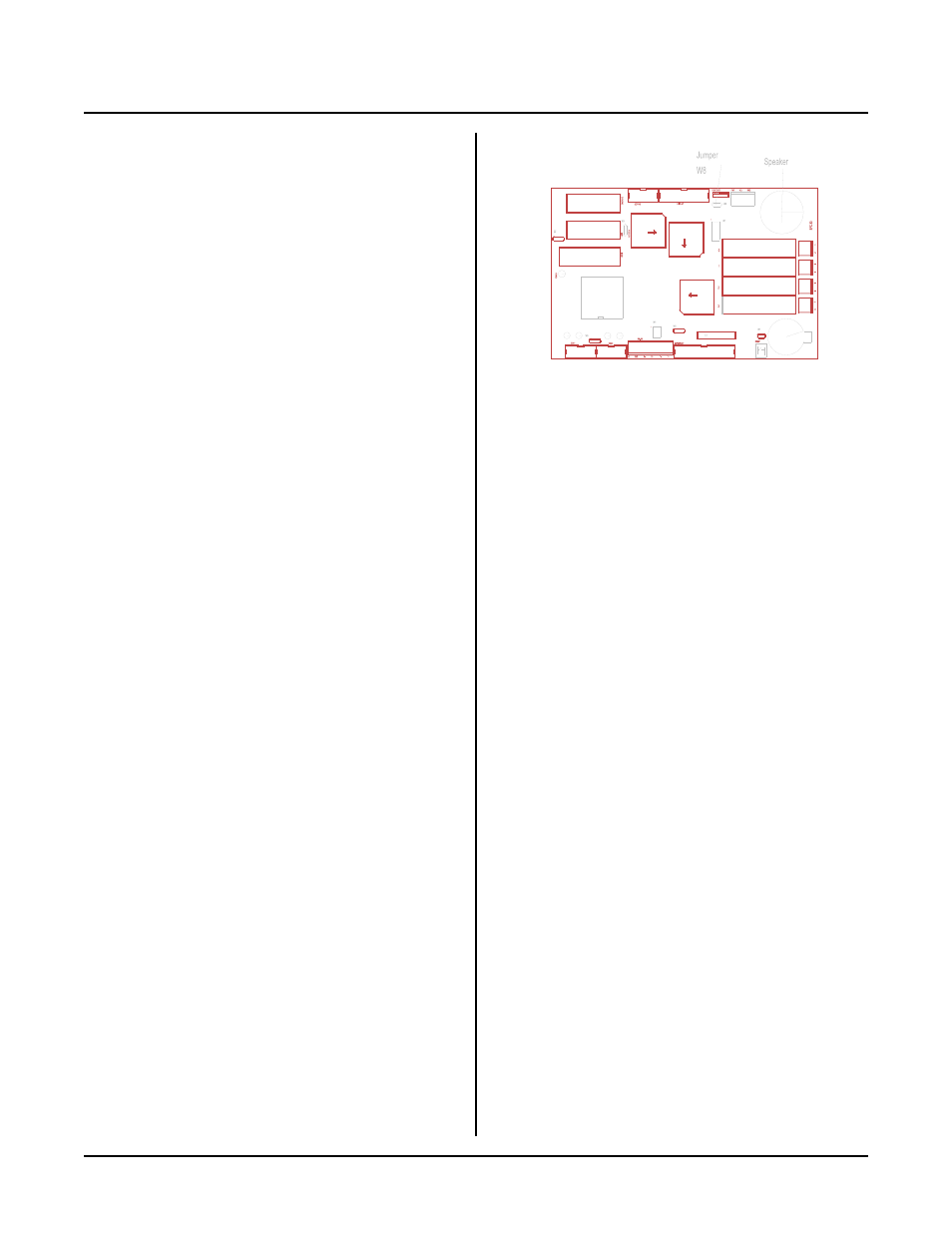
CHAPTER 10
SPEAKER
RPC-30
Page 31
Figure 10-1 Jumper W8 and speaker
DESCRIPTION
A mod em quality sp eaker is ins talled on the cir cuit
board. Useful fr equency r ange is 200 to 40 00 hz. Both
f r e qu e nc y an d du r a ti on a r e s e t b y th e SO U N D
command.
The spea ker m ust be disabled w hen a 512K R AM is
installed. This is due to the fact one of the address lines
is also used as a fr equency o utput.
T h e AI N c om m a n d a ls o sh u ts o ff th e SO U N D .
Speaker output is controlled by jumper W8.
[1-2]
Speaker disabled, 512K RAM installed
[2-3]
Speaker enabled, < 512K RAM installed
The following example produces tones from 200 to 5000
hz and back dow n again in 500 hz increm ents.
10 FOR N = 200 TO 5000 STEP 500
20 SOUND N,.5
30 NEXT
40 FOR N = 5000 TO 200 STEP -500
50 SOUND N,.5
60 NEXT
70 GOTO 10
To stop program execution, press the < esc> key.
The AIN and A OT comm ands will shut off the sound.
NOTE: When SOUND is used with a time parameter,
program execution is suspended until it is timed
out. Executing SOUND w ith a time parameter
has the same effect on a program as executing
the DE LAY statement.