Display port chapter 8, Display types, Display connector pinout - j4 – Remote Processing RPC-30 User Manual
Page 30: Commands
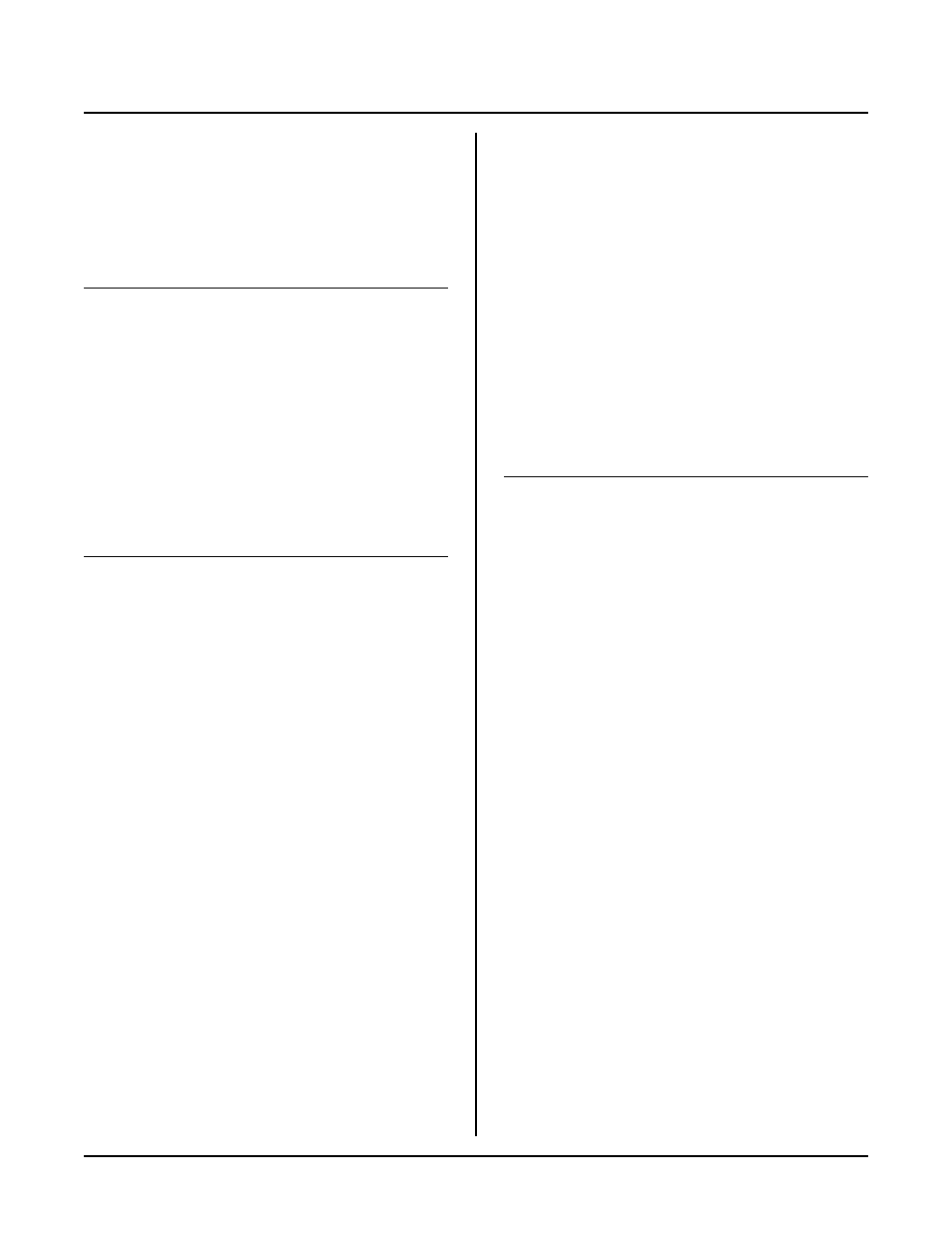
DISPLAY PORT
CHAPTER 8
Page 28
RPC-30
DISPLAY TYPES
CAM BASIC assumes there is a controller on the display.
Its software driver is based upon the characteristics of
the display family. Compatible VF and LCD displays
are shown below:
Manu fact.
Model
Type
Optrex
DMC 40457 LCD 4 x 40
Optrex
DMC 40202 LCD 2 x 40
IEEE
3601-90-080 DF 4 x 20
Optrex
DMF 5003N LCD 160 x 128
DISPLAY CONNECTOR PINOUT - J4
The displa y port uses an 82C5 5 for data and contr ol.
The table below lists a pin number and its intended
function. A display may not use all lines even though
they are available.
J4
8255
Function
Pin
Port/line
1
Logic + 5V
2
Digital ground
3
A / 4
D 4
4
Contr ast
5
A / 6
D 6
6
A / 5
D 5
7
B/4
Reset
8
B/3
Write
9
B/2
Read
10
A / 7
D 7
11
A / 1
D 1
12
A / 0
D 0
13
A / 3
D 3
14
A / 2
D 2
15
B/7
C S
16
B/6
Com mand/ data
17
B/5
Halt
18
Ext. contrast
19
Alternate power
20
Power gr ound
The con trast adjustm ent (J4-4) pr ovides a var iable
voltage from + 5 to -7 VDC. External contrast (J4-18)
is an external voltage re quired for gr aphics displays.
J4 is available for additional I/O if a display
is not used. Port A m ay be configured as an input or
output. Port B must be configured as an output if a 17
key or larger keypad is used.
The addr ess for port A is 80; port B is 81. Use
CON FIG PIO to c onfigure the port.
COMMANDS
The following CAM BASIC comm ands are used for the
display.
Comm and
Function
CONFIG DISPLAY
Specifies the display type
to use. Use & 50 for the
address.
DISPLAY
Prints the string at the
row and collum specified.
T h e fo ll ow i ng c om m a n ds a re a pp li c ab le to th e L C D -
5003 graphics display.
D I S PL A Y L I N E
Draws a line.
DISPLAY P
Prints a dot to the screen.
D I SP L A Y [O N ] [O F F ]
Turns on graphics and
character displays.
CLEAR DISPLAY
Clears graphics and/ or
character display.
See the DISP LAY comma nd for mor e variations.