N 1.5.4 – Retrotec Blower Door User Manual
Page 16
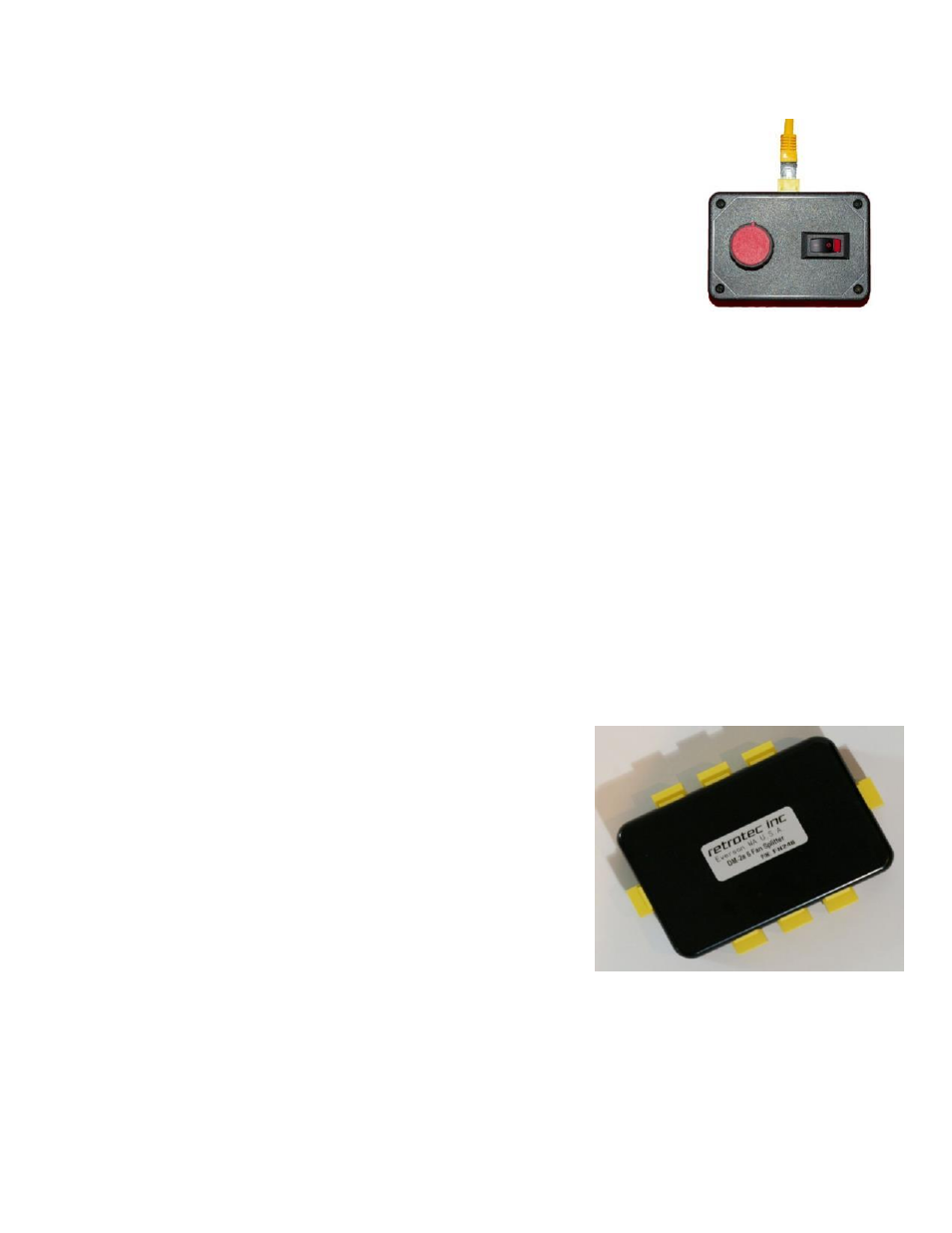
Page 16 of 87
©Retrotec Inc. 2015
The Manual Speed Control accessory allows the speed of a fan to be controlled by turning a knob/dial which can be
located a distance away from the fan itself.
To use the Manual Speed Control accessory
1. Ensure the power switch of the Manual Speed Control accessory is in the off
position to prevent an accidental startup of the fan. Adjust the speed
control knob as far as it will go, counter clock-wise, so that the fan is set at
zero speed.
2. Attach the Manual Speed Control accessory to the fan using the yellow
CAT5, Ethernet-style Speed Control Cable.
3. Turn on the power on the Manual Speed Control accessory.
4. Slowly adjust the dial clockwise to accelerate the fan.
5. The on/off switch can now be used to turn the fan on/off while
maintaining exactly the same Set Speed.
Older, pre 2005 systems
A Manual Speed Control accessory used to be included with all high-power 3000 Series fan systems but since 2012 a
speed control knob has been included on the Speed Control/Drive unit making it of little value to have a separate
control
All ‘E’ and ‘R’ model systems required the Manual Speed Control accessory to adjust the fan’s speed. Older ‘Q’
model systems include the Manual Speed Control accessory as an alternative method of regulating fan speed. The
newest ‘Q’ model fans have a Manual Speed Control Knob incorporated into the Fan Top, and therefore do not
come with an extra Manual Speed Control accessory.
Note: The Manual Speed Control accessory included with older ‘Q’ model systems connects to the fan using a Speed
Control Cable, and will not function with an ‘E’ or ‘R’ model system (which uses a DU210 or 2100 model fan).
1.5.4.
Use a Speed Control Splitter to control multiple fans
A Speed Control Splitter is used to allow a single gauge to control the
fan speed of multiple fans. This is a useful tool when trying to test very
large, open, enclosures. Testing time can be significantly reduced by
simplifying fan speed adjustment. It also means that automatic control
to a test pressure is still possible, even with multiple fans.
The Speed Control Splitter connects to the gauge with the included
Speed Control Cable. Additional lengths of Control Cable are used to
connect up to seven fans to the Speed Control Splitter. It does not
matter which Control Port the fans or gauge are connected to on the
Speed Control Splitter.
Model 1000 fans or fans using the 2350 Fan Top include a second
Control Port on the Fan Top, which can be used to link multiple fans
together, and eliminates the need for the Speed Control Splitter in
some circumstances.
Figure 8: Do NOT use this older Speed Control Splitter with
a computer connected to the gauges since the
interconnectivity may cause damage to your computer.
(Part number FN242) works in some configurations. See the
Multi-Fan Manual for instructions.
Figure 7: Manual Speed Control accessory
(Part number CU200)