Enter collected data into fantestic to get results – Retrotec Blower Door User Manual
Page 43
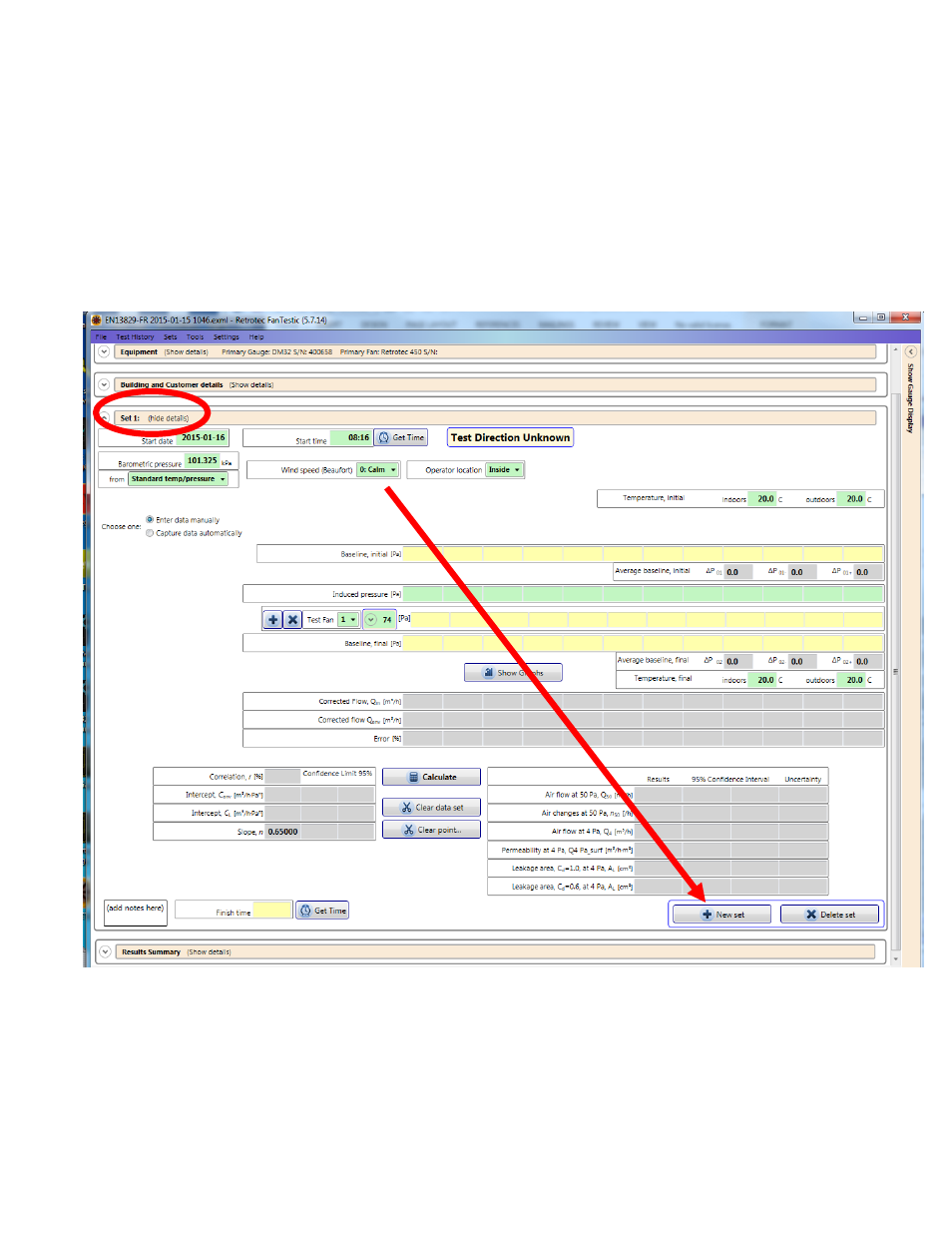
Page 43 of 87
©Retrotec Inc. 2015
4.13.8.
Enter collected data into FanTestic to get Results
Once the test is complete, you will have two Data Sets, each containing a pre-test and post-test Baseline and one
will contain target points from the Depressurization data set, and the other will contain a pressurization data set.
Enter this data into FanTestic software which will give you the results you need.
When entering data in FanTestic and testing in both directions, you add data for first direction and then you add a
“New Set” and enter data from the second direction. Adding a New Set will produce a single test file with both the
pressurize and depressurize data in it, and FanTestic will automatically combine the results and produce the
summarized data as per your selected Standard. Each standard combines the results somewhat differently. Adding
a New Set is more efficient than creating a new test file for each set of data, so you can save time.
After you add a New Set, there will be two places to add data, one section for each test direction: