Retrotec FanTestic (ATTMA) User Manual
Page 11
Advertising
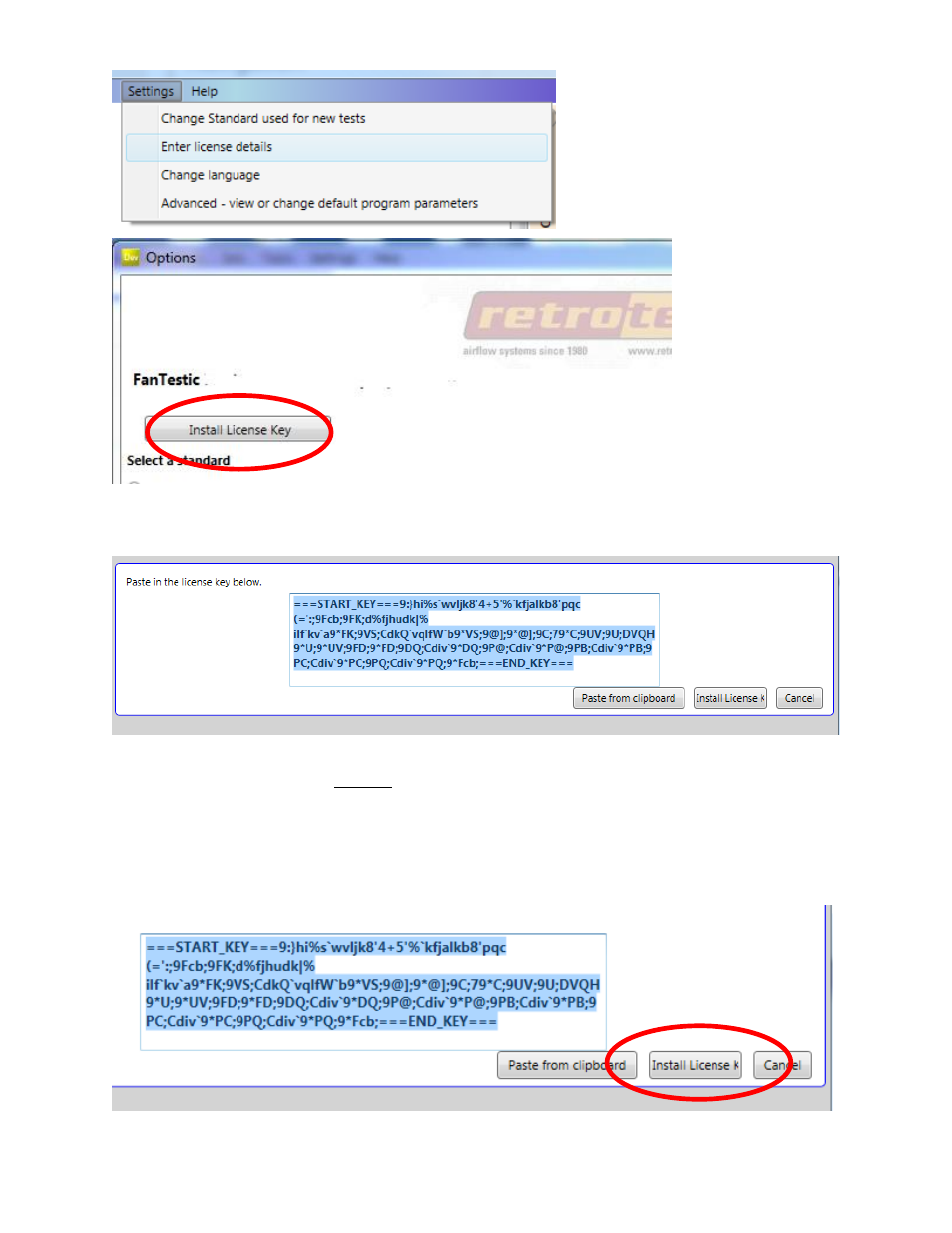
rev-2014-10-27
Page 11 of 58
©Retrotec Inc. 2011-2014
Click on the “Install License Key” button in the dialog window that opens, and a text entry area
opens:
Copy the license key from the email you received and paste it into the text entry area that
appeared, being sure to include the “===START_KEY===” and “===END_KEY===” portion of the
key. If selecting from an email, be sure that the email has not inserted any odd items into the
string, such as an “emailto” link. The email containing the key that is sent out from Retrotec will
be a “Text only” email, not HTML based, in order to try to minimize license corruption.
Click on the “Install License” button below the text box.
Advertising
This manual is related to the following products: