Manage pressurization/depressurization (data) sets, Enter test data, Capture data with an automatic test – Retrotec FanTestic (ATTMA) User Manual
Page 3
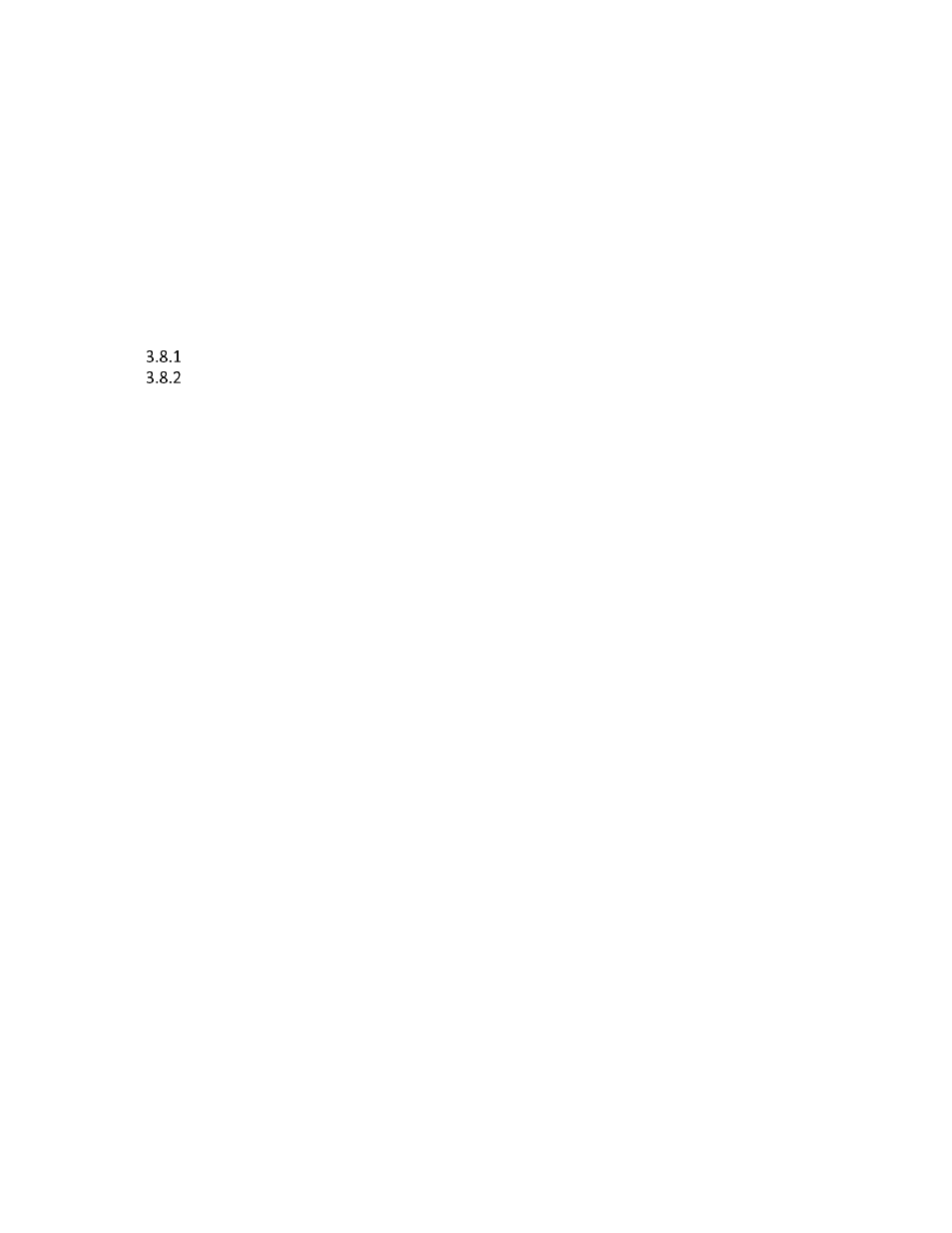
rev-2014-10-27
Page 3 of 58
©Retrotec Inc. 2011-2014
Enter Equipment (fans and gauges) used for the Test .................................. 19
ATTMA required gauge calibration factors ................................................................................. 23
Enter gauge correction factors directly .................................................................................. 23
Calibrate gauge from calibration test data ............................................................................. 25
Manage Pressurization/Depressurization (Data) Sets .................................. 26
Results for the Set ....................................................................................................................... 30
Air leakage results for the Set ................................................................................................. 30
Calculated results .................................................................................................................... 31
Select Range installed on fan during test ................................................................................ 37
Enter Fan Pressure or direct flow values: ............................................................................... 38
How to change range - add another fan pressure line ........................................................... 38
When to change range during a test ...................................................................................... 39
5.12 Baseline/bias pressure, final [Pa] ................................................................................................ 39
5.13 Temperature, final ...................................................................................................................... 39
5.14 Data set notes ............................................................................................................................. 40
5.15 Finish time ................................................................................................................................... 40
Capture Data with an Automatic Test ......................................................... 40