Retrotec FanTestic (ATTMA) User Manual
Page 38
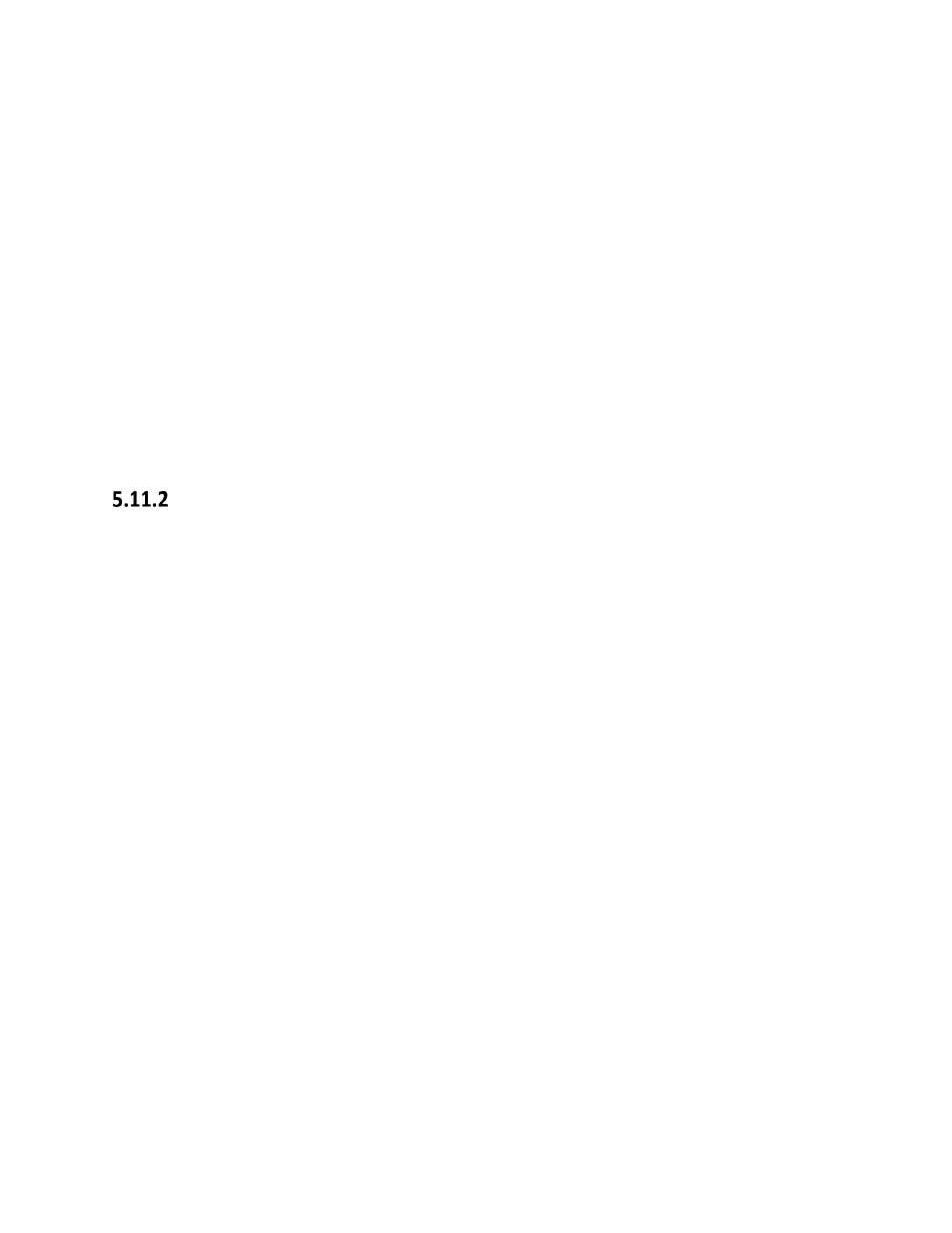
rev-2014-10-27
Page 38 of 58
©Retrotec Inc. 2011-2014
Enter Fan Pressure or direct flow values:
The units for the input values depends on the choice made in the Select Range chooser.
If you’ve selected a range plate, enter the fan pressure signal in Pa (PrB on the gauge).
If you have selected a unit of flow, enter the flow readings as read from Channel B of the gauge.
If fan pressure (and thus flow value) is too low to be in the valid calibrated region of the fan, the digits
will turn red. This would indicate the need for a range change to increase the fan pressure being used.
A rule of thumb to use is that fan pressure readings should be at least twice the required induced
pressure.
To delete a line of fan pressure input readings, click the
button
How to change range - add another fan pressure line
Add a new fan pressure line for the new range change by clicking the
(New) button.
Enter the appropriate fan pressure data into the correct door fan pressure line, depending on the flow
range used during the test. In the example below, the first three target pressures were achieved with
the C8 range plate; the following three required a smaller range plate (C6), and are therefore on a
different line.